This wizard makes it easy to conduct evidence-based marketing by creating different testing groups, setting their priority, and also using a control group if desired.
- Add actions to each testing group to create different versions of your personalized website, to be tested within the same audience segment defined by the campaign.
- Set the rotation between versions to be randomly selected at each page refresh, at each session, or only one version per user.
- Set control groups for even more precise analytics.
A/B Testing Steps
Target
Targeting is how you define the audience segment within which you are testing various content versions. Only visitors who match the rules you enter here will see any of the testing content, and be a part of this test.
You choose your target audience by setting a list of rules and conditions that need to be met during a visitor session on the site for the visitor to be part of the campaign and to see the A/B test content.
You can read more about setting up targeting here.
If you want to test these versions among all of your users, you can leave the targeting portion blank.
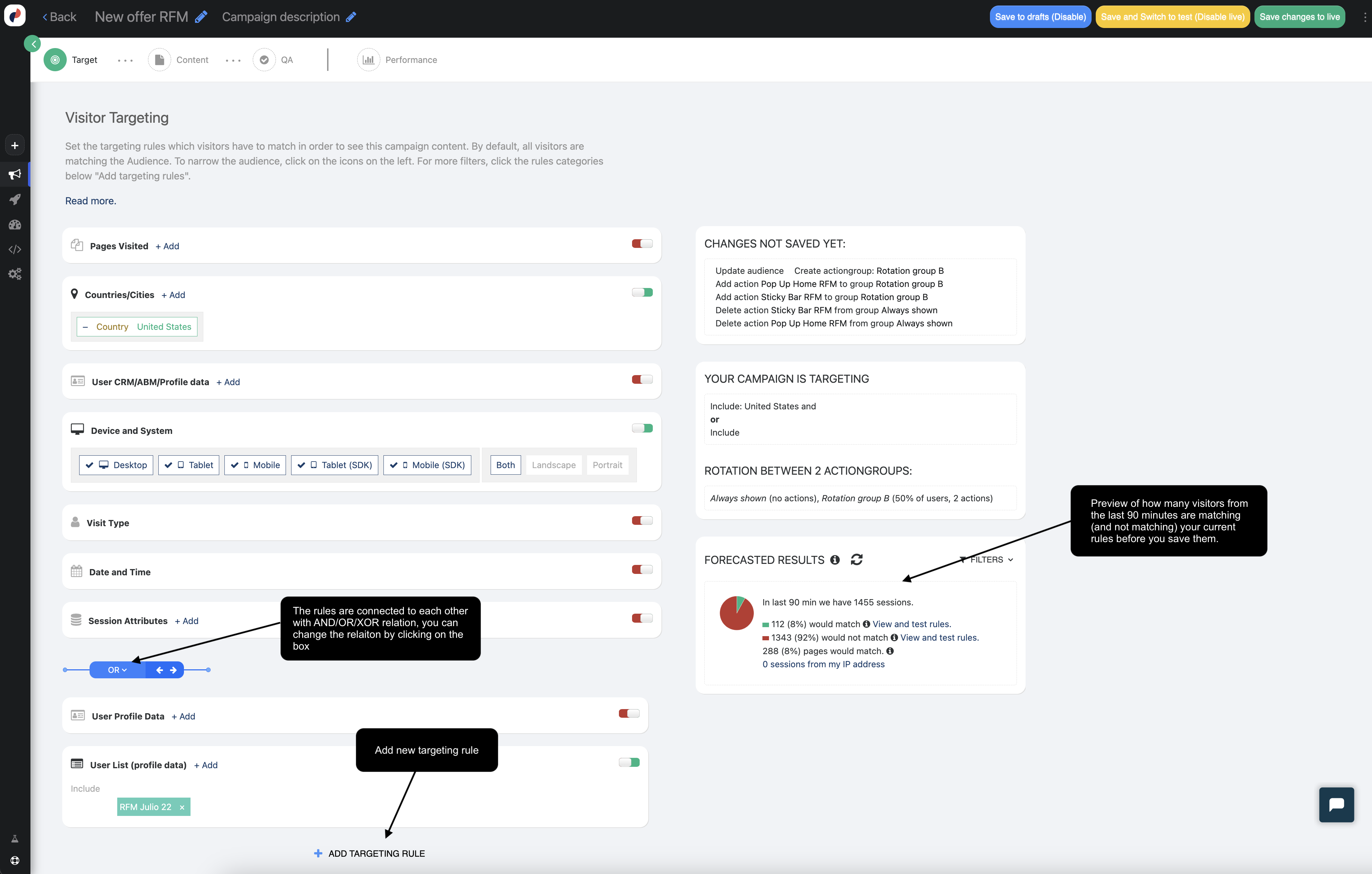
Content
Here is where you create the various actions which will be tested within the testing groups. Add content you want to be seen by all visitors in the targeted segment (and therefore not tested) to the “Always shown” category, and all of the content you want to test different versions of into the rotation groups (test groups).
Personyze Includes 20+ content widgets to A/B test anything from design ideas with the WYSIWYG Editor, to new promotions using our Banner & Popup Builder, different recommendation algorithms, or email types.
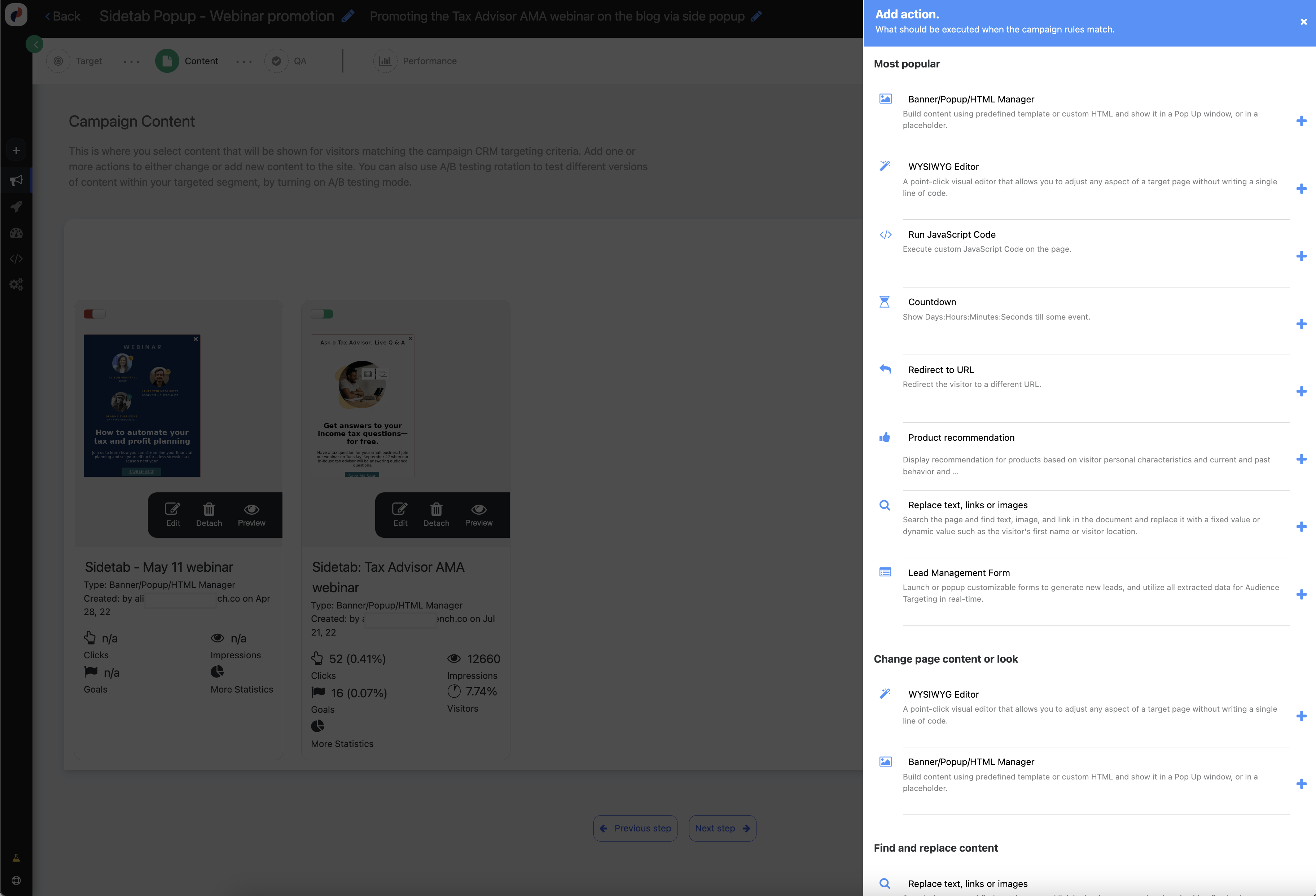
Rotation Types:
- Users: Each user only sees one testing version, always
- Visits: Only one testing version is shown per session
- Random: Version is selected at each page refresh
- Control Users: A portion of your targeted users are selected by their Personyze user ID and not randomly. This allows you to target the same users consistently across multiple campaigns. For example, if you choose 10% rotation for group A on your “Sunday sale” campaign and then you select elect 10% rotation for group A on your “Saturday email” campaign, the same users will see be part of the test group A on both campaigns
- Control Visits: tA portion of your targeted visitors’ sessions are selected by their Personyze user ID and not randomly. This allows you to target the same visitors sessions consistently across multiple campaigns.
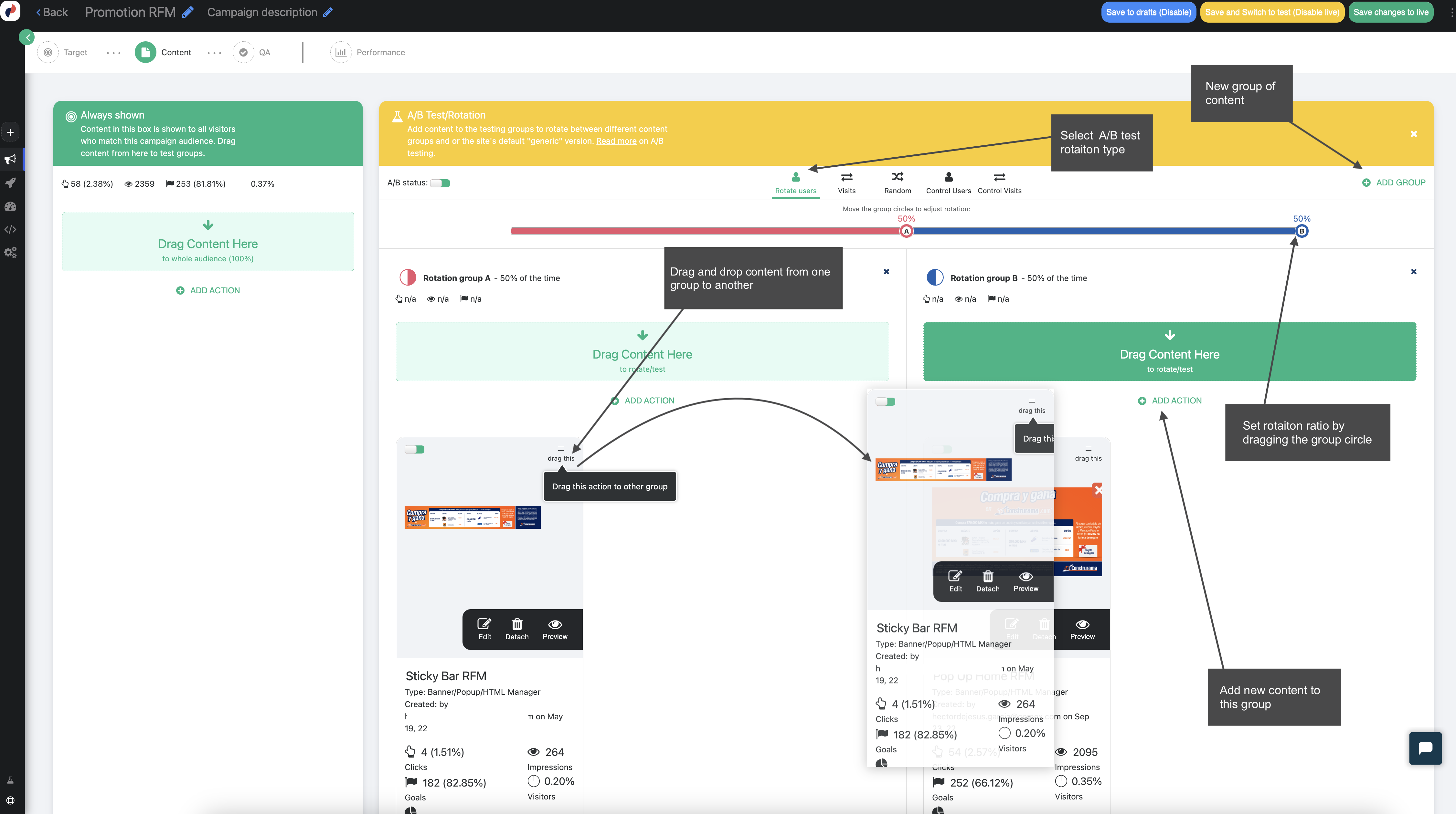
Test Types:
You can run a test on multiple content groups or have multiple content items in one group.
You can set a control group that does not see any changes by adding a new group and leaving the group with no content or by removing a group using the close button.
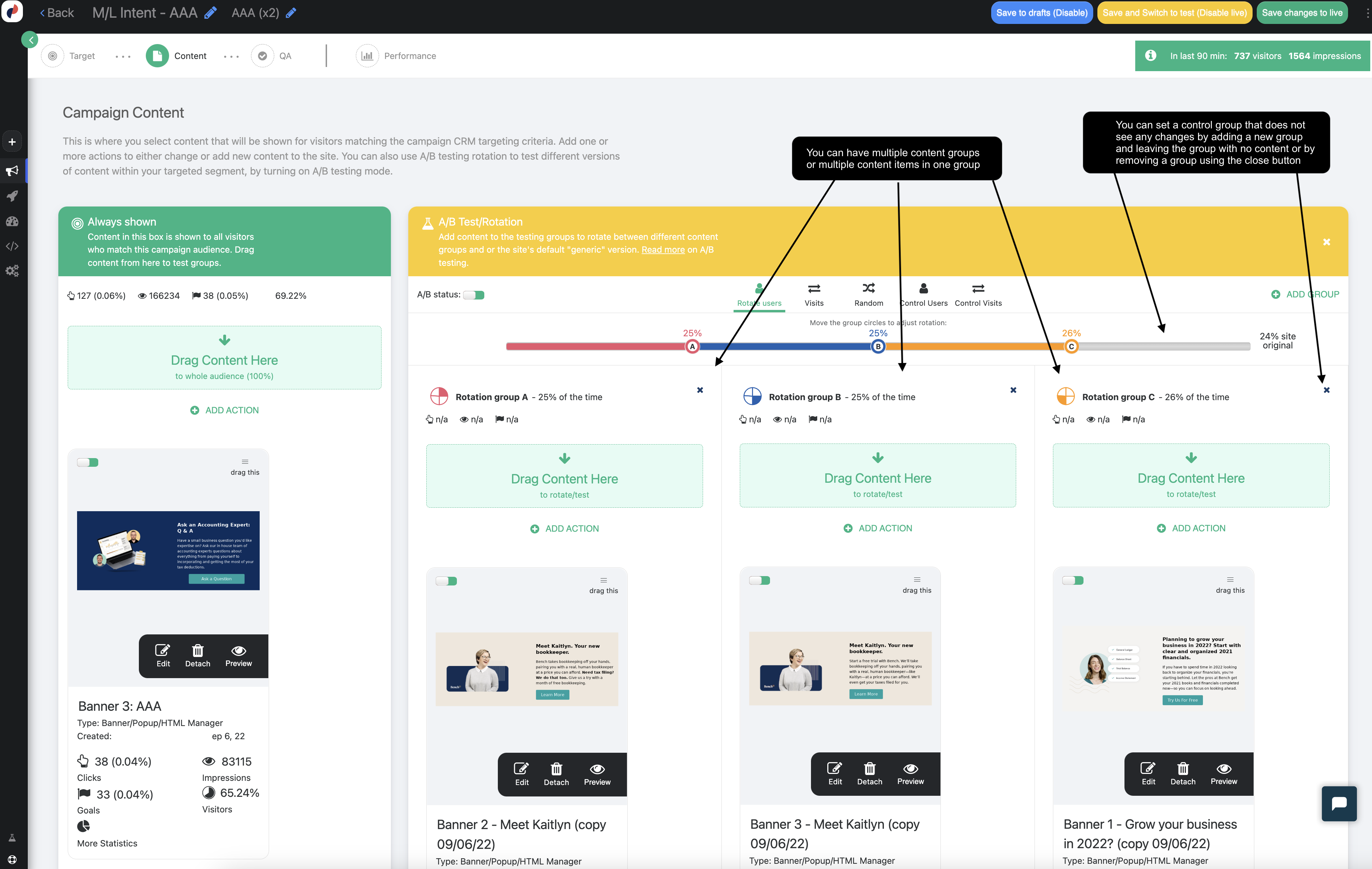
Automated deployment
You can set Personyze to automatically deploy the content that achieved the highest result based on a predefined set of criteria.
The steps are:
- The test goal, such as finding out what content leads to more purchases or signups or lower bounce rate
- Length of the test before we declare a winner: the test length can be a combination of time, number of visitors, and level of assurance (statistical significance). Only when the test length conditions are met does the test end and the action you set to take on test completion take place.
- Action to take based on the result. You can allocate 100% of the traffic to the winning content, or send an email to inform you, or gradually deploy the winning content by slowly allocating more traffic to the likely winner.


QA
QAing your A/B Testing campaign is much like QAing any other campaign in Personyze. Click here to read more about the QA process.
Reviewing A/B Test Results
In the “Performance” section of any given campaign, where you view the campaign’s overall statistics, you have a tab at the top called “A/B testing”. Click this tab to compare your A/B testing groups.
Below, you can see more detailed statistics in a table format, to compare the performance of the testing groups.
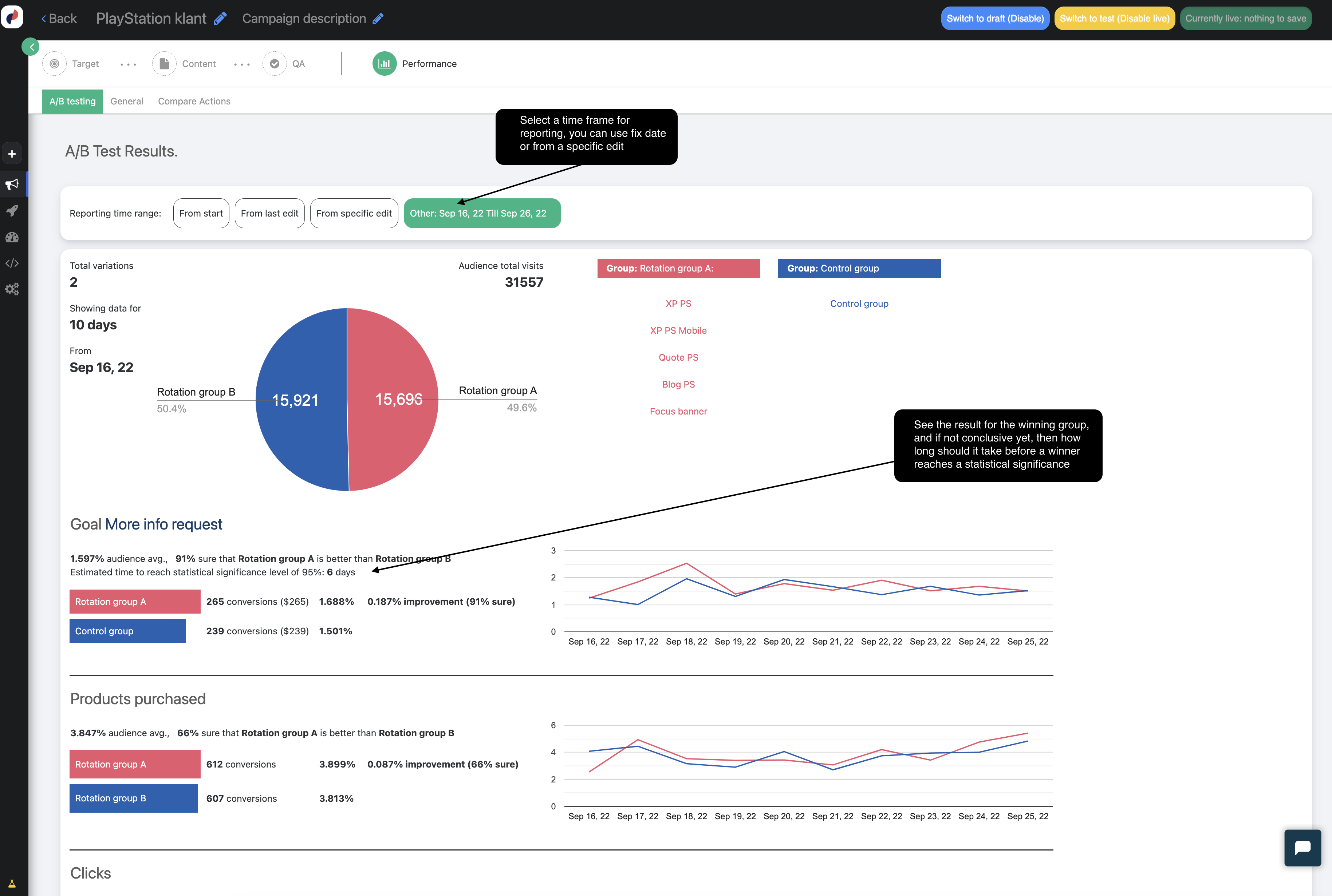
If you have specific goal tracking set up, then you can compare the testing groups’ performance on that specific goal, such as conversion rate.
Click here to learn how to set up custom goals tracking for your campaigns.
