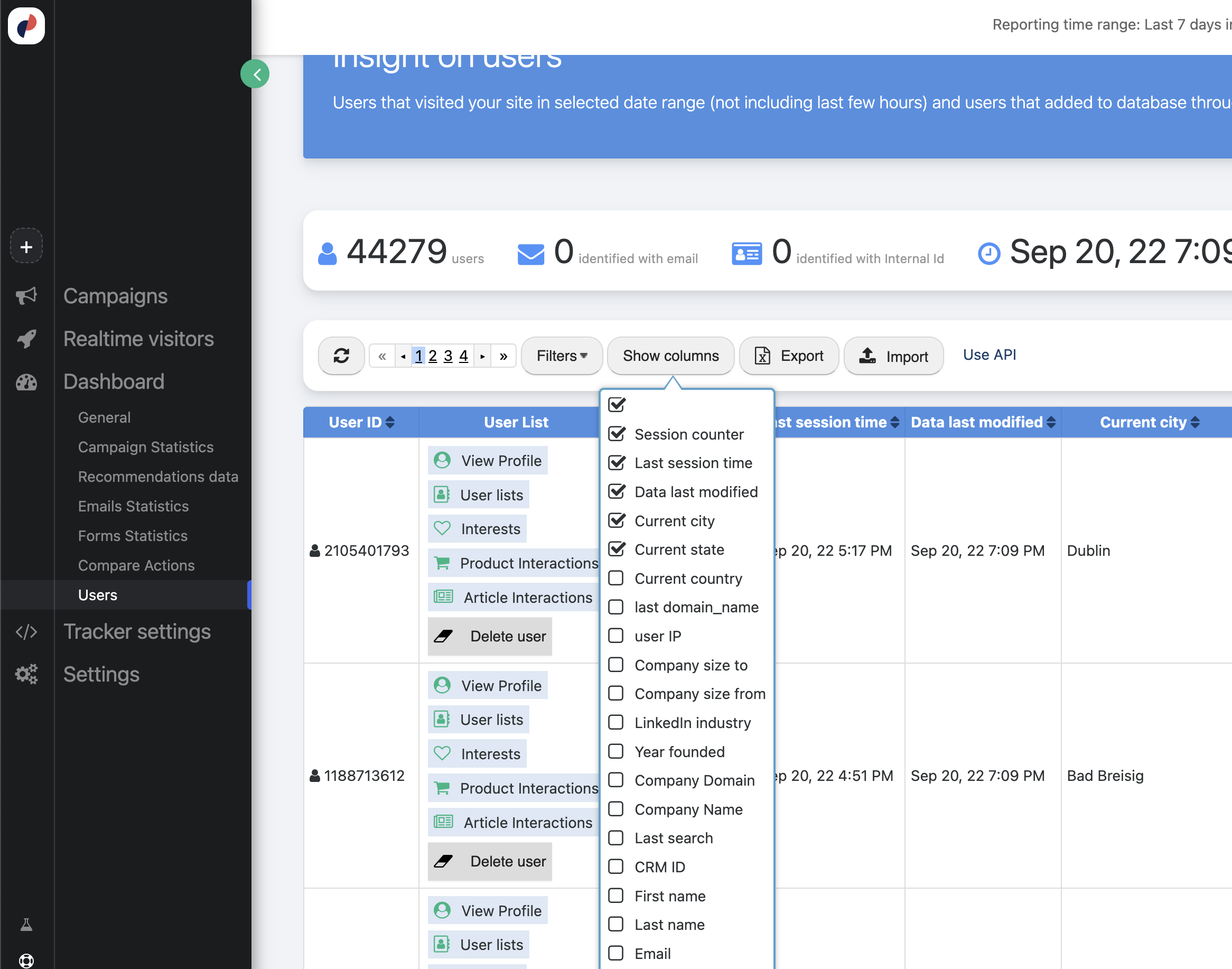If you’re using Personyze for ABM applications, in particular CRM targeting or other types of User Profile Data targeting, you may want to add new fields without necessarily having to update your user feed or spreadsheet. This option is available in:
Settings > Visitor Attributes > Visitor Attributes > Add New Profile Field
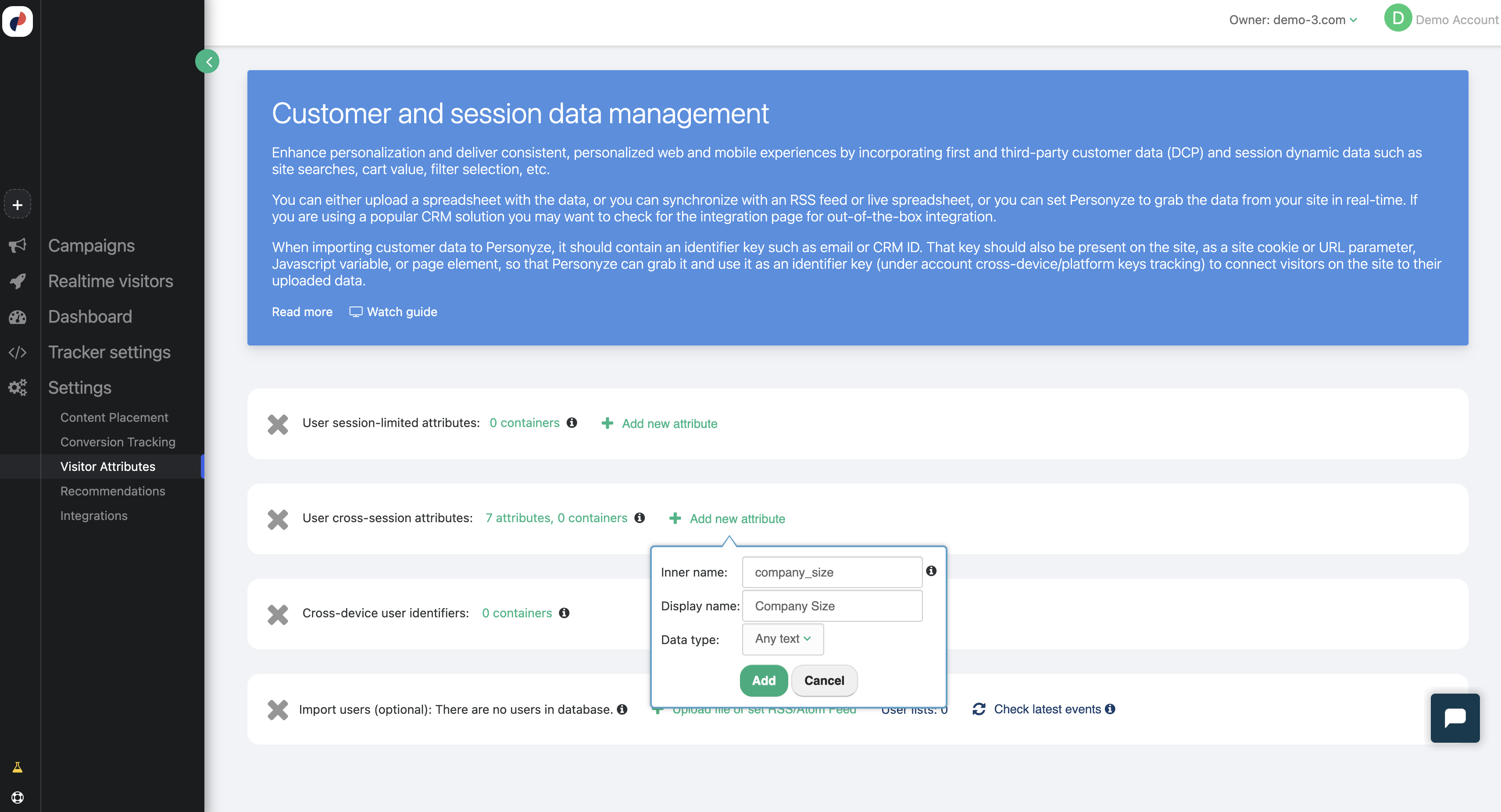
Once created, you can tell Personyze how to track this attribute (where it might appear on the page, in their cookies, javascript, etc.), as well as to delete the attribute and/or erase all data which came from it’s tracking.
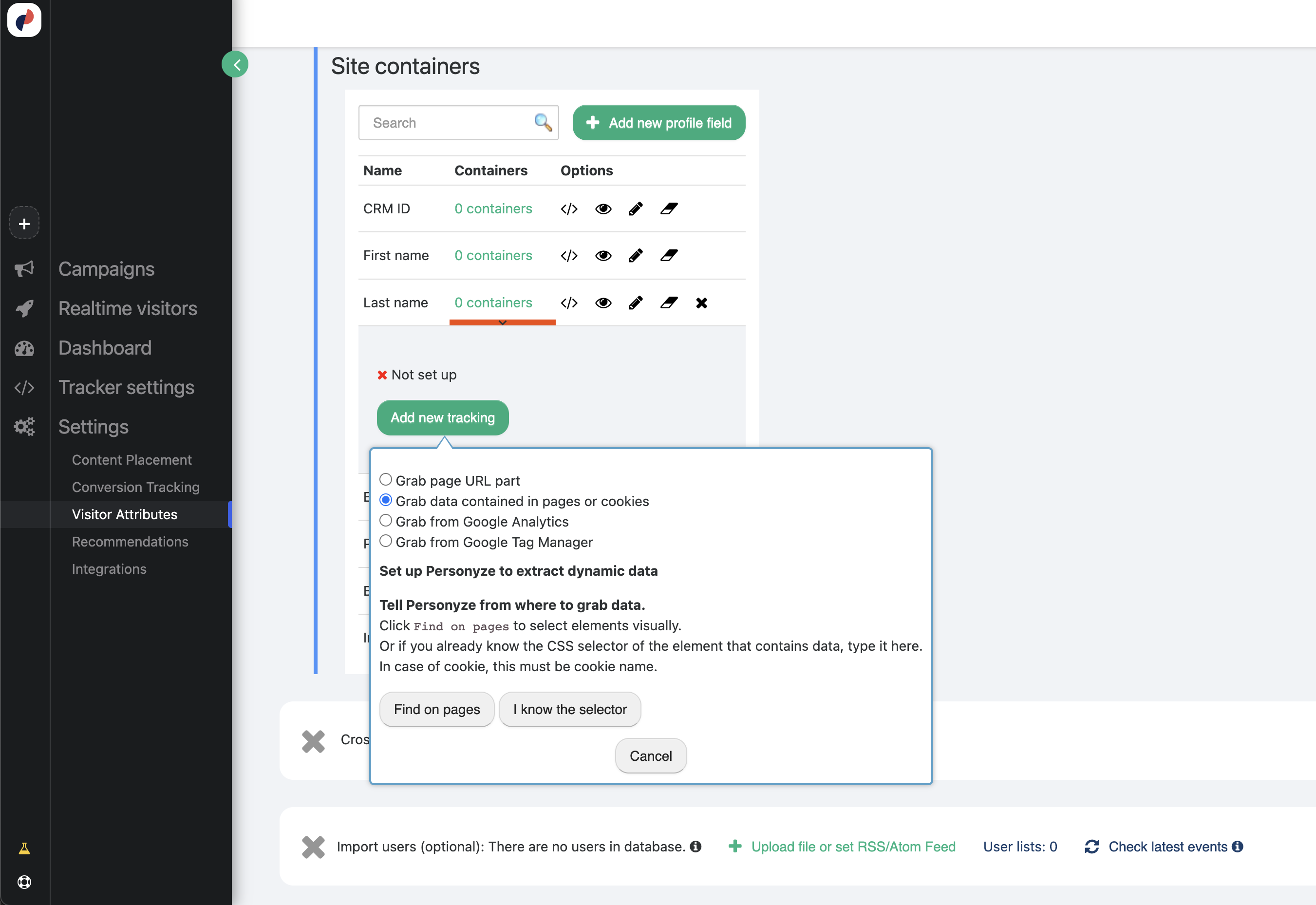
Using Your New User Attributes
Your newly added user attributes can be used either in the CRM targeting wizard, or any wizard that involves targeting, under the targeting rule titled User Profile Data.
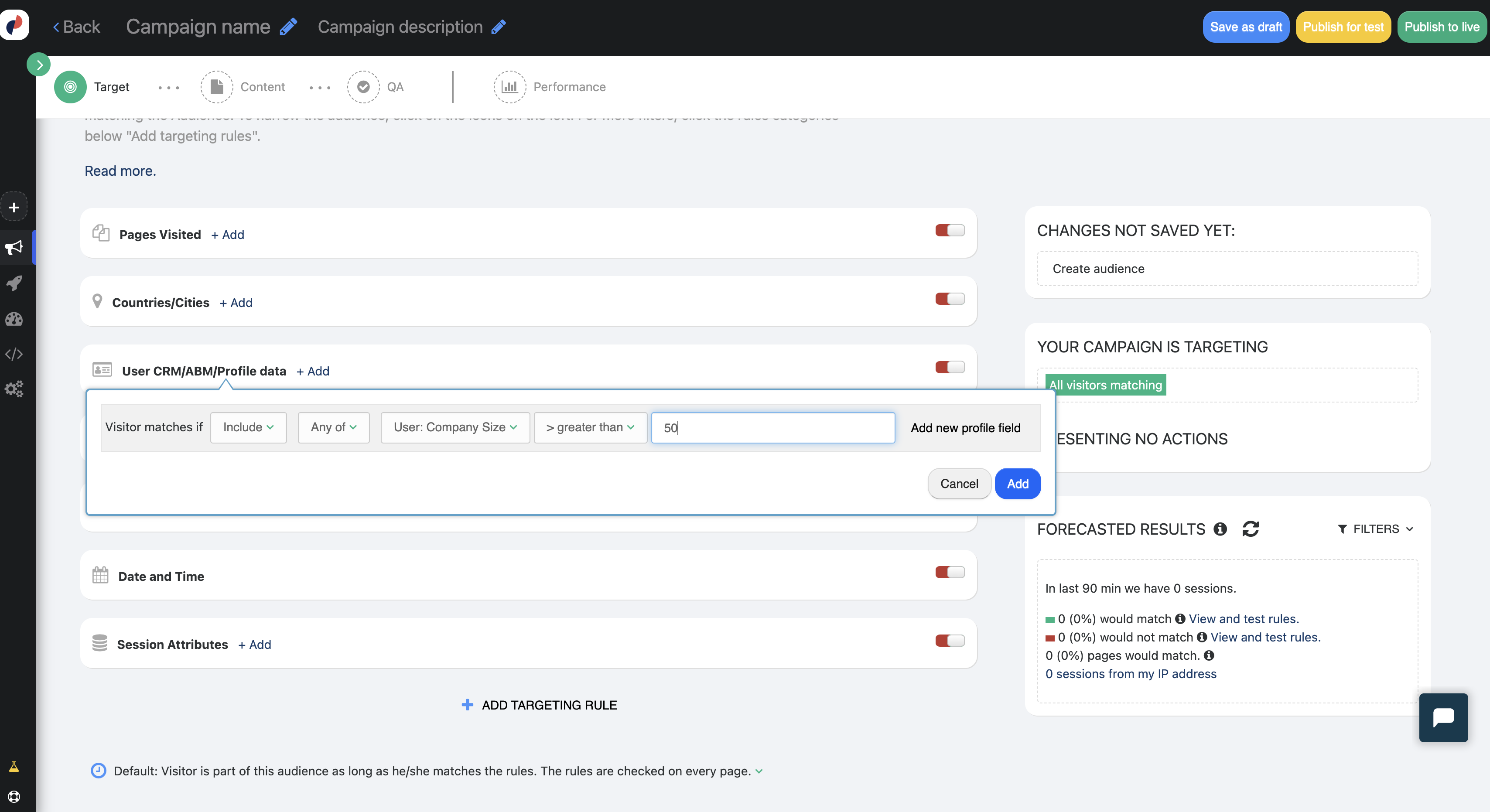
You can also insert it as a Personyze Variable into any content, using the HTML editor:
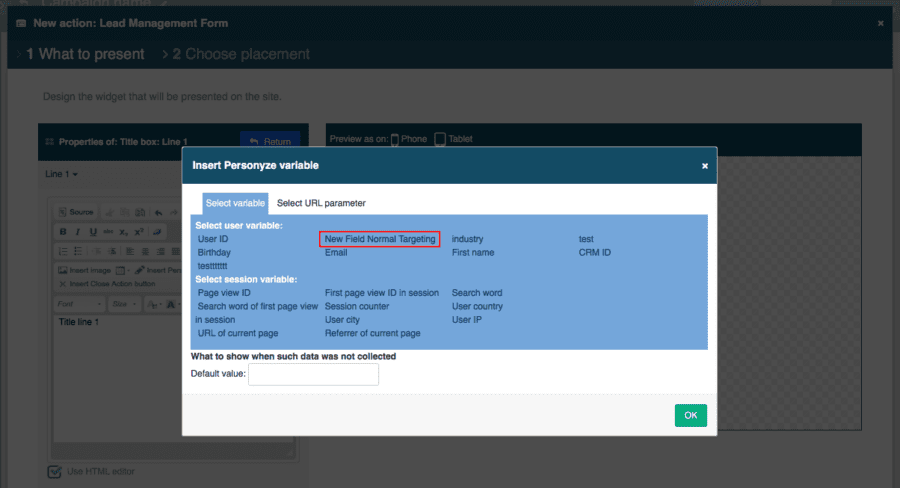
Seeing Your New User Profile Field in Statistics
You will also find that your new profile field will appear in filters in your site statistics pages: