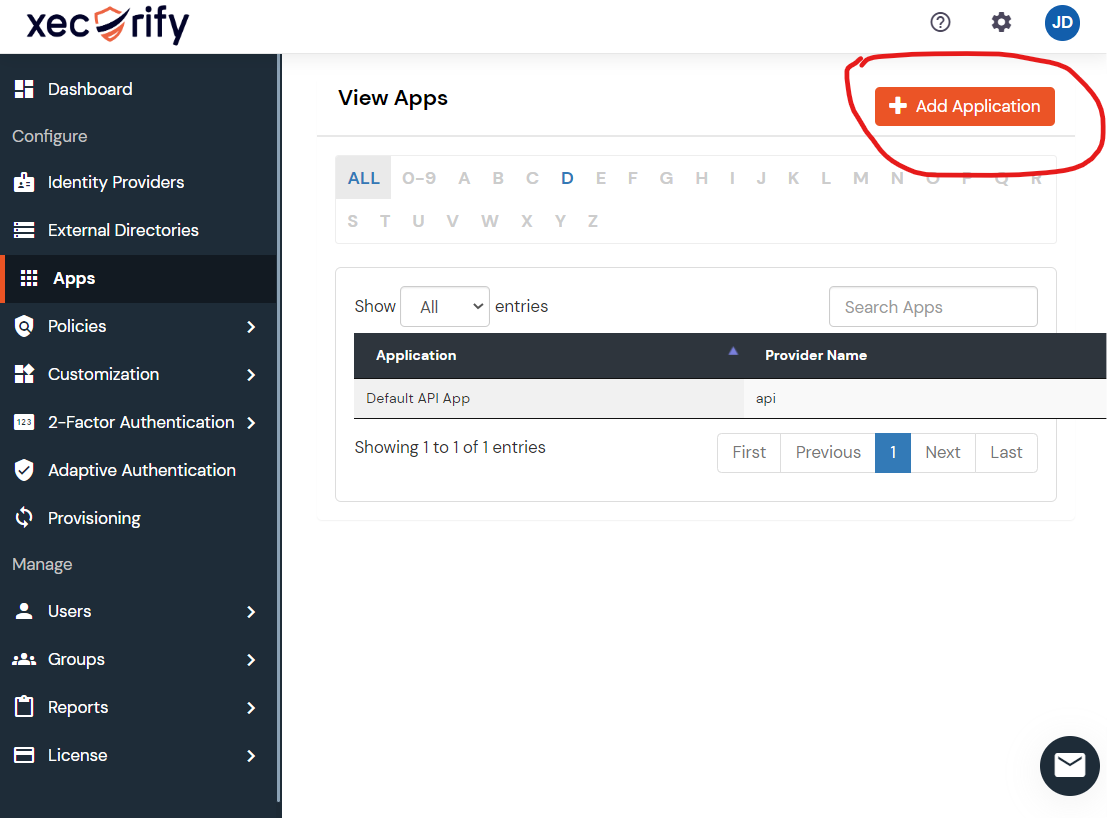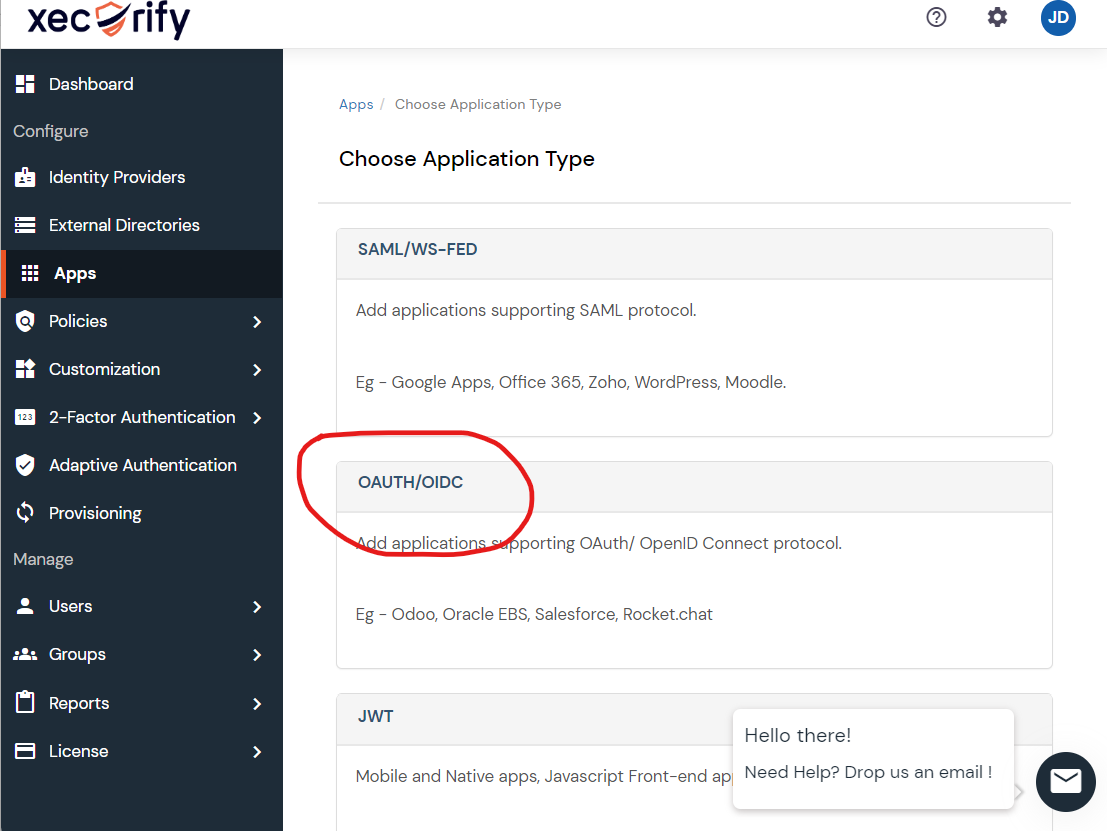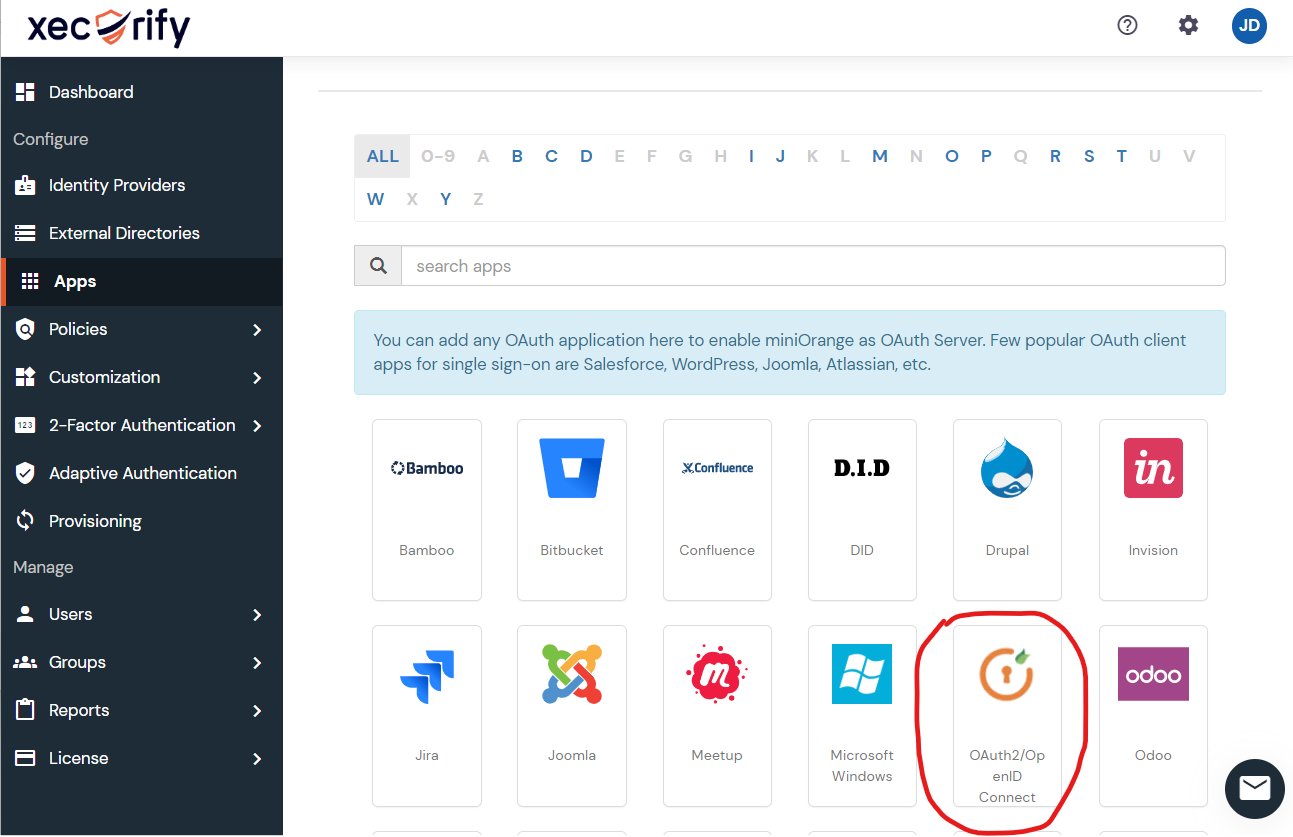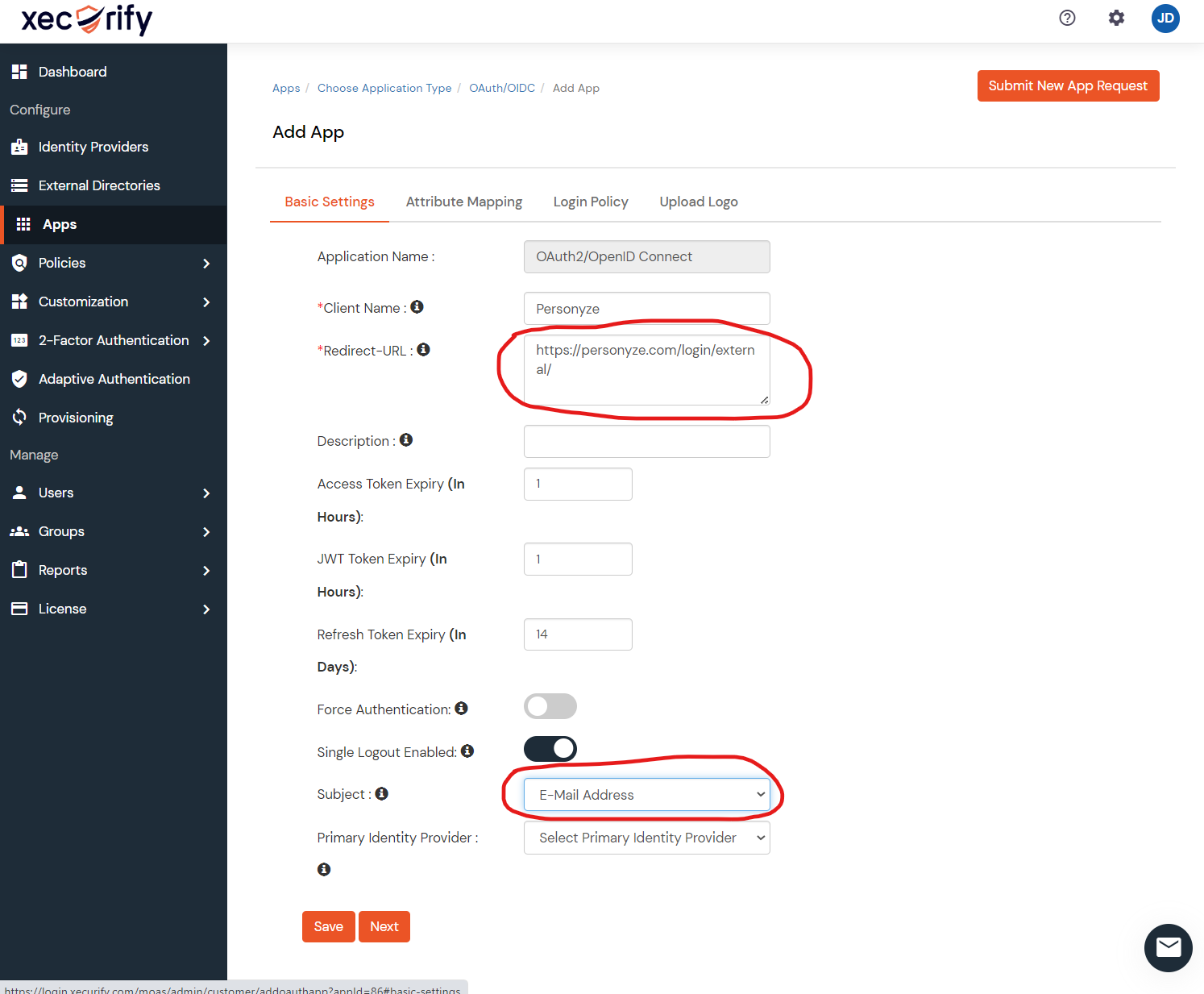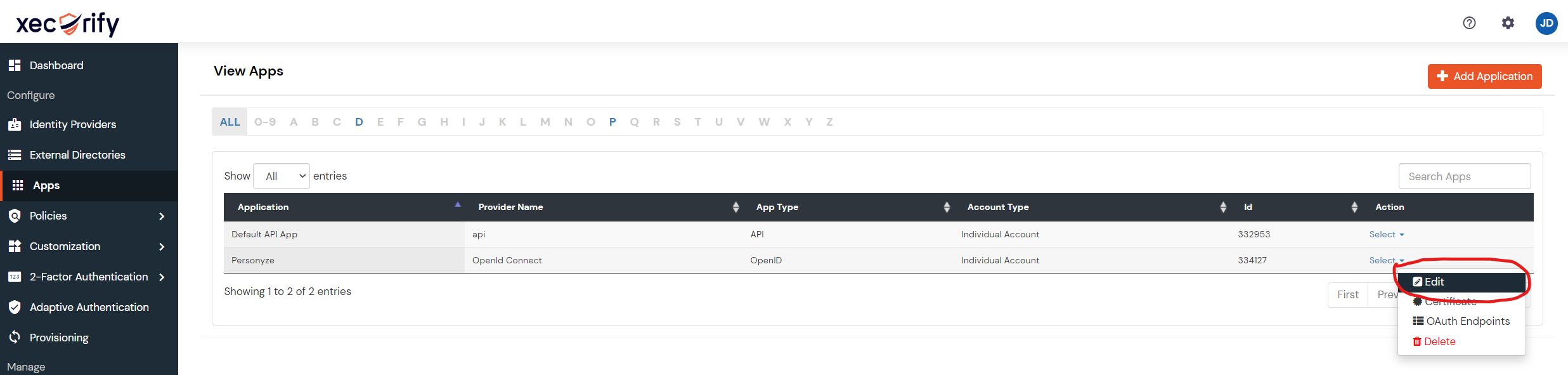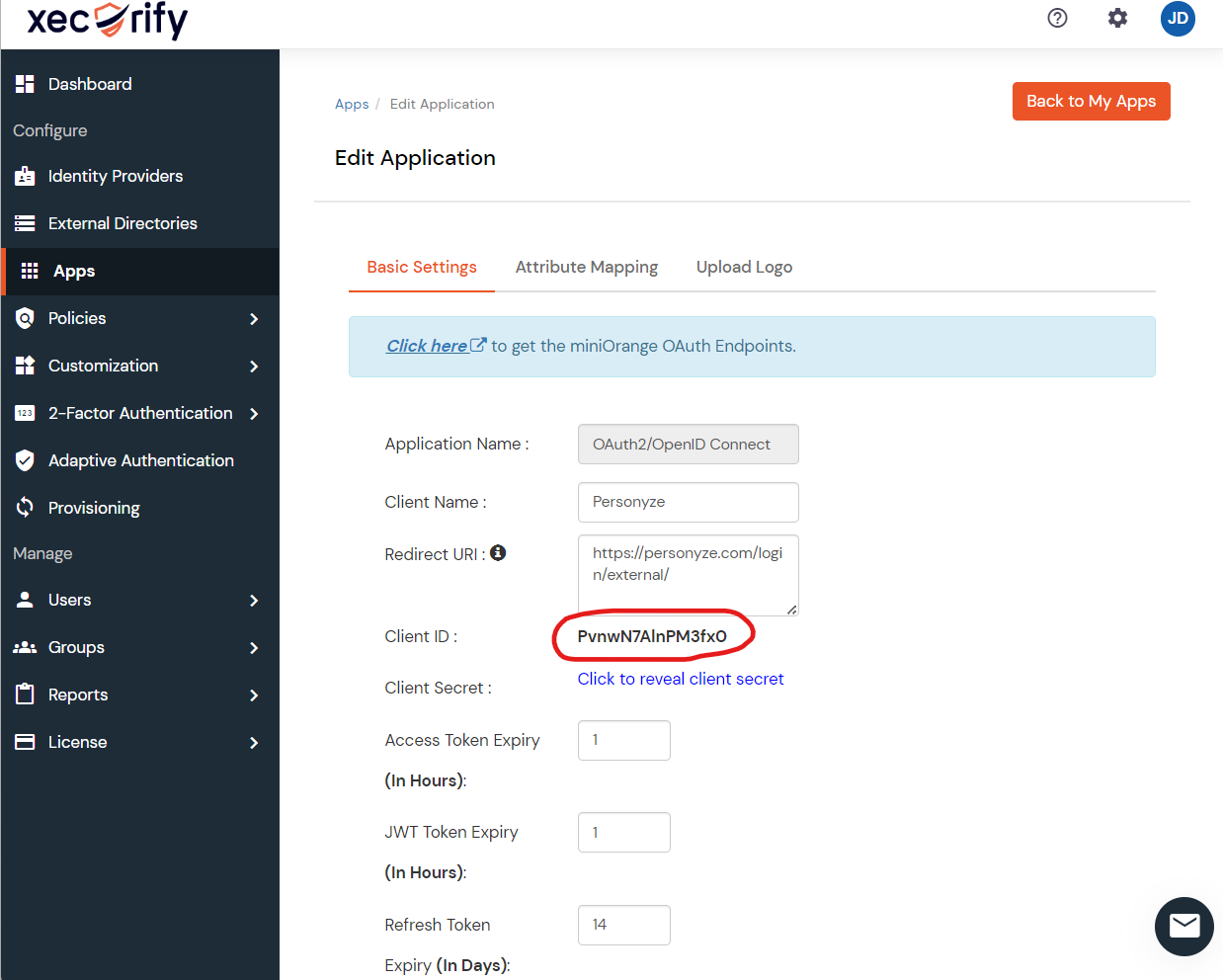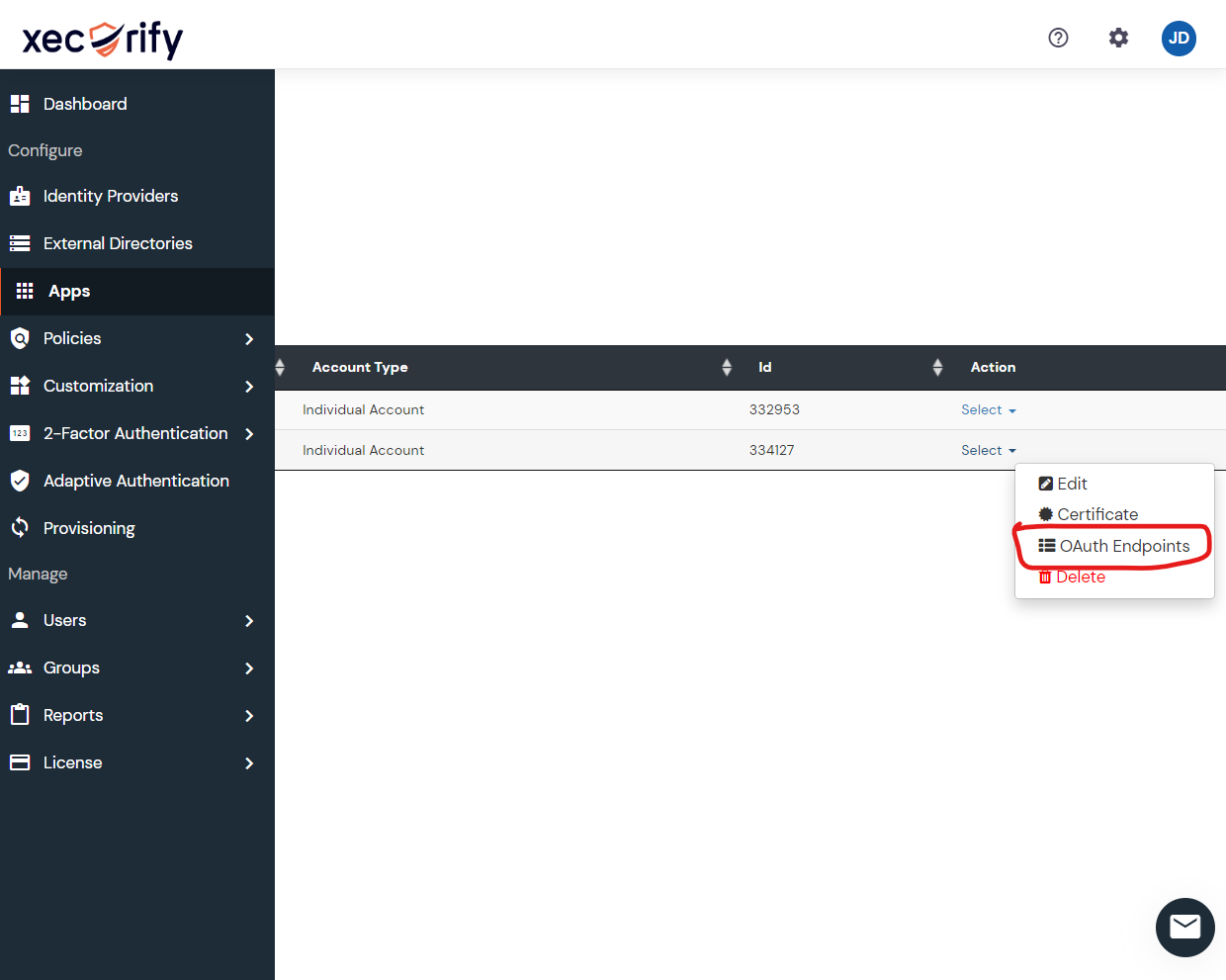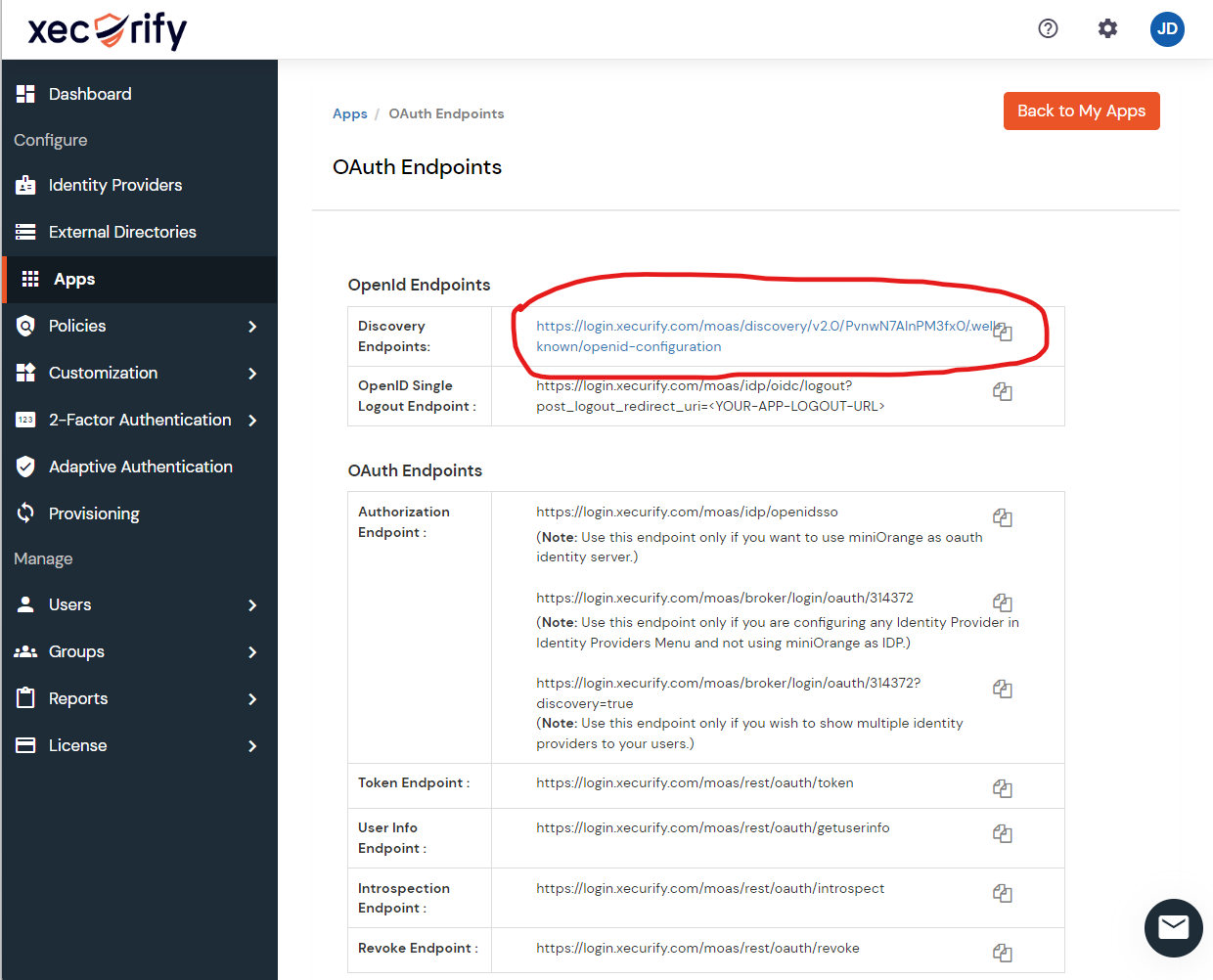Single Sign-on (SSO) is an authentication process that allows users to access multiple applications with one set of sign-in credentials. SSO is a common procedure in enterprises, making it easier for them to manage a centralized list of their users. This practice makes it easy for them to restrict users’ access to all connected applications by disabling their accounts once in the central database.
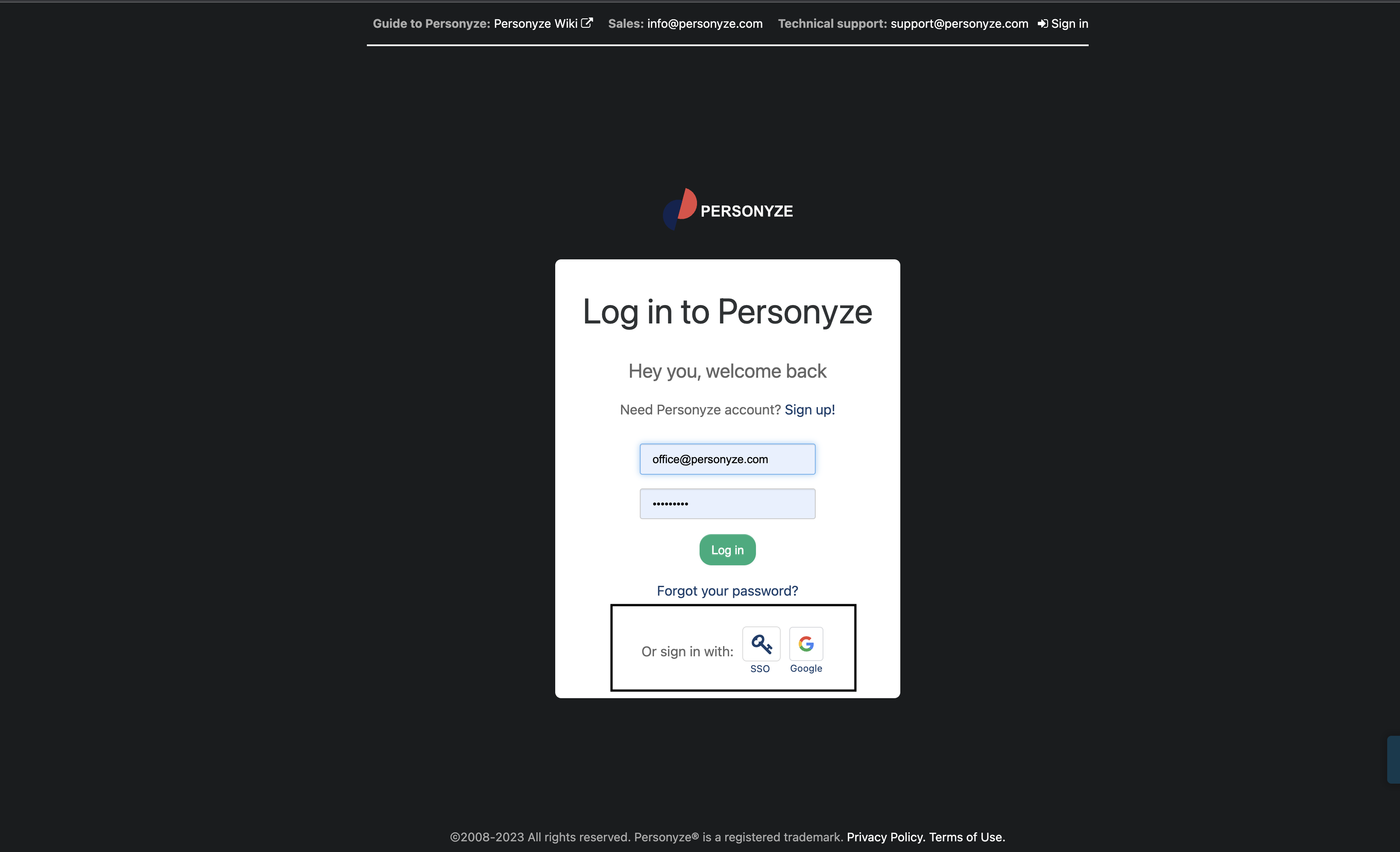
You can manage SSO clients in the Admin Console > Settings > Integrations > Single Sign On.
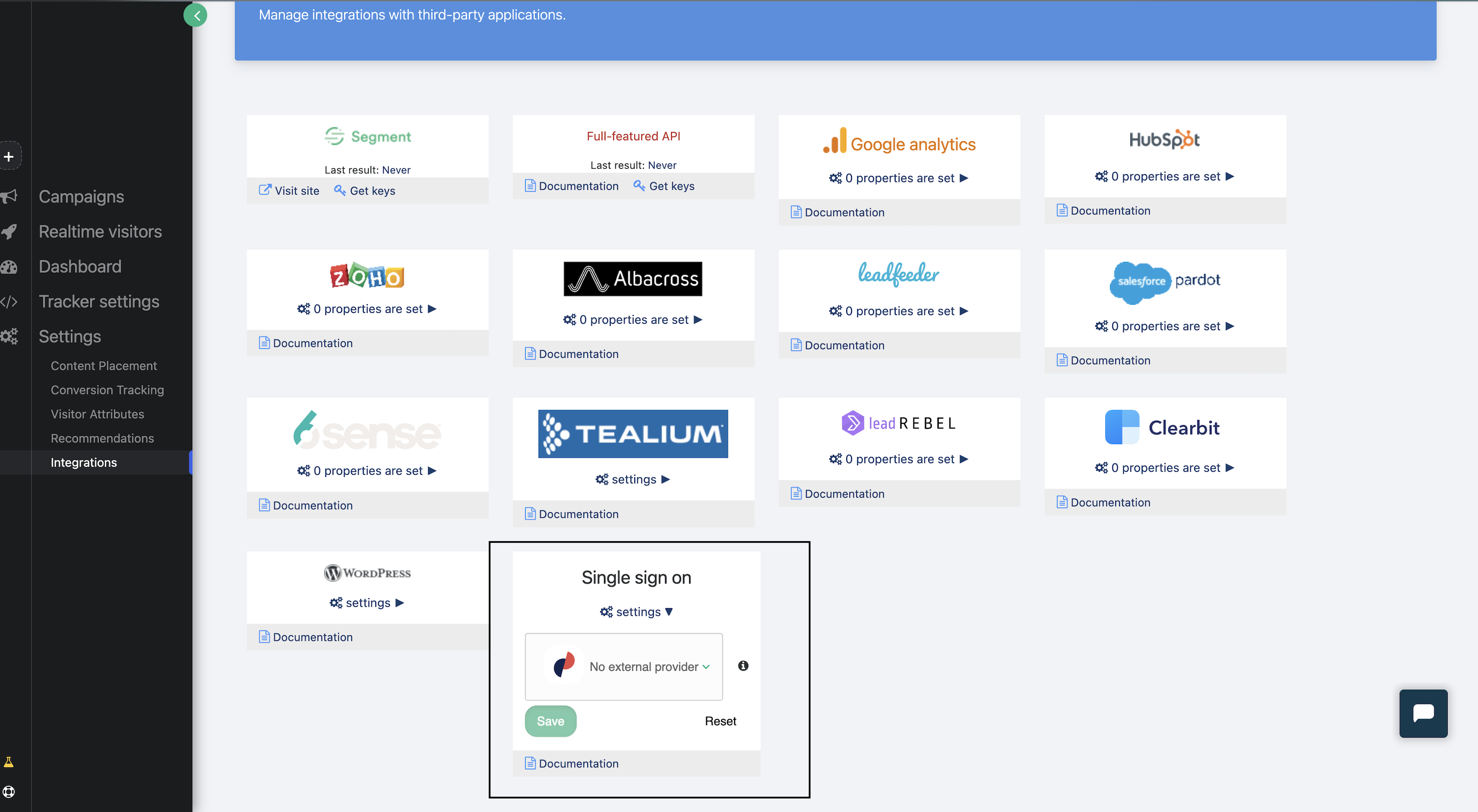
Enabling SSO using Auth0
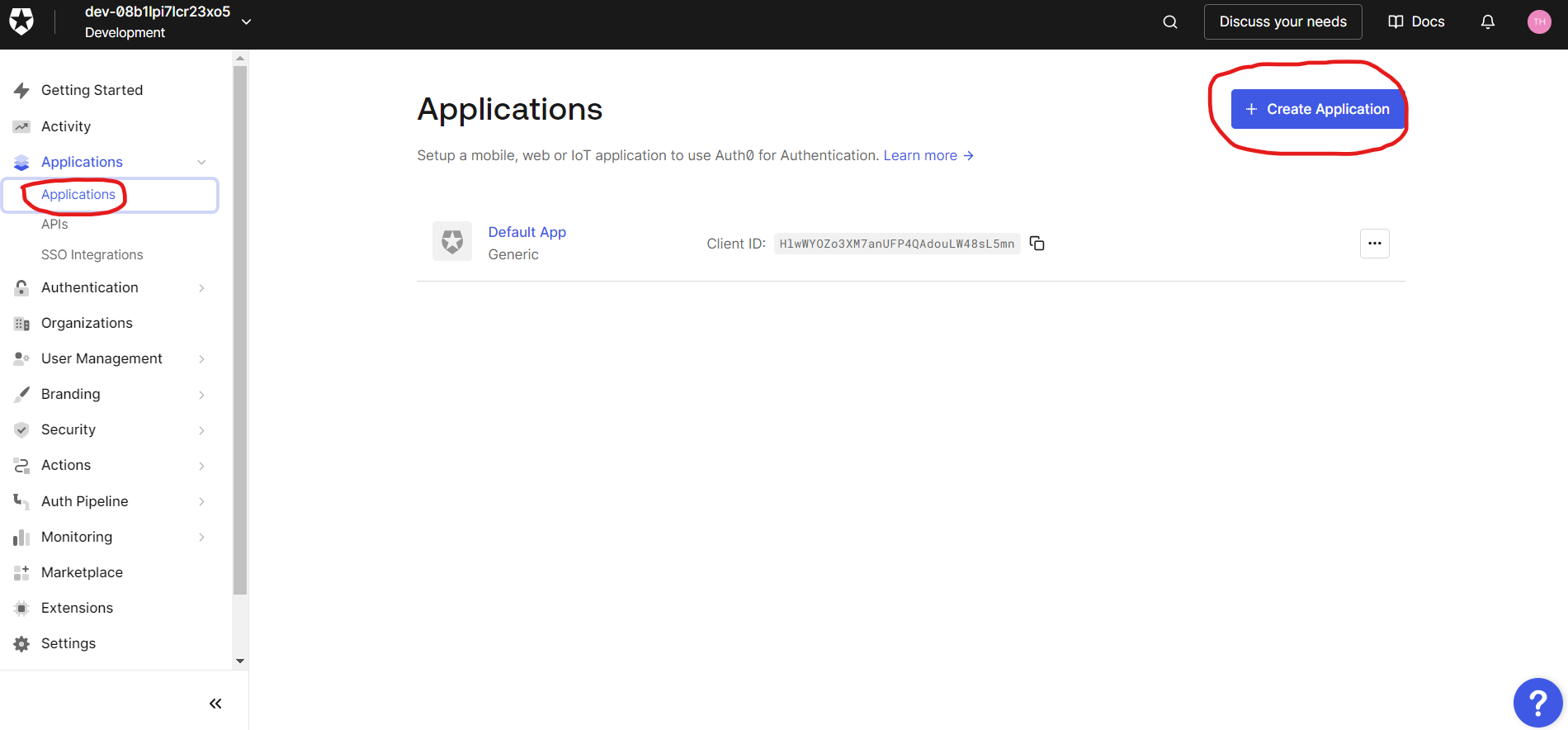
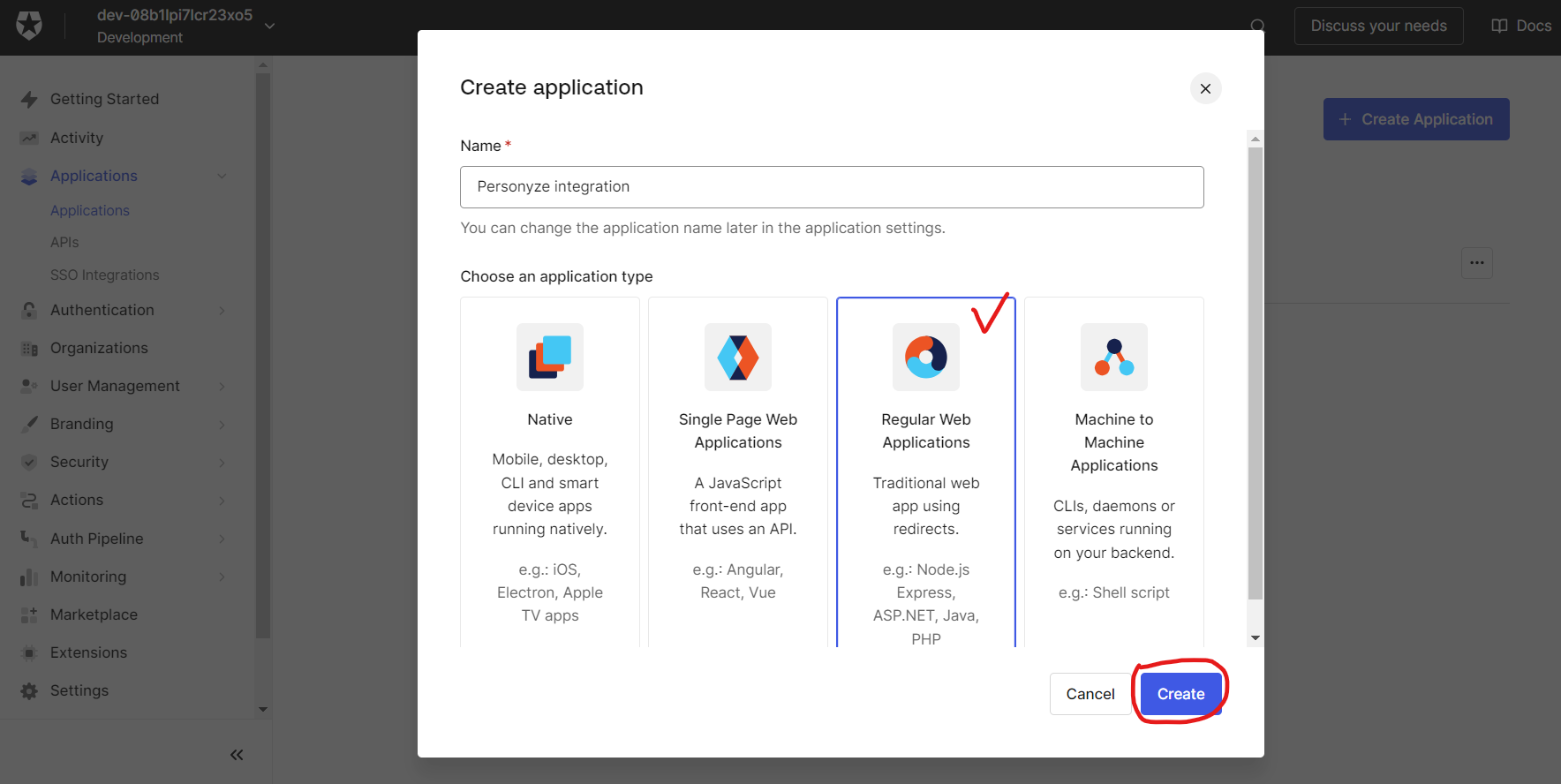
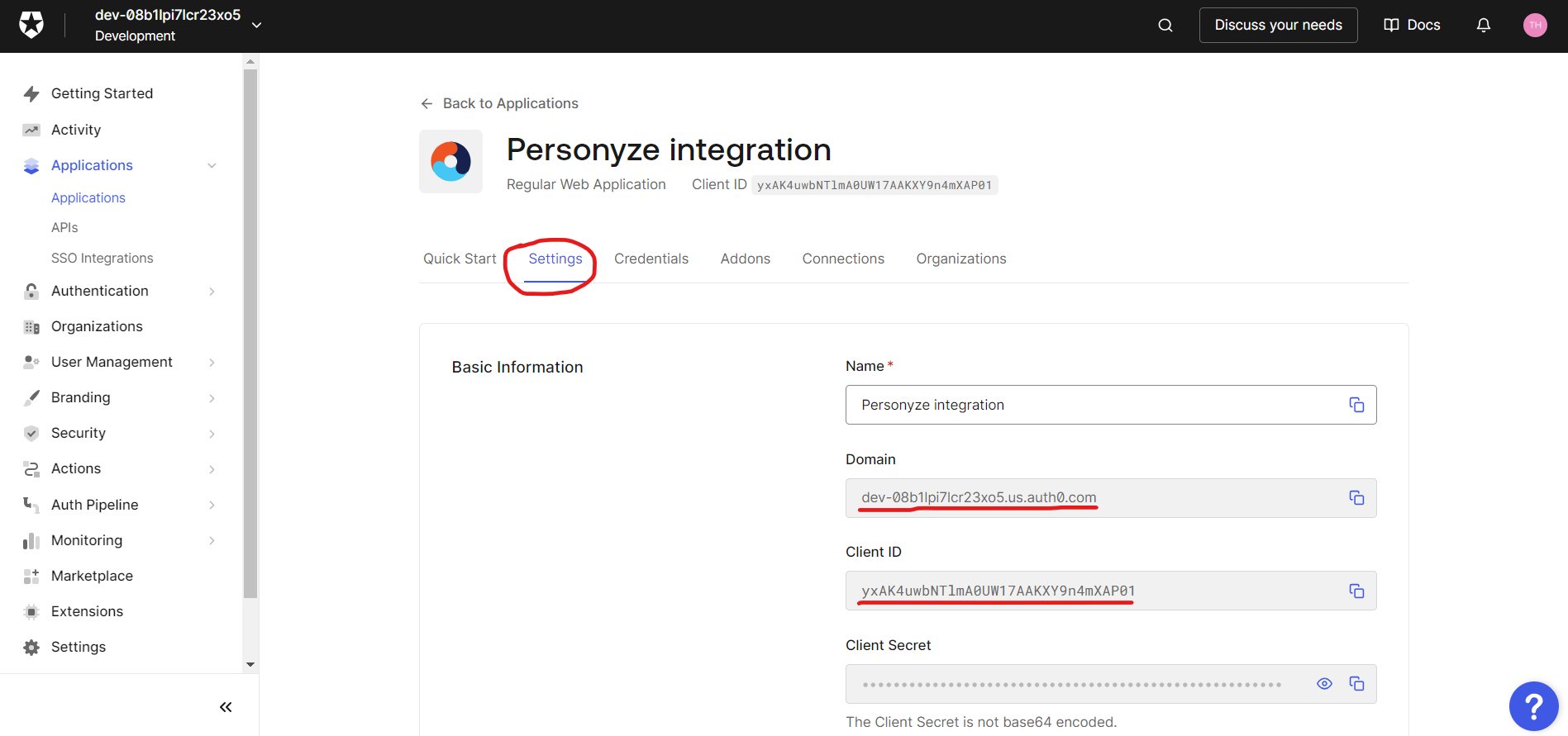
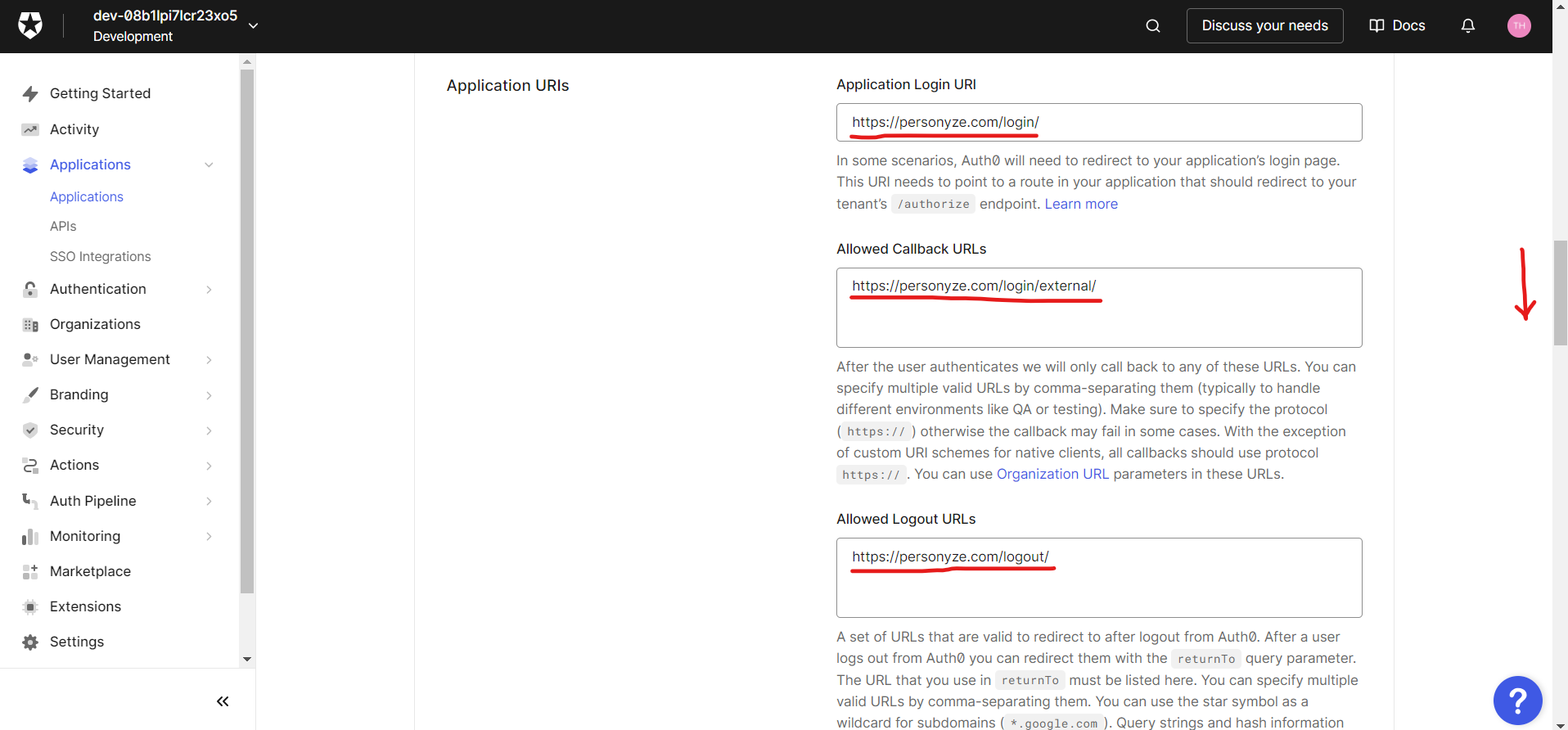
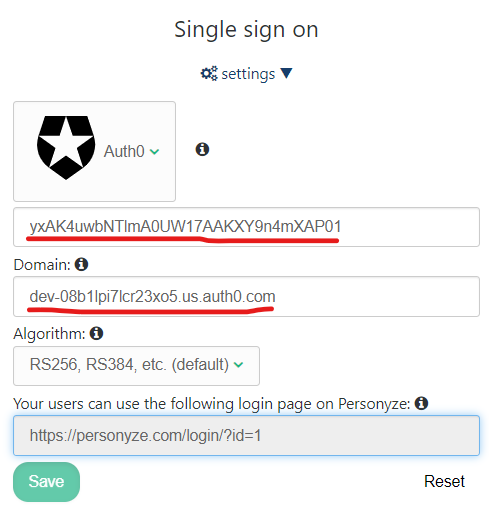
Enabling SSO using Okta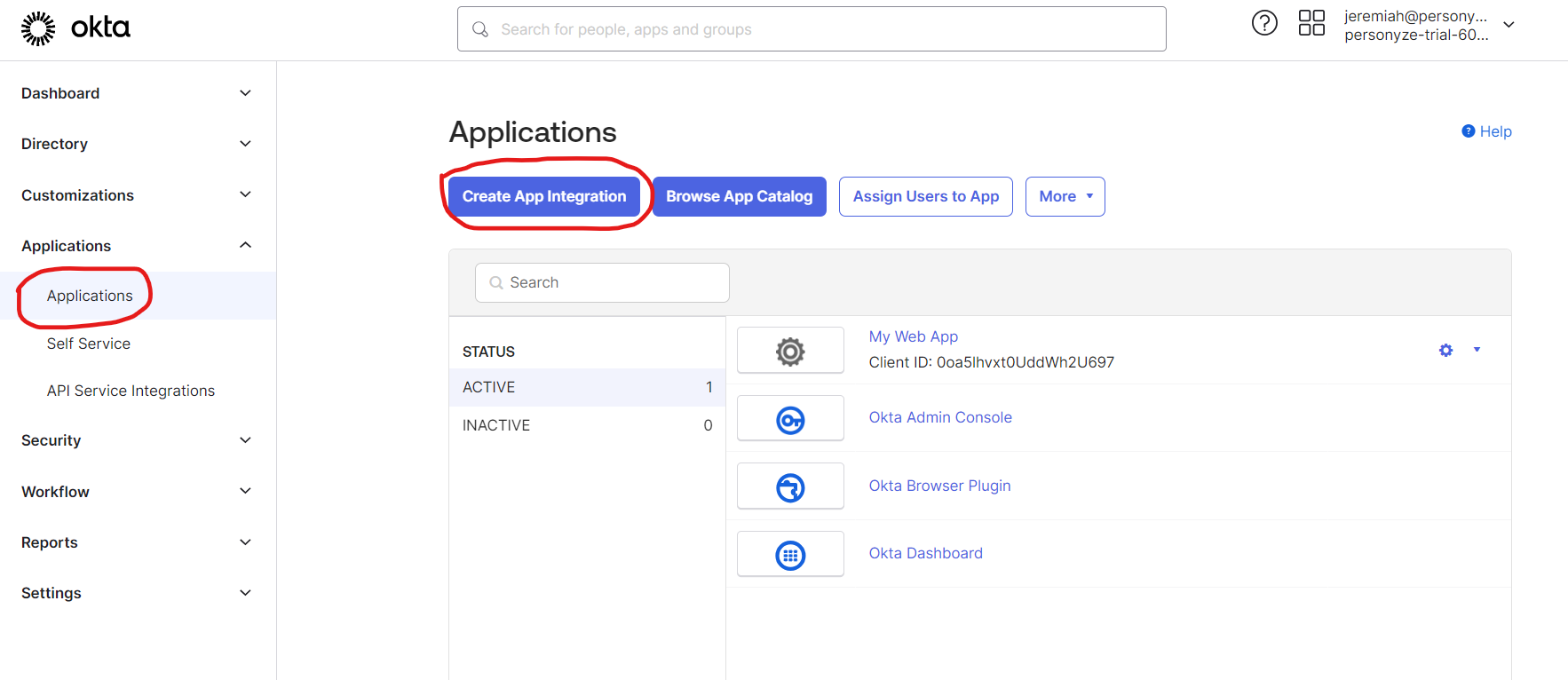
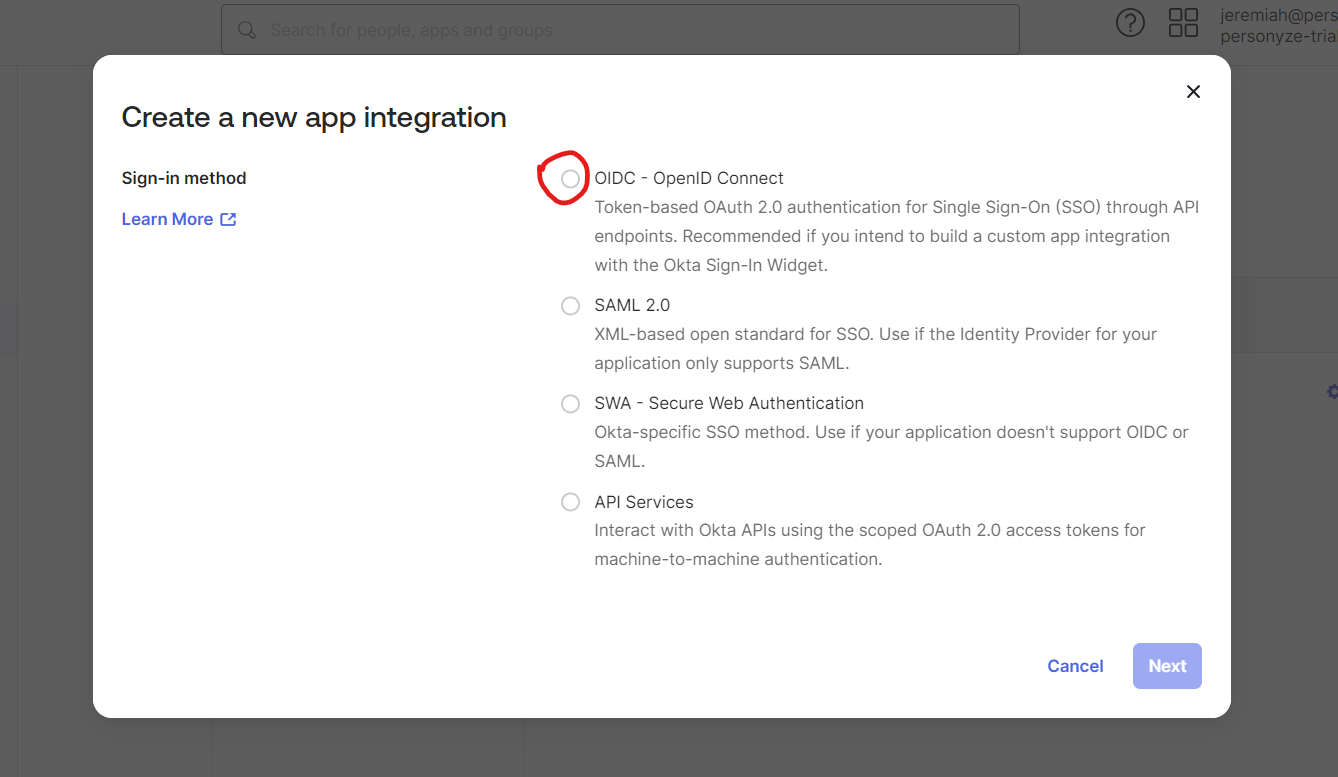
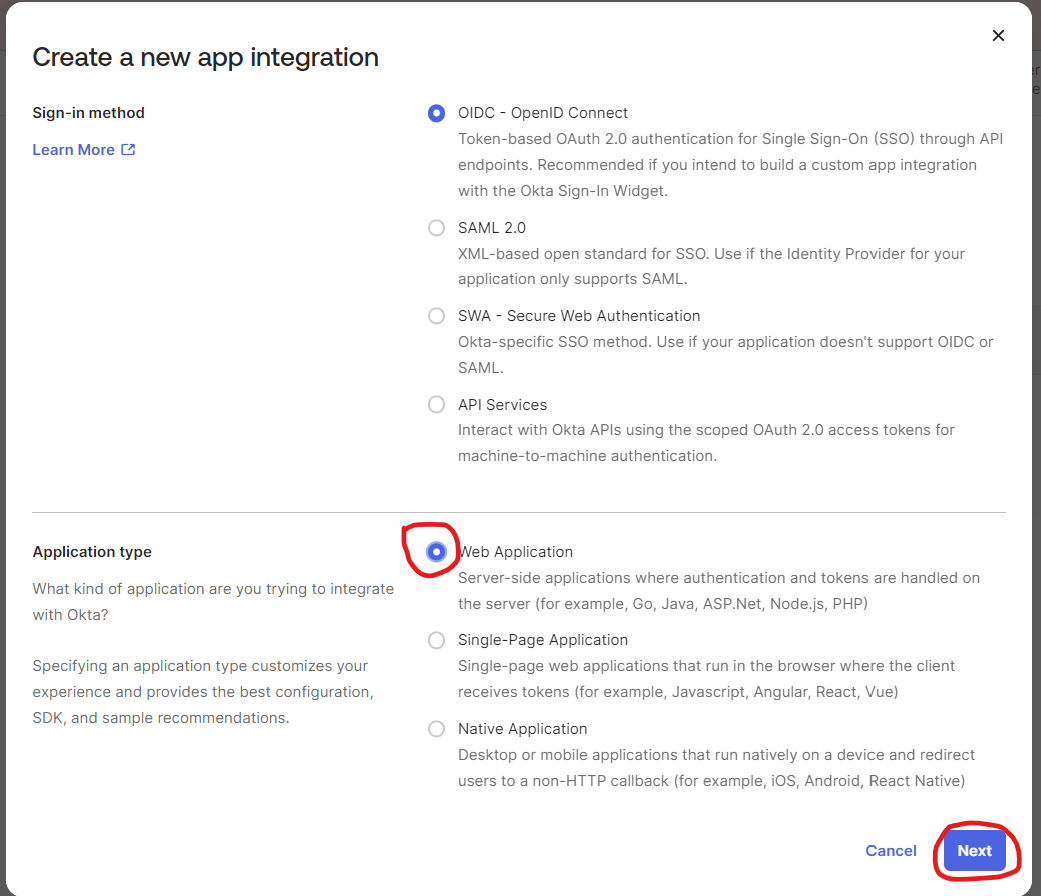
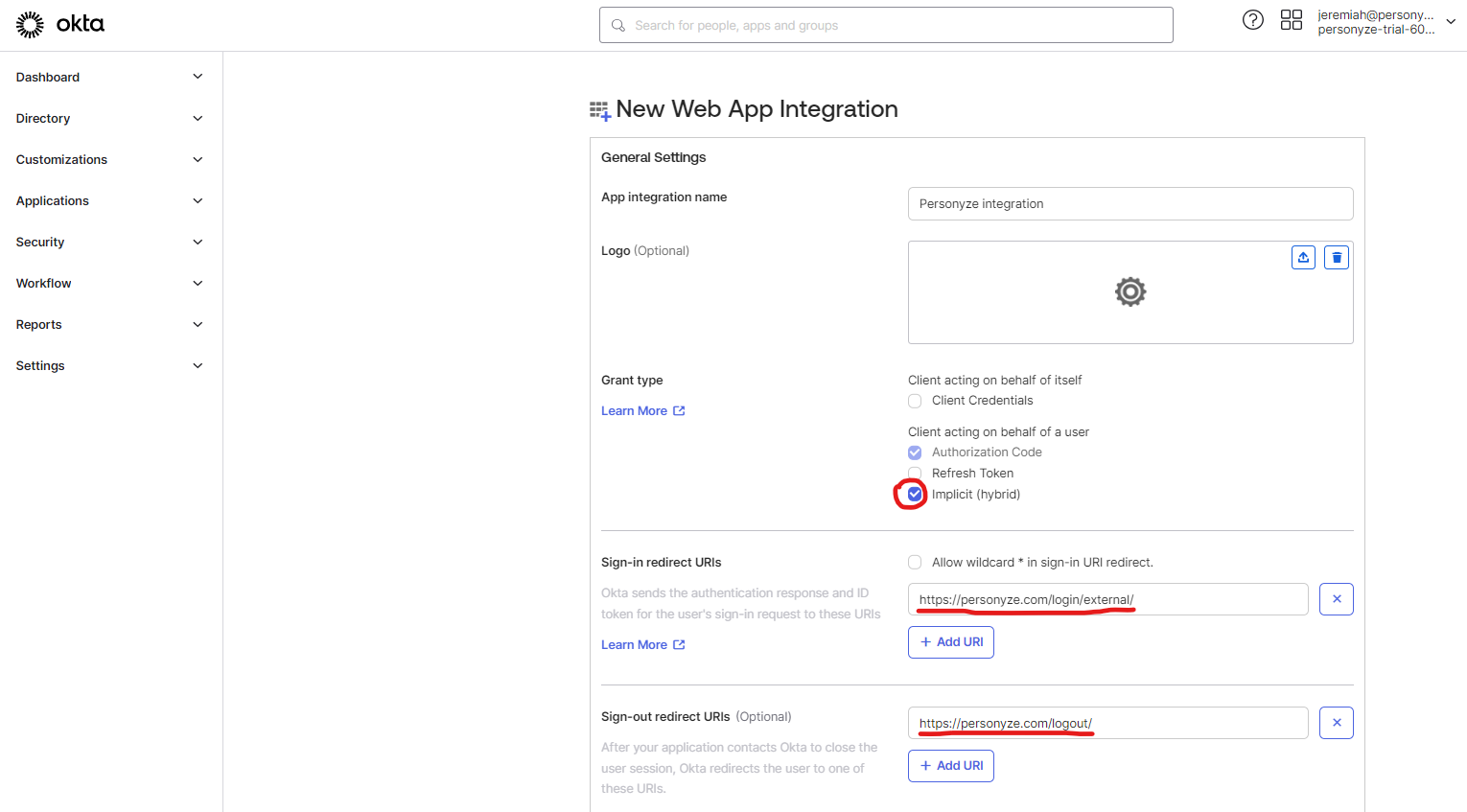
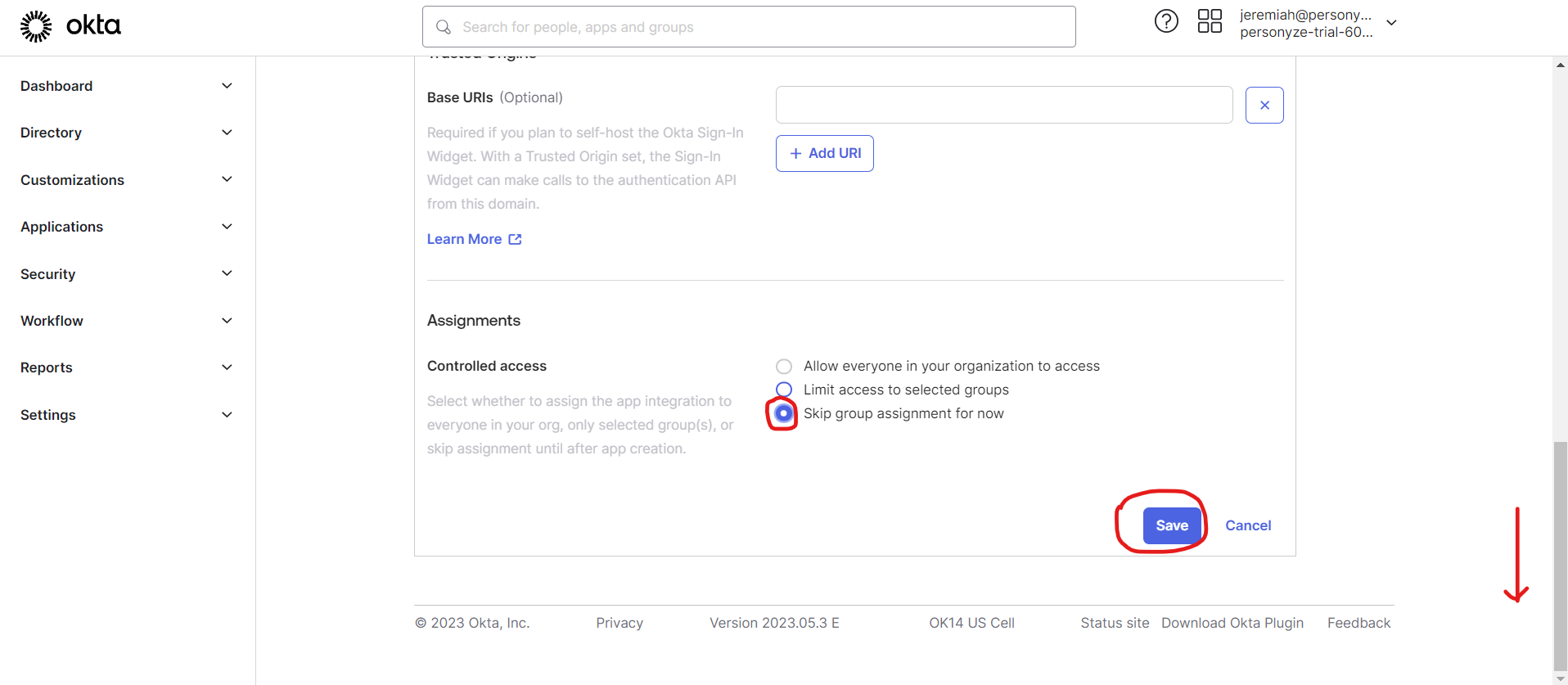
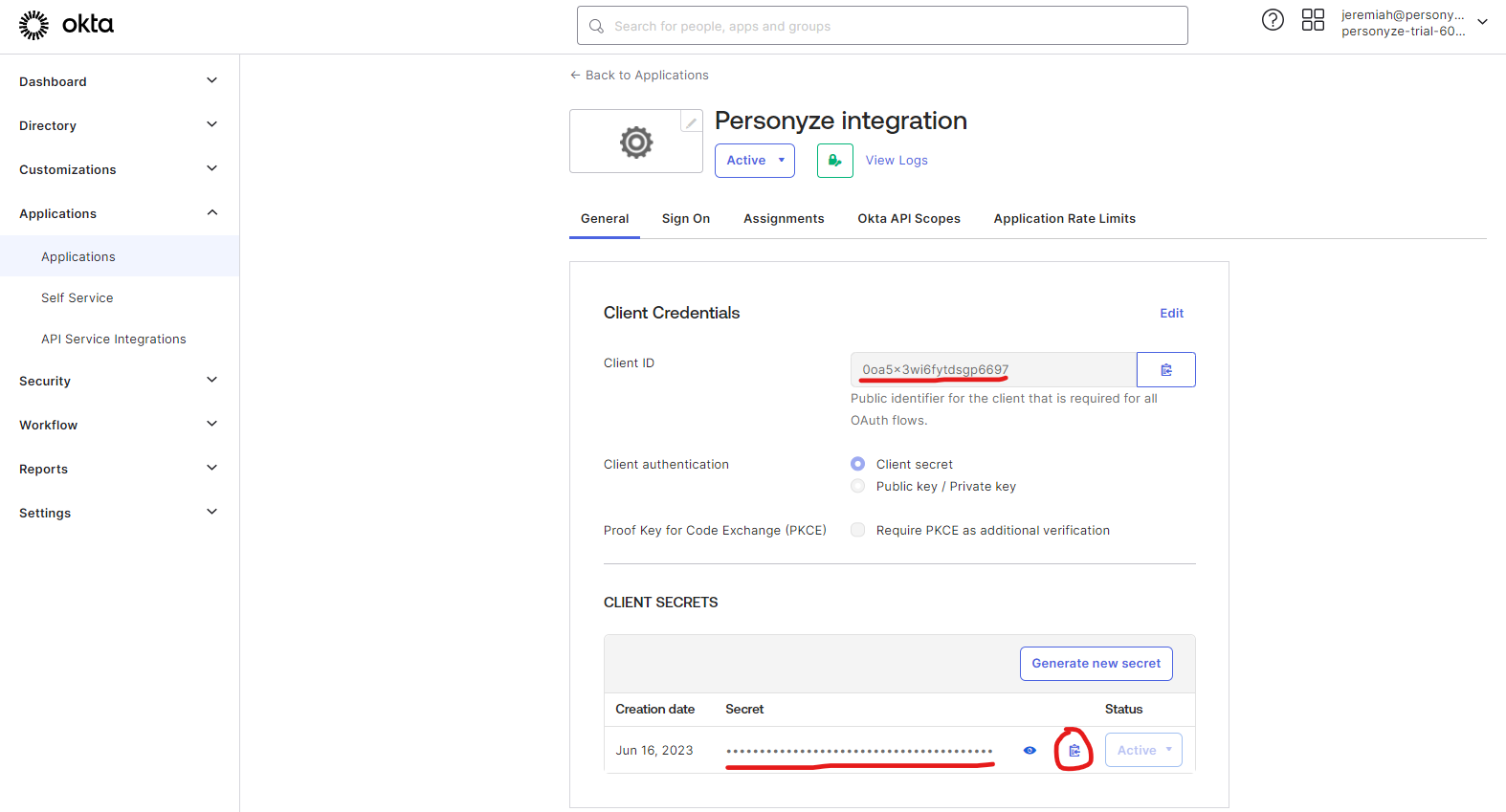
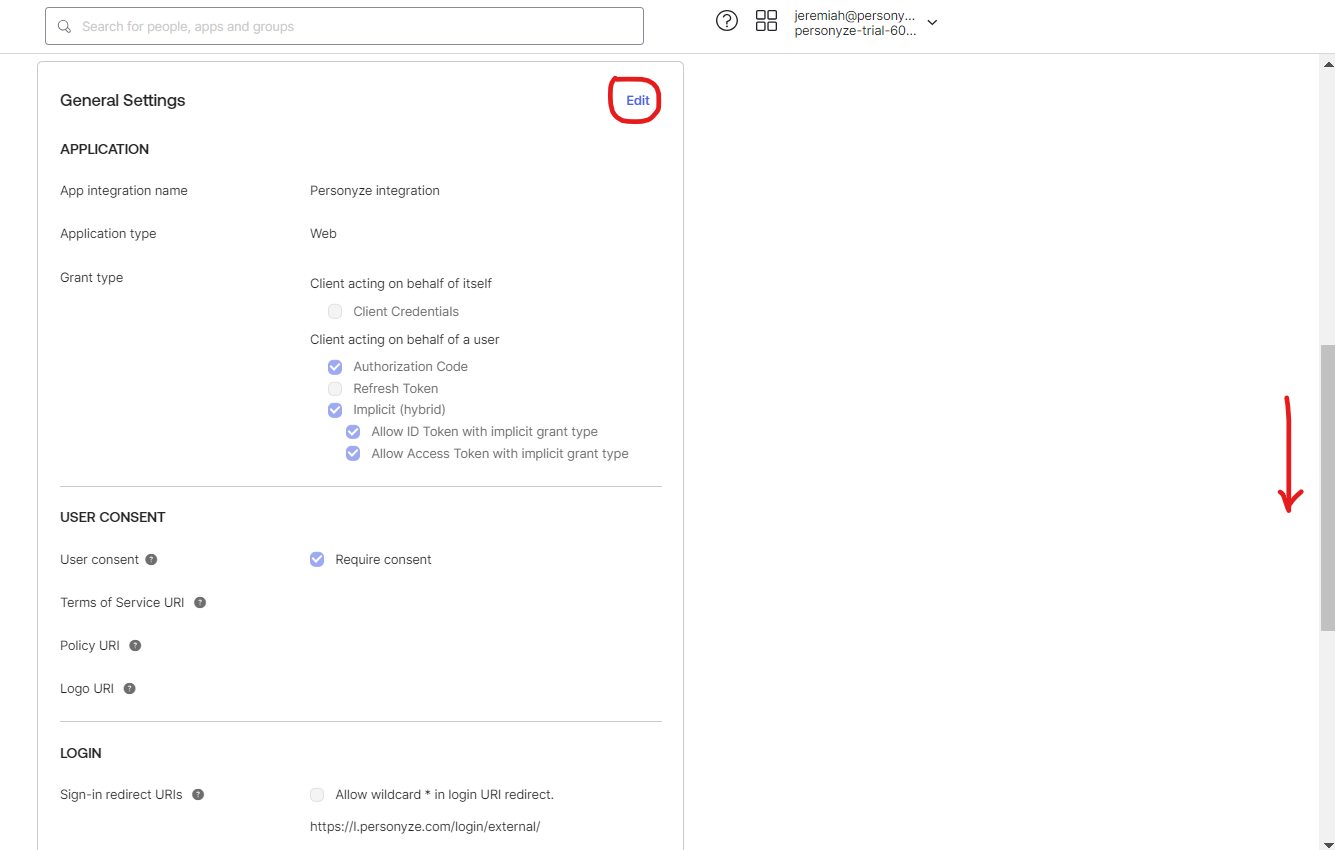
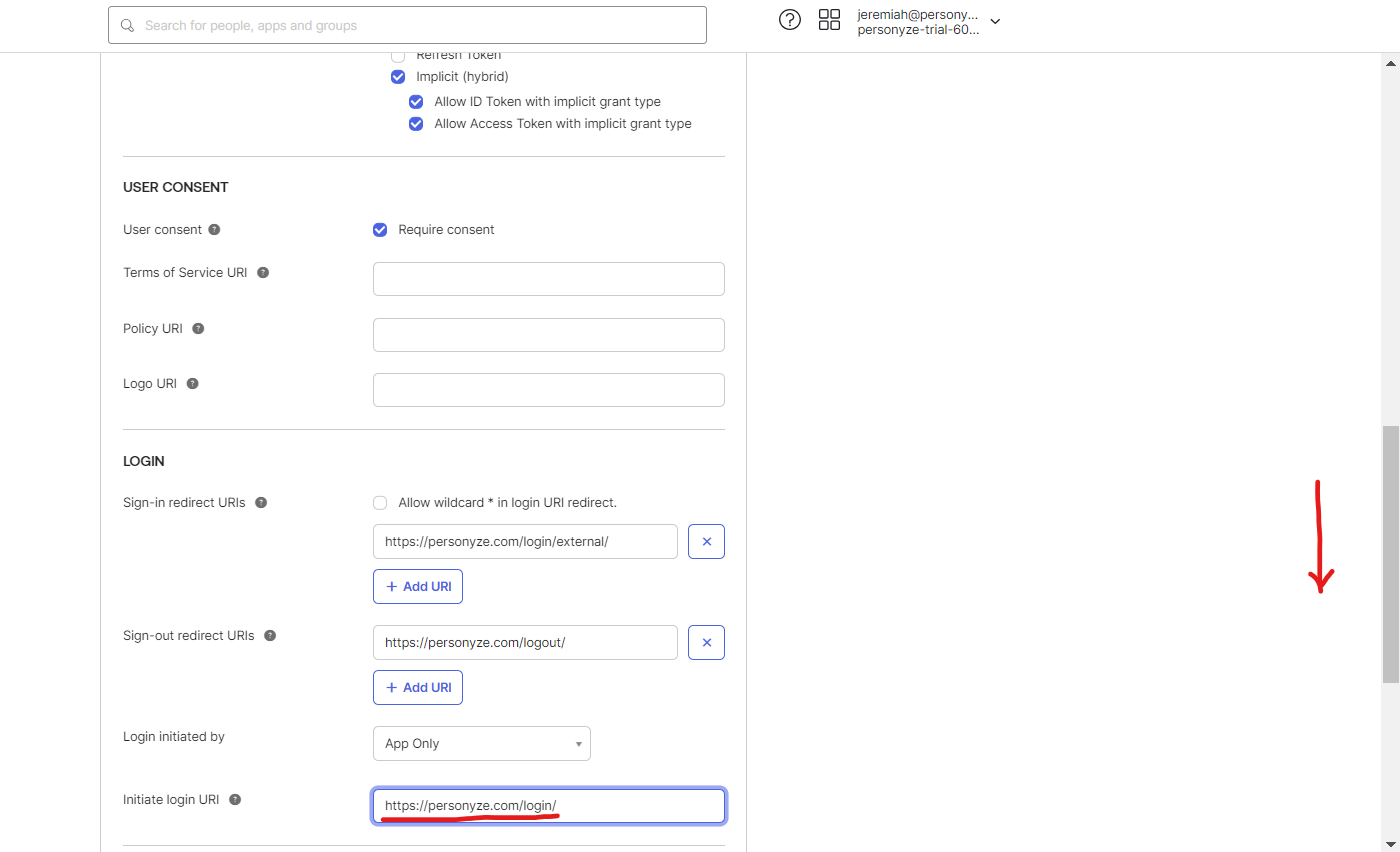
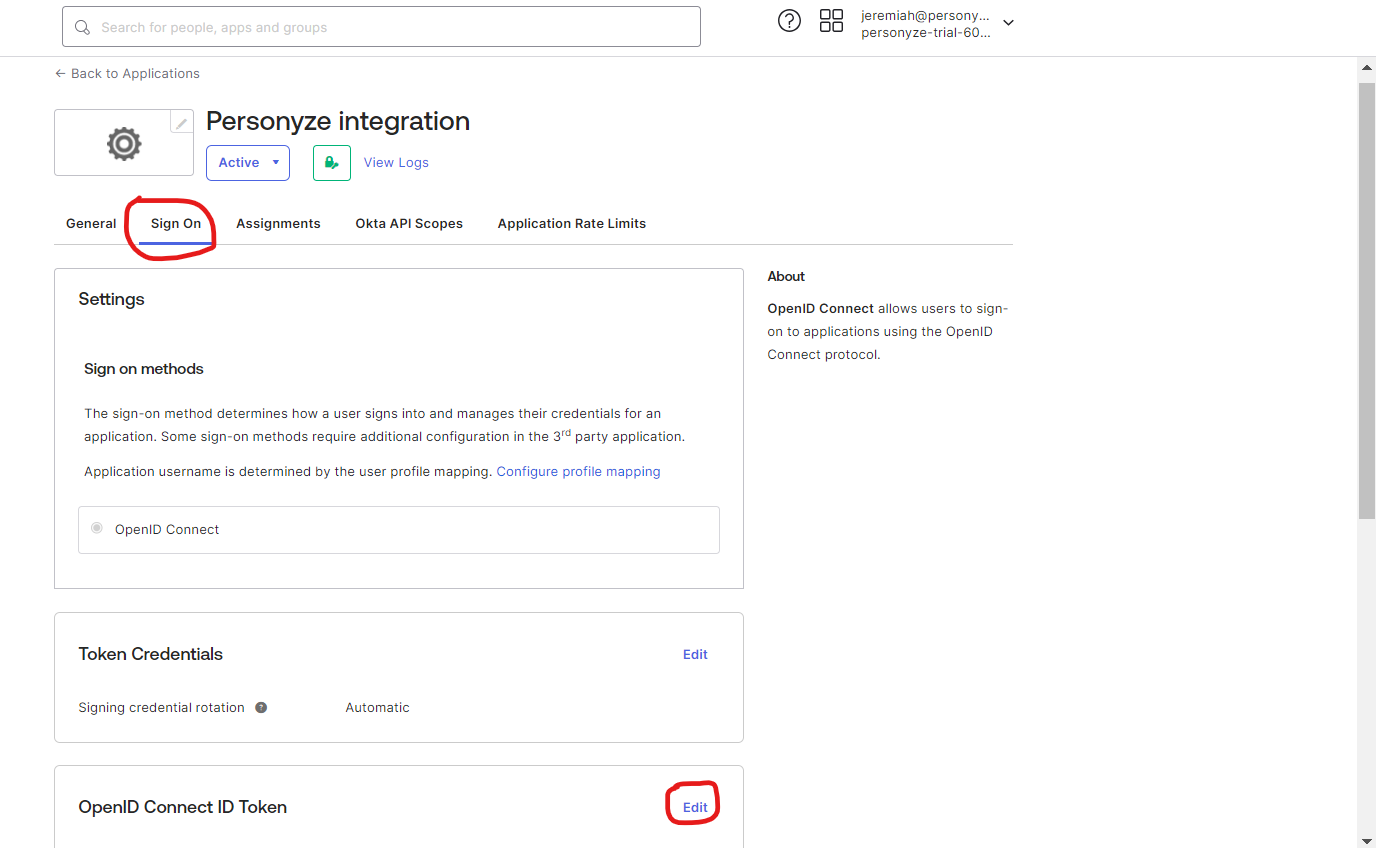
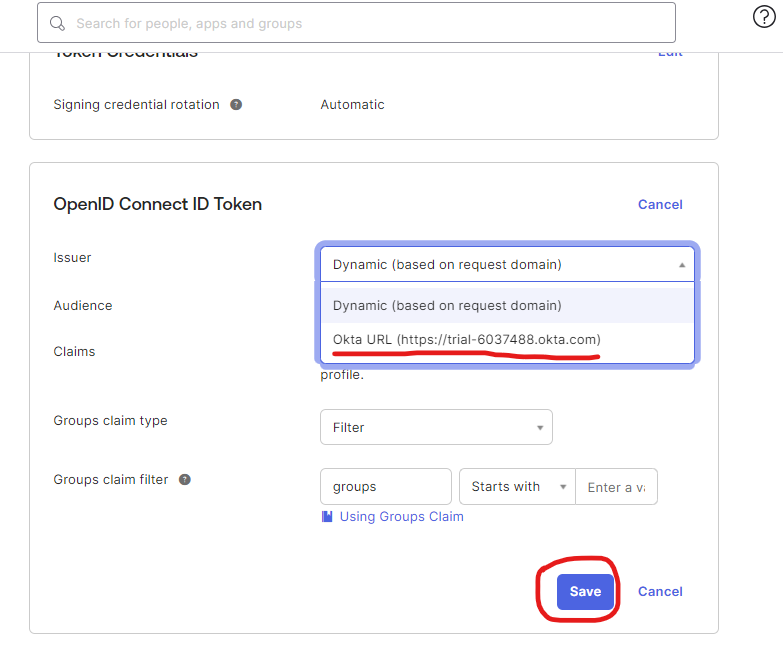

Enabling SSO using Onelogin
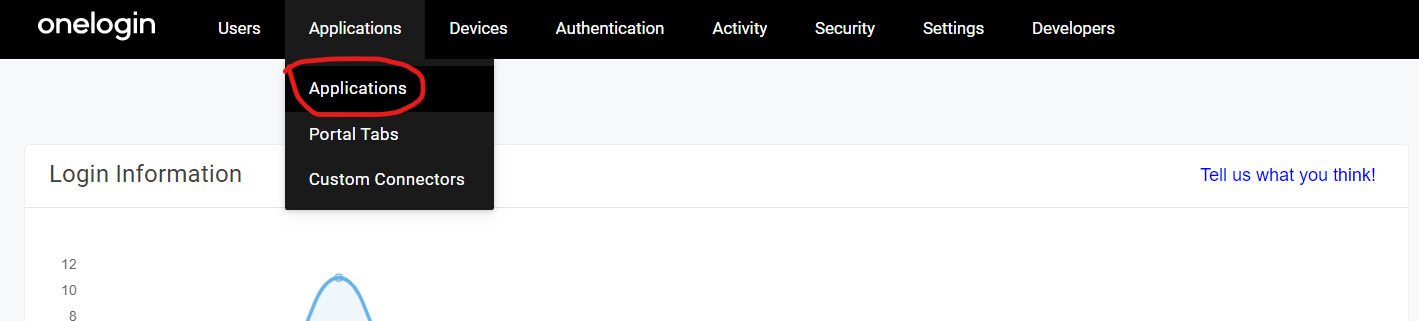
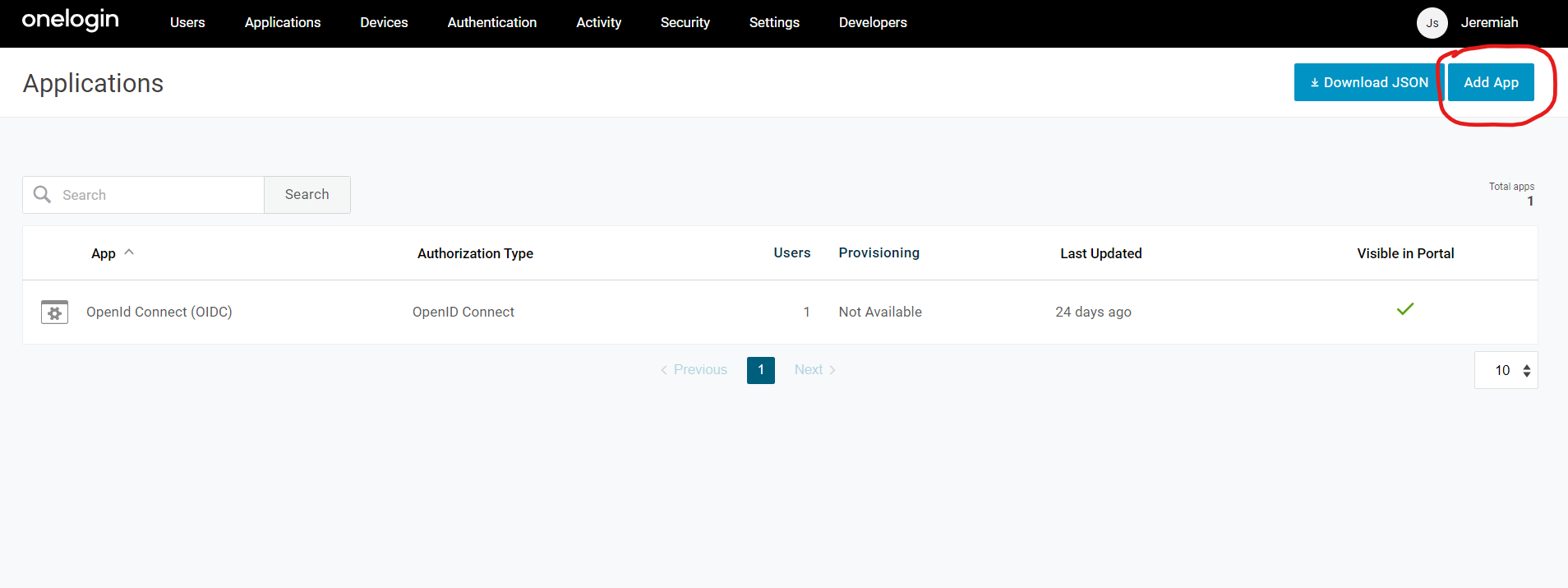
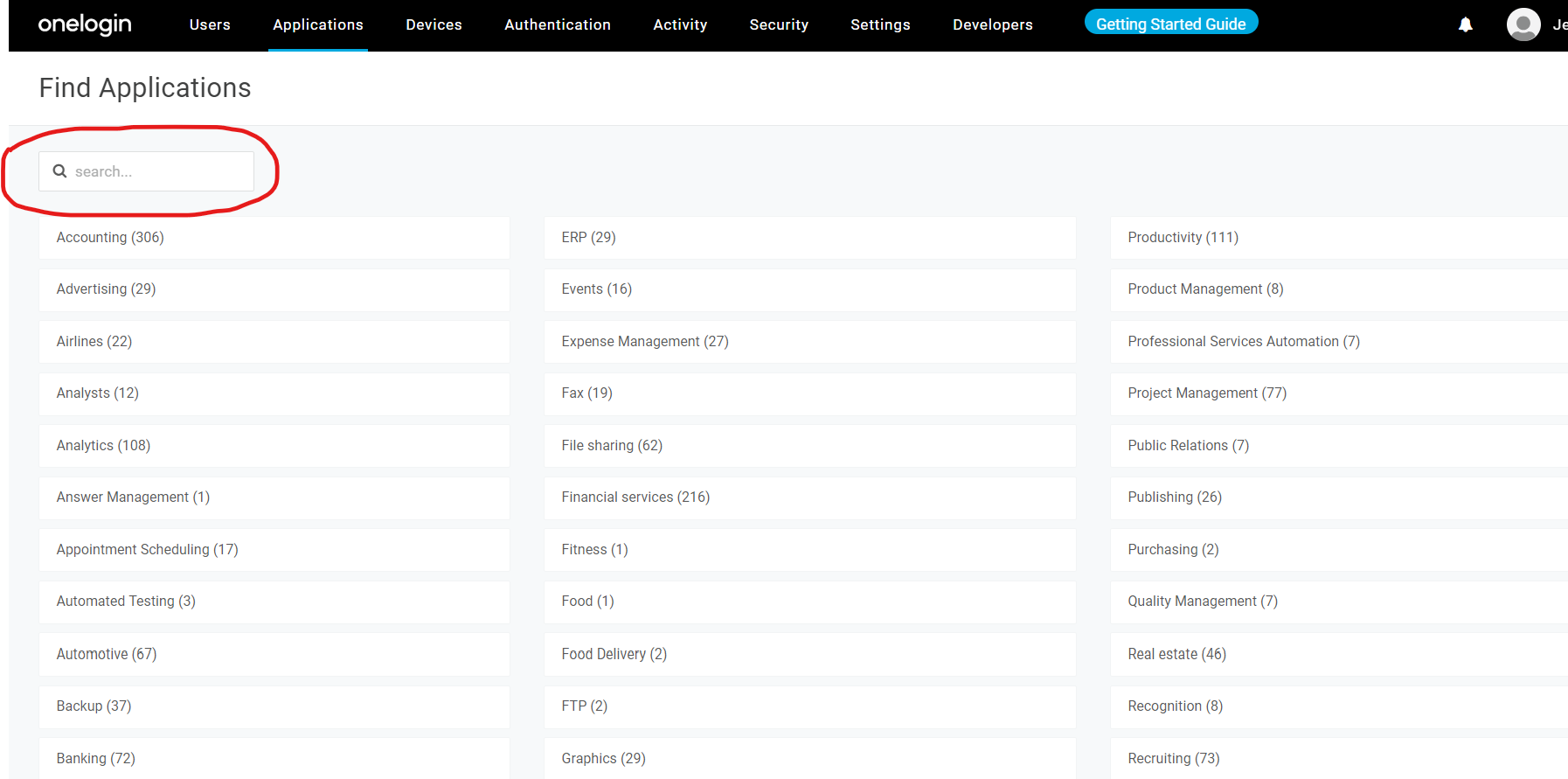
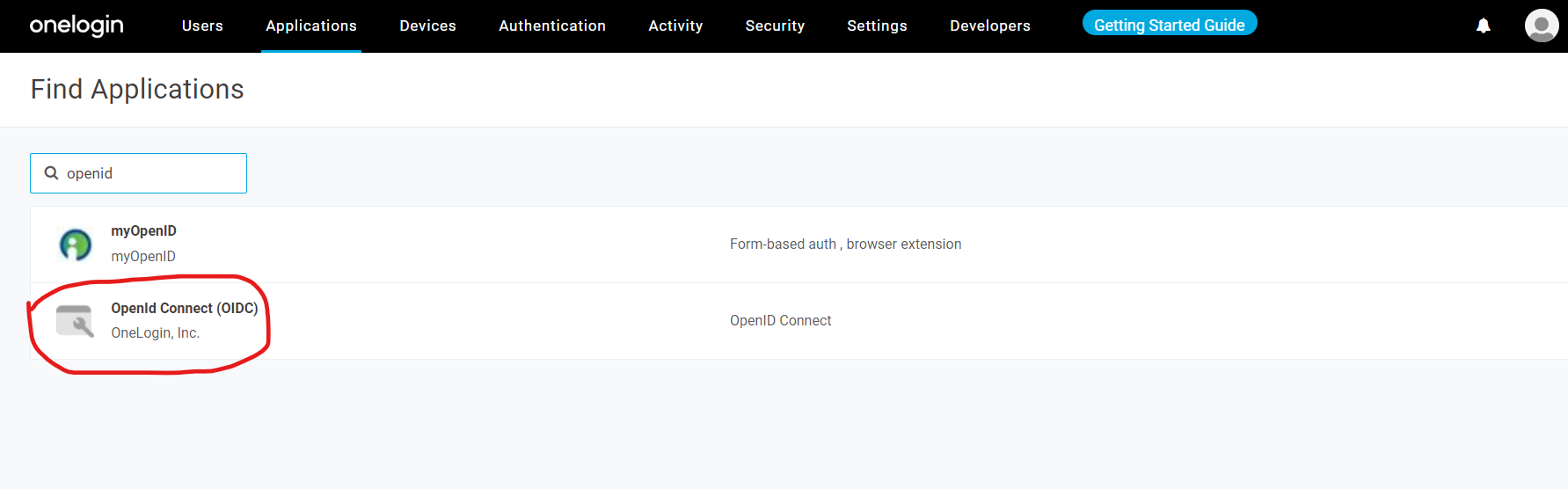
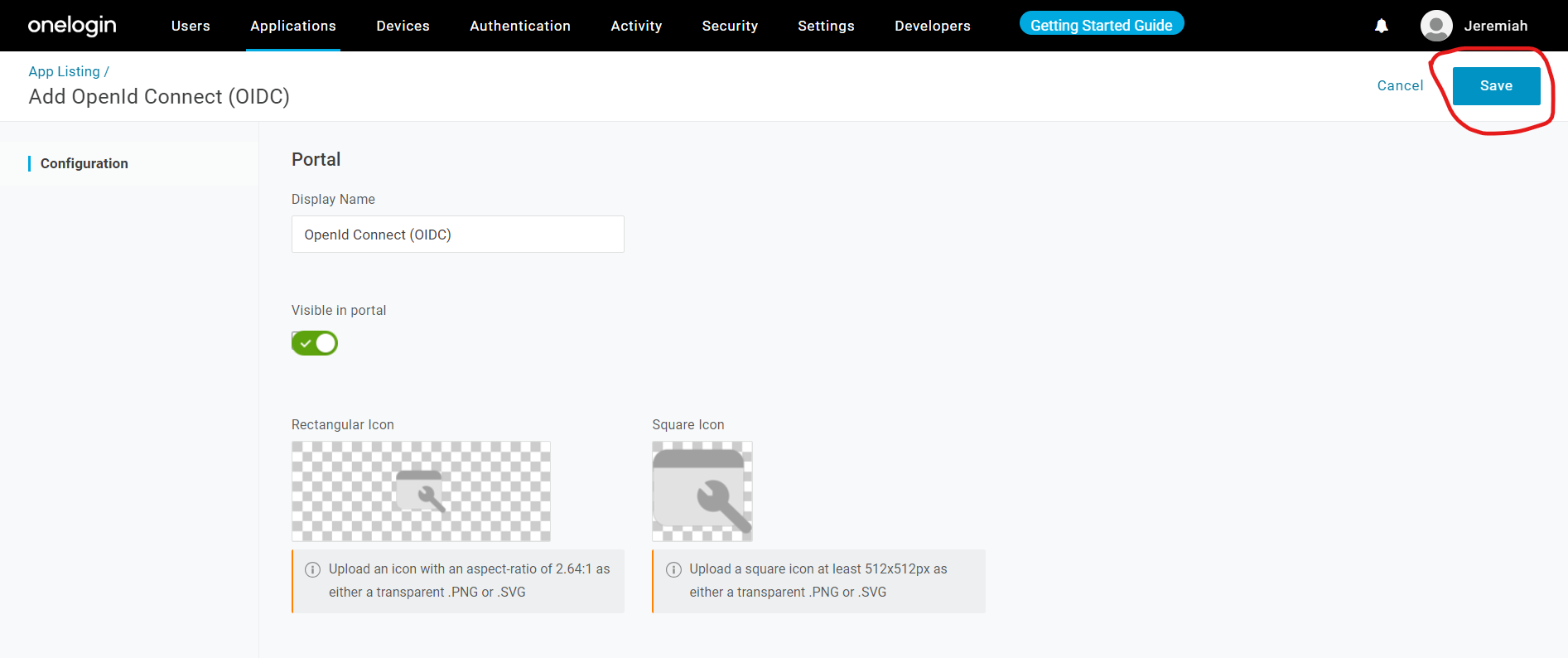
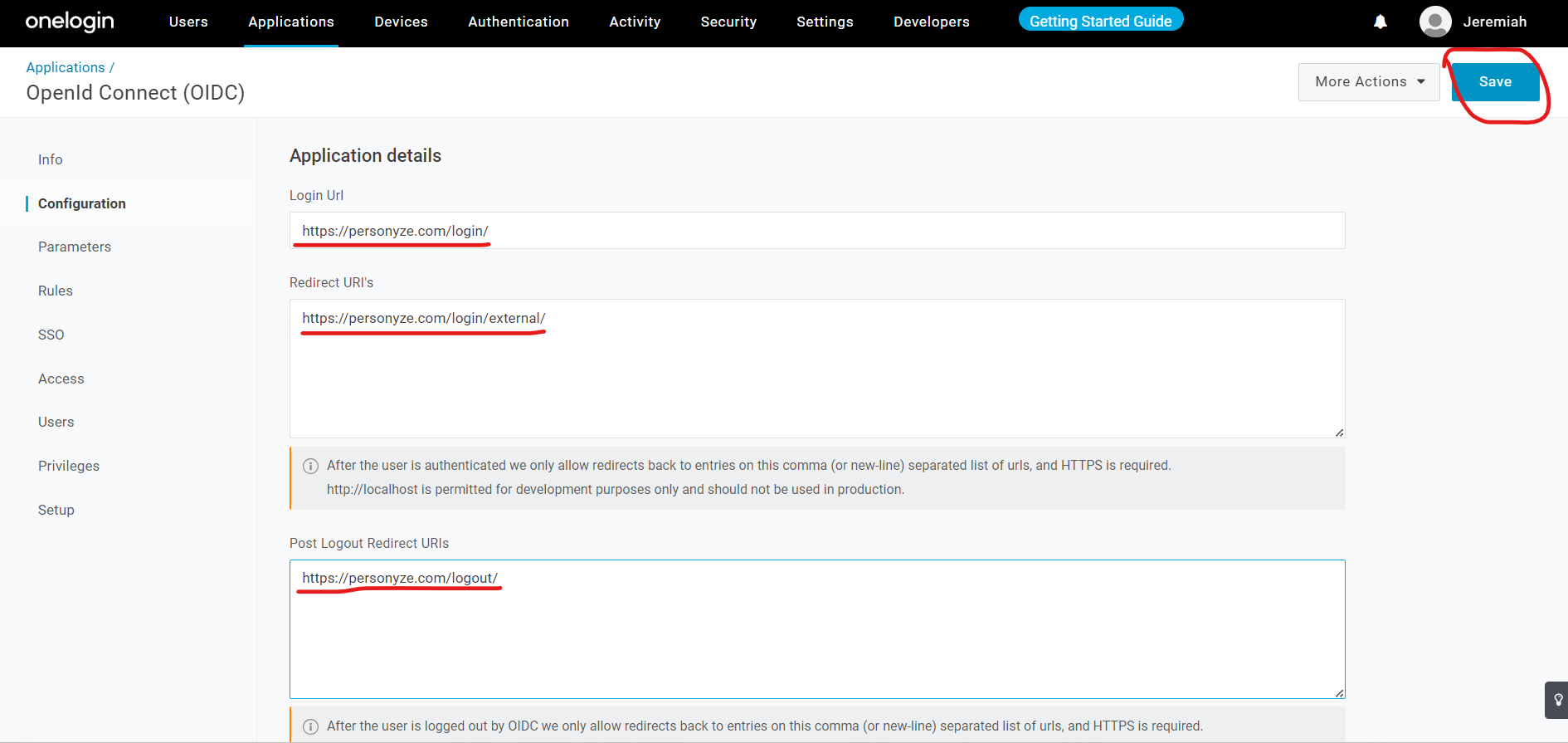
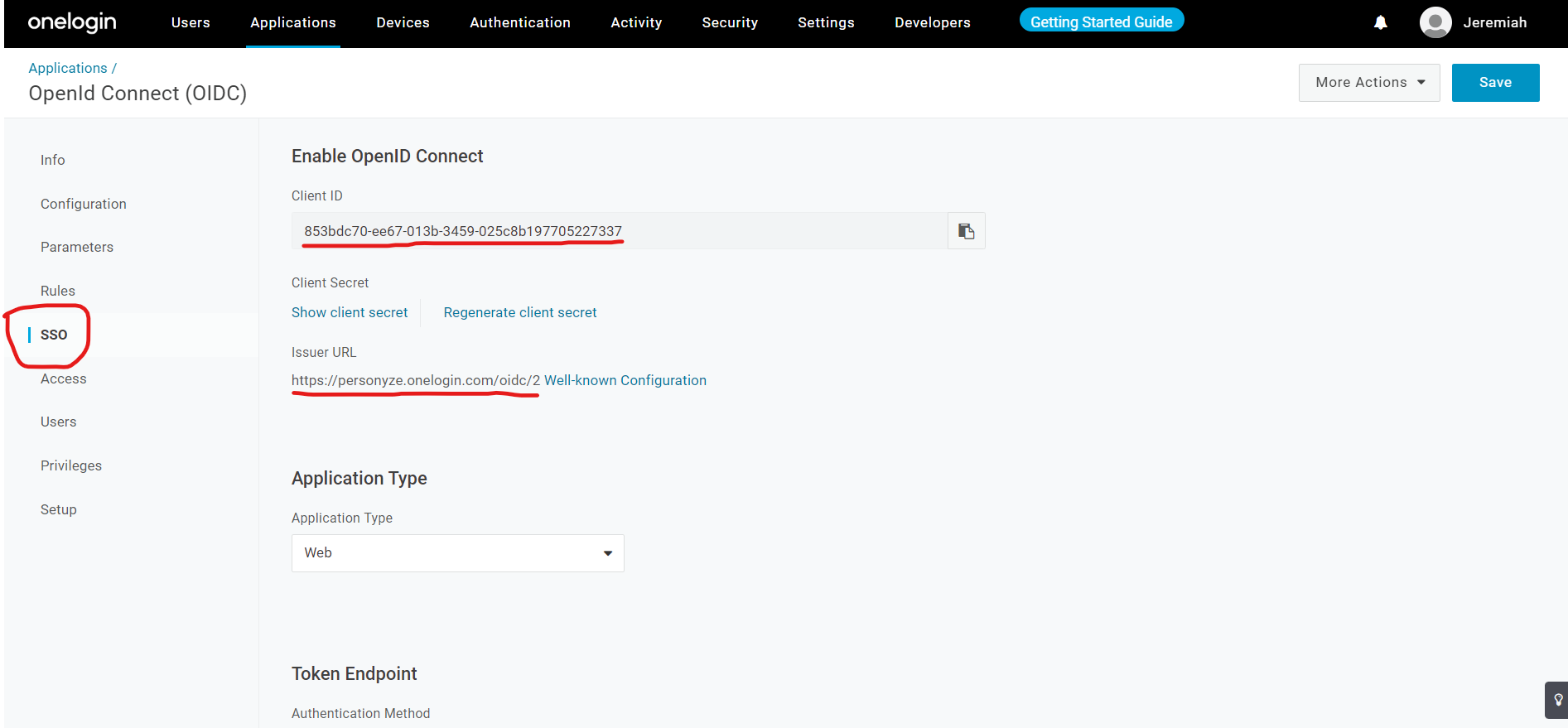
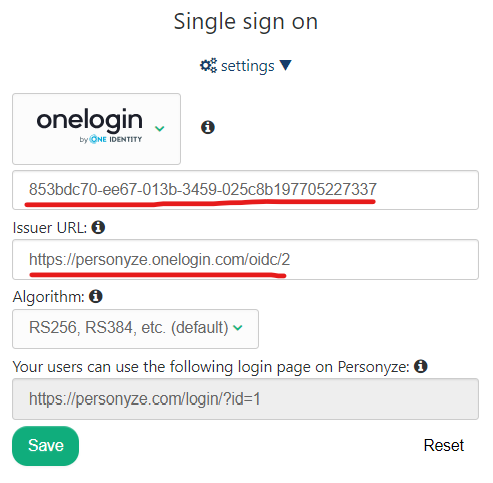
Enabling SSO using Xecurify