Install the Personyze tag via embed code or Google Tag Manager.
Show campaign content as embedded placeholders or as popups.
Preview changes safely before publishing to all visitors.
Use Personyze GDPR settings and add opt-out options.
Connect your SSO provider for secure and efficient user management.
Deliver messages and content based on 70+ user attributes.
Use personal data + context + crowd signals to recommend items.
Personalize articles, videos, and other content across the site.
Target high-value accounts using CRM and firmographic data.
Boost confidence with recent activity and popularity widgets.
Send automated, personalized emails with dynamic content and AI recs.
Send opt-in browser push—targeted by behavior, segments, and timing.
Embed real-time recommendations into third-party templates.
Integrate Personyze recommendations in native/hybrid apps (Android & iOS).
Test design ideas, banners, algorithms, and emails.
Leverage historical or offline purchases to improve recs quality.
Track view, add-to-cart, purchase, and other key events.
Extract cart value, item counts, email, and other session data.
Define broad interest categories to improve matches.
Integrate CRM data for segmentation and dynamic variables.
View and adjust pairs, exclusions, and manual edits.
Track conversions such as downloads, form submits, and more.

Use GTM to run Personyze and integrate your DataLayer.
Personyze can report campaign performance to GA.

Personyze is a destination—send Segment data for targeting.

Import Pardot variables for targeting and personalization.

Supports Tealium audiences and badges data in real time.

Import HubSpot properties for targeting and personalization.

Use account name, industry, and more for ABM targeting.

Third-party ABM enrichment for targeting and personalization.

Firmographics for ABM targeting and personalization.

Import Zoho variables for targeting and personalization.
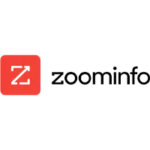
ABM firmographics for targeting & personalization.

Quick tag install and WooCommerce recommendations setup.