Enrich your website targeting with your Zoho CRM data, and craft custom campaigns for your CRM users. For example, you can use lead information like job title, pain point, company name, and more in your personalization. Any information you have on leads is fair game, for pinpoint targeting.
Activating Zoho CRM personalization allows your website to play a deeper role in ABM efforts–targeting select accounts and roles with key messages, content, and calls-to-action.
Steps to Integrate Your Zoho CRM
Integrating Zoho CRM data into Personyze for CRM targeting based on Zoho user variables involves a simple process in your Personyze dashboard.
- Go to your Personyze dashboard, Settings > Integrations > Zoho > Manage
- As soon as these steps are completed, Personyze has been enabled to synchronize your CRM properties, things like First and Last Names, Email, Industry, etc.
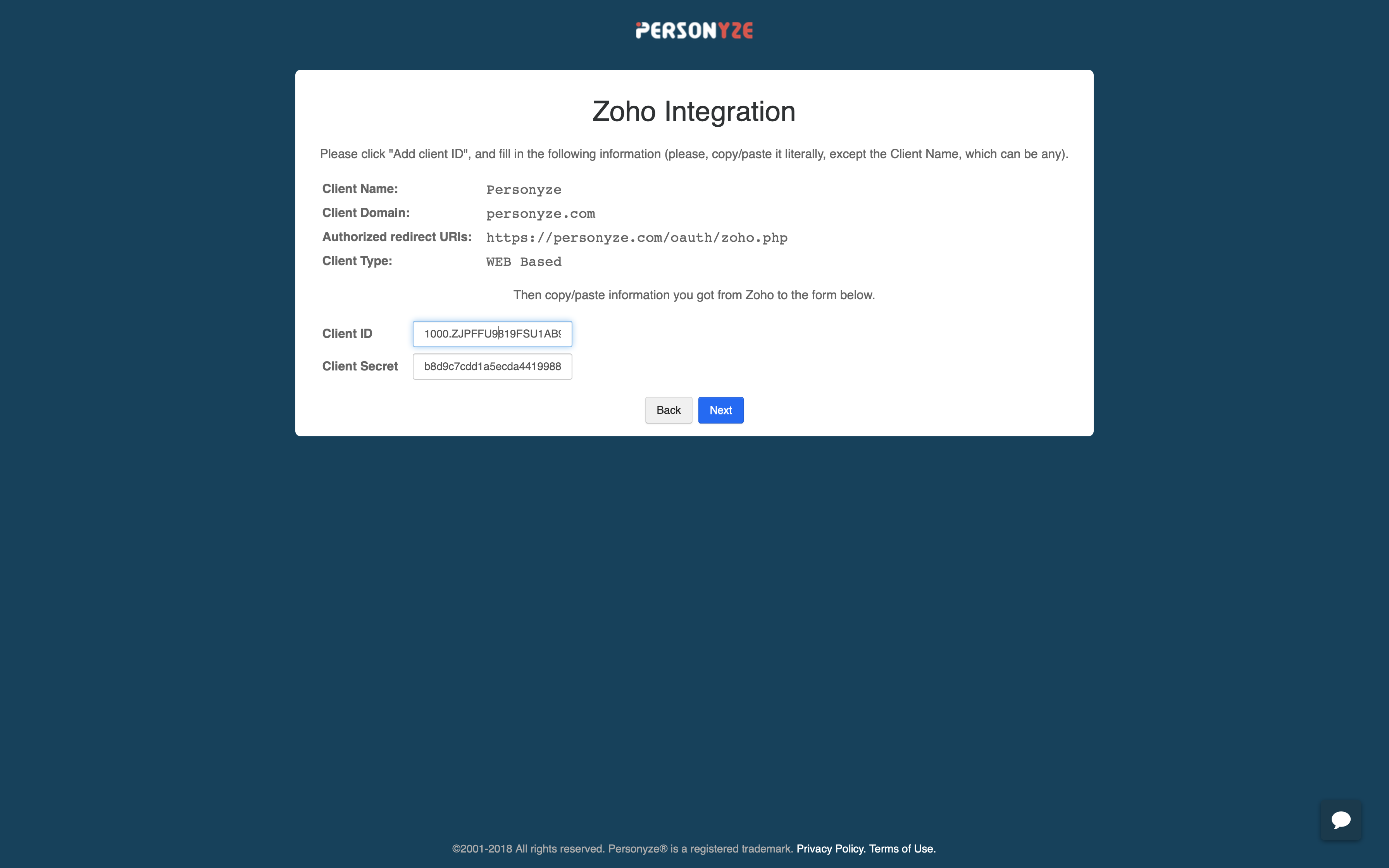
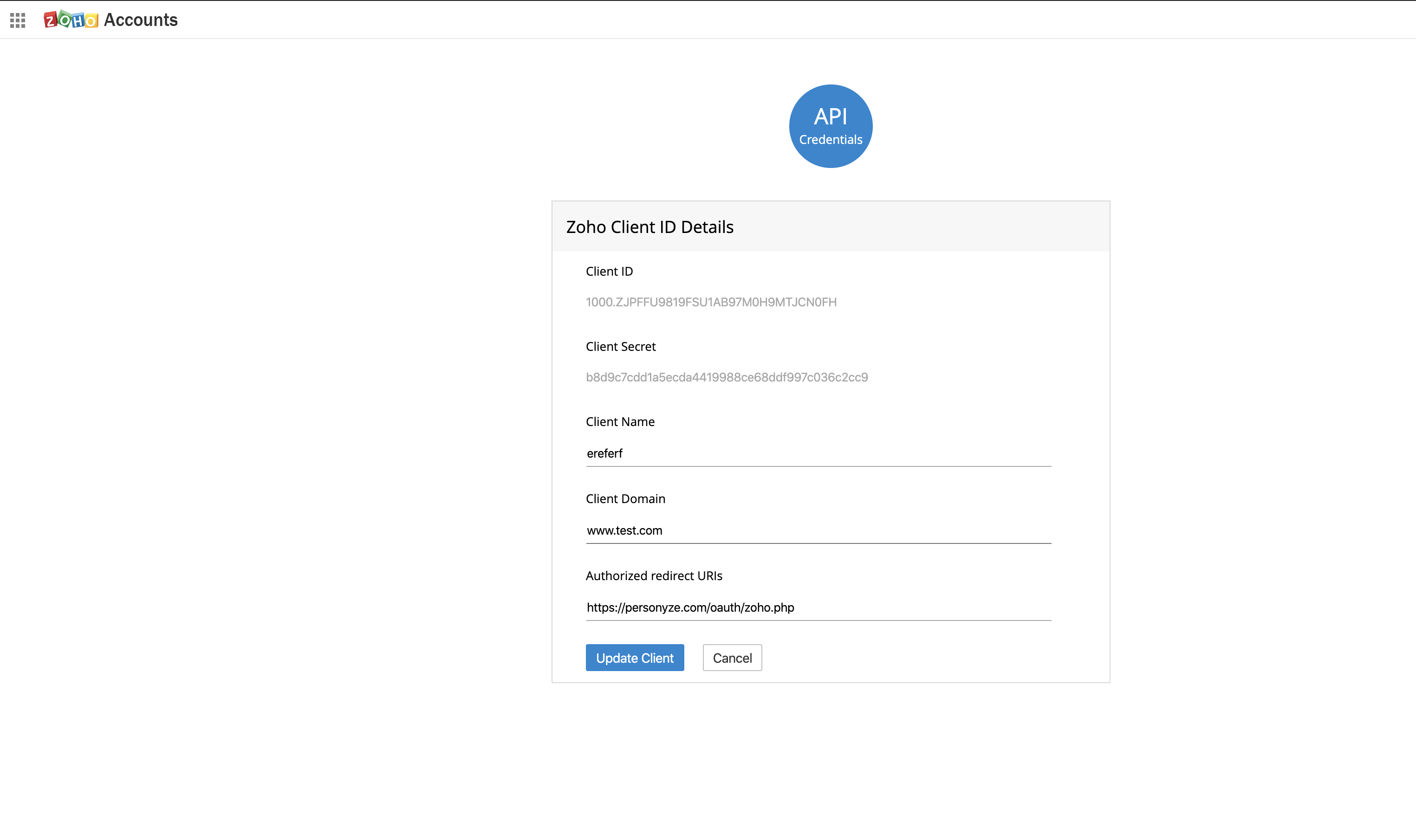
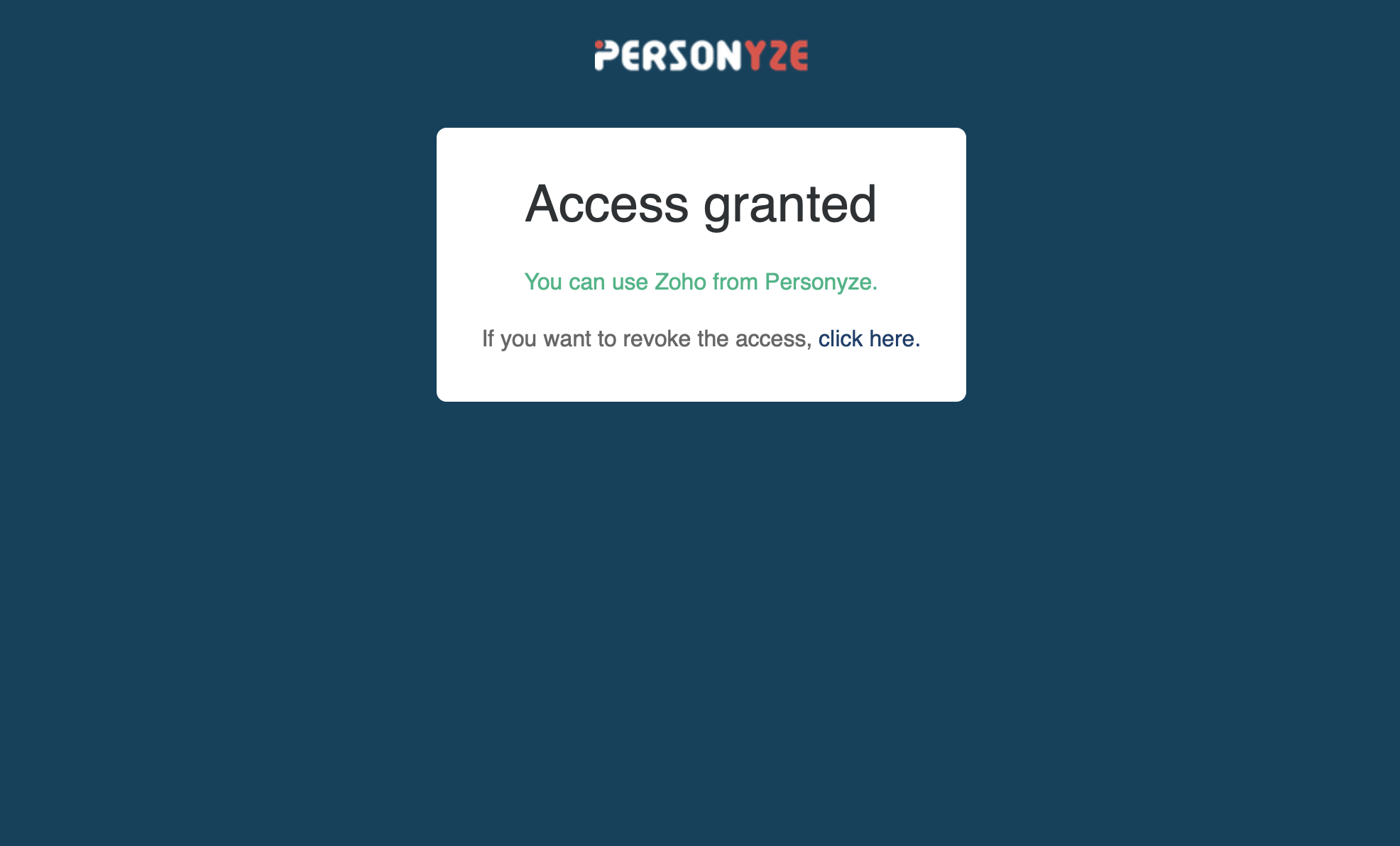
3. Go to Personyze, to the same place in the dashboard where you entered the Zoho Secret Key, under Settings > Integrations. Click “Add new properties”.
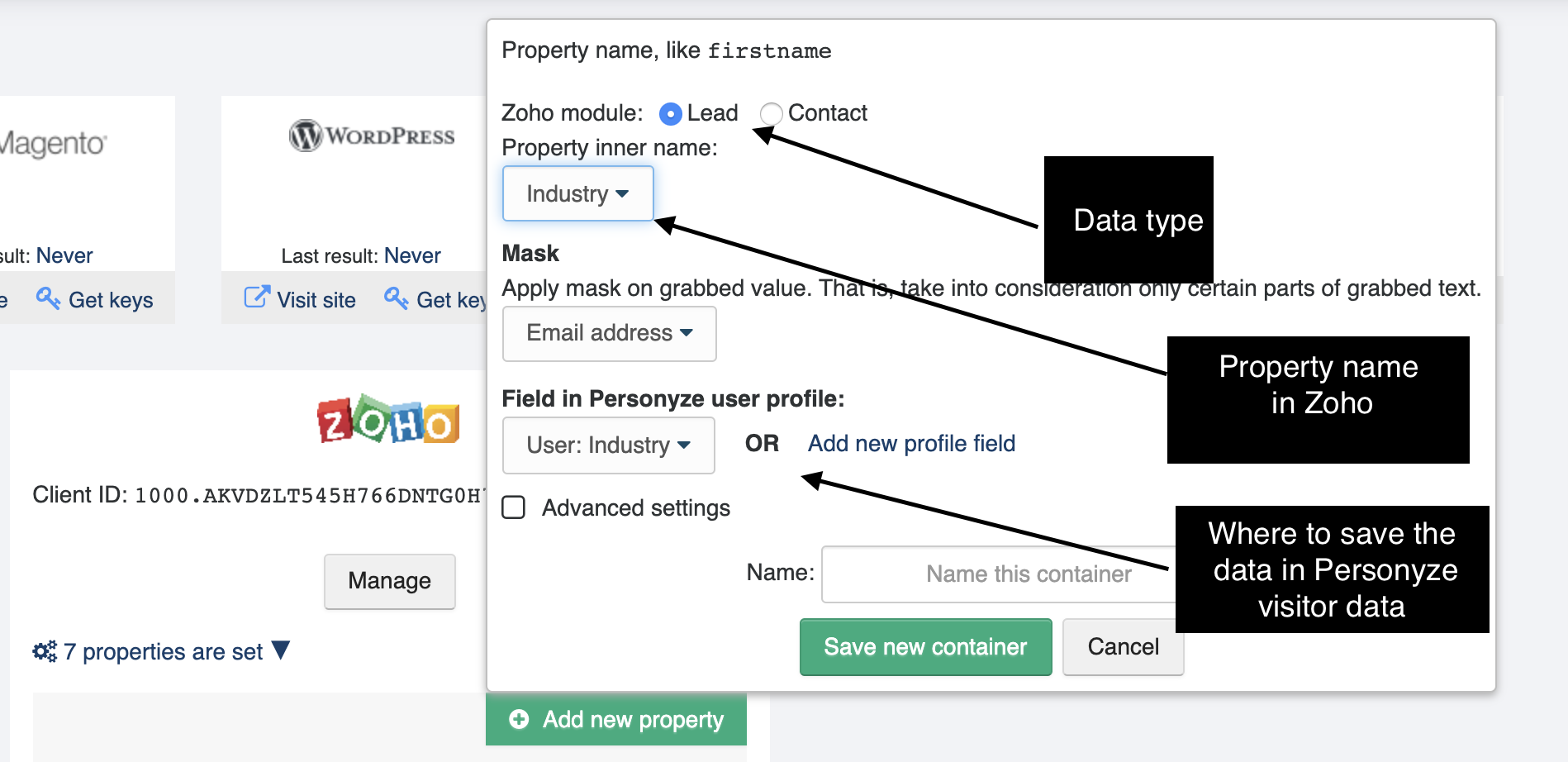
4. Personyze uses the user email as a key ID to synchronize Zoho data, which Personyze can grab (scrape) from site login boxes, URL variables, cookies, and anywhere it appears in their session. If you don’t have a setting that tracks the user email, then go to Settings > Visitor attributes > Cross-Channel Visitor Keys.
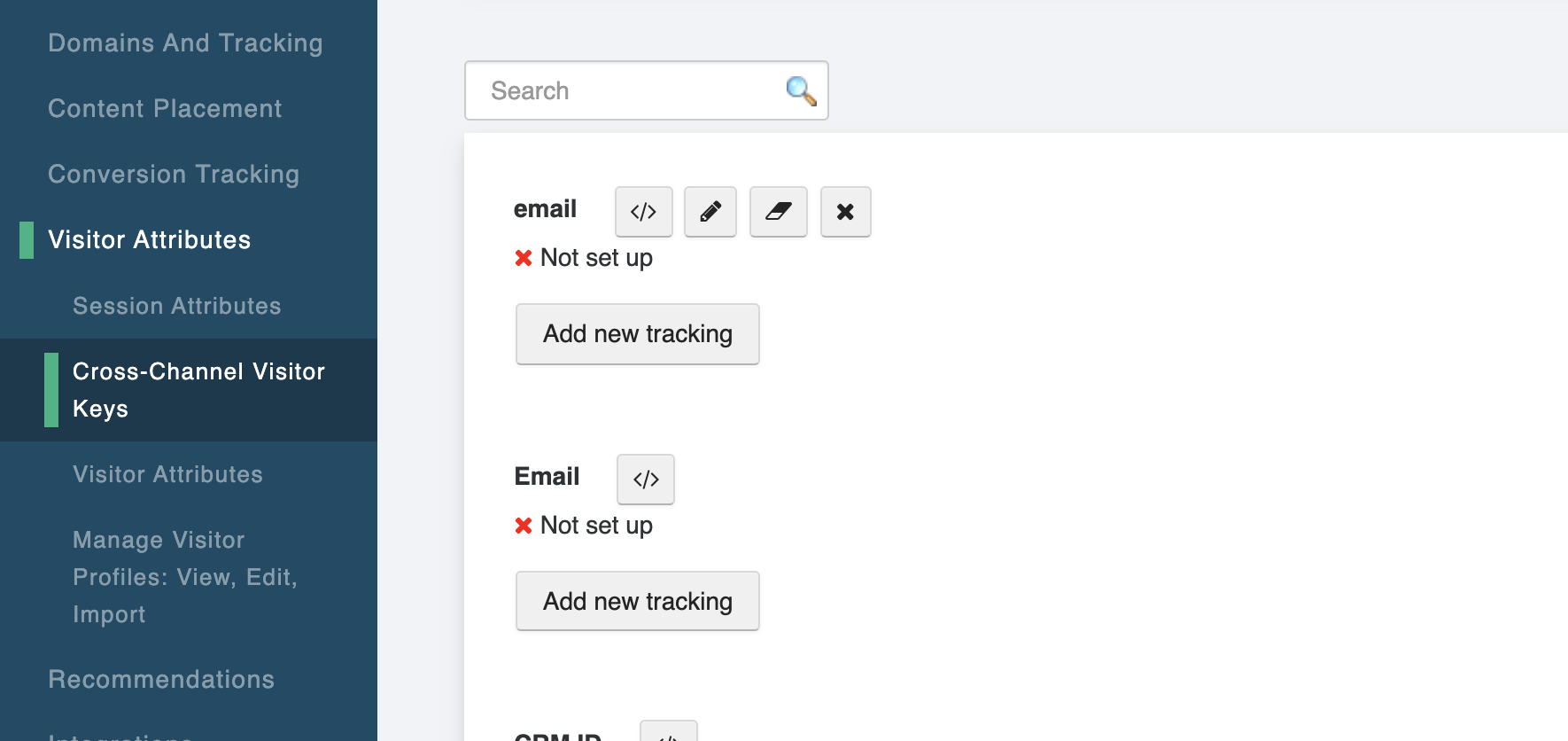
Here, you’ll be able to click “Add new tracking” and show Personyze where on the site to grab the email from, such as a login form, or a cookie. Once Personyze has the email, it will run a request to Zoho to connect the data once, or again in the next session.
