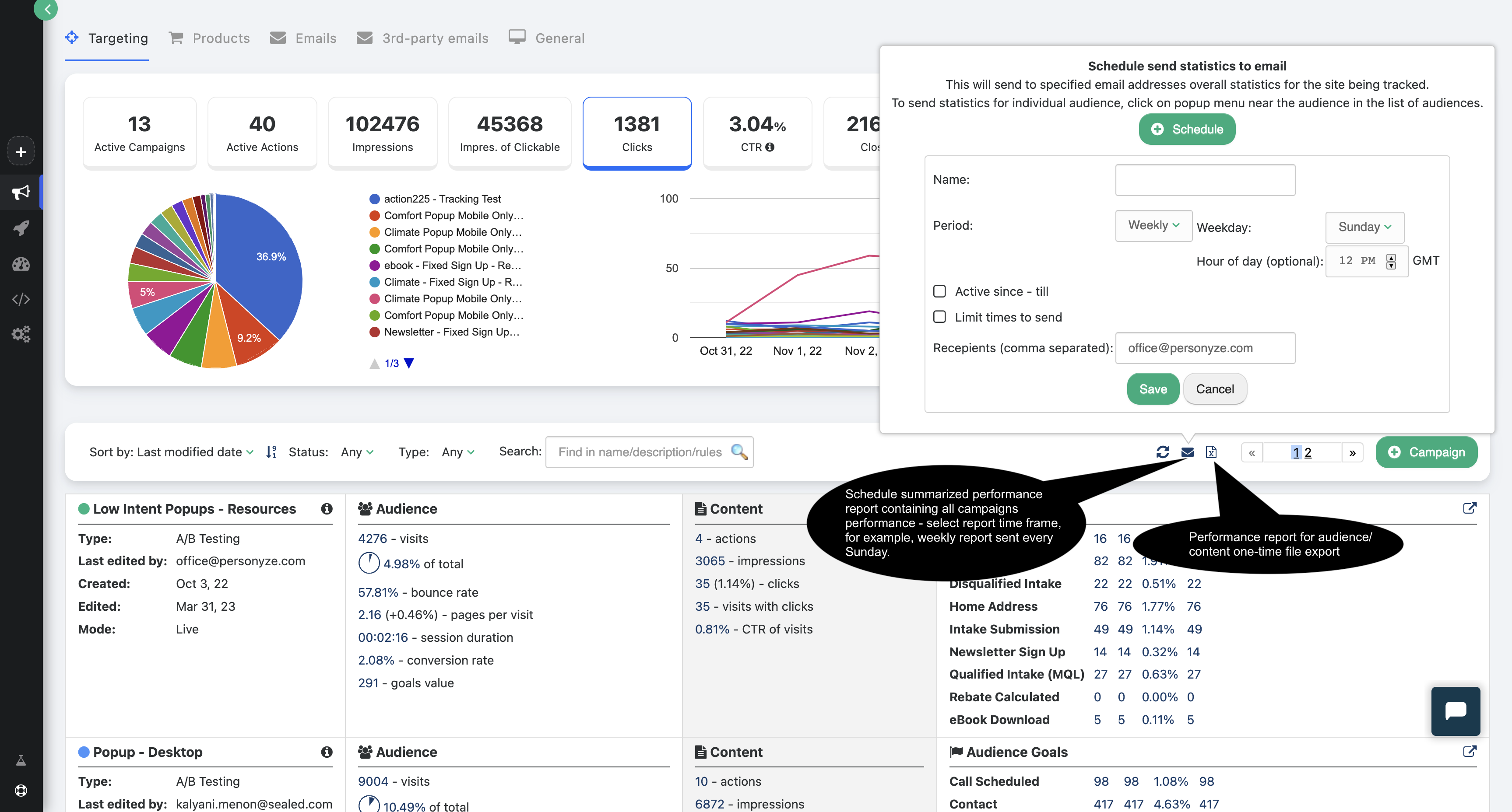When you review your Personyze statistics, all of this data is able to be “sliced” with data selectors or filters, in the Personyze Dashboard UI.
Campaign statistics are available within each campaign if you click from the main menu:
Campaigns > Specific Campaign > Edit > Statistics (at the top)
Here, you’ll see statistics based on the campaign type you’re working with. Some are tracked by default, such as clicks on banners or popups, and others you may have to set, such as WYSIWYG edits, where you need set it to track specific page clicks in the WYSIWYG interface. To do this, you just click the page element you want to track, and click “Track clicks” from the WYSIWYG popup menu.
You can also set Personyze to track goals using Javascript.
For less campaign-specific tracking, you can set up conversions and other goals in:
Settings > Conversion Tracking
There are various ways to set how Personyze can track any particular conversion or goal. For instance, if you want to track cart checkout as a conversion, you can either set Personyze to track clicks on the final “Checkout” button, or simply set it to track the “Thank You” page which all visitors who check out will be sent to after. Either way will usually work just fine.
If you set up e-commerce tracking, you will see product purchase performance for all your campaigns, not just recommendations. For instance, if you have an exit popup that offers a coupon to people trying to bounce, you should see the purchase value of that popup in your campaign statistics (the amount spent by those who clicked through and checked out).
General Personalization Analytics Terms
- Average Session Duration (for Actions): The average time spent on the site during a single session for those who saw the given Action.
- Bounce Rate: The percentage of users who left the site after only one page view in the session.
- Click Through Rate (CTR): The percentage of visitors who saw the Personyze content, and clicked through to some link that was contained in the content.
- Conversion: Any behavior that you set Personyze to track as a conversion, which could be checkout on an ecommerce store, scheduling a sales call, downloading a key asset, etc.
- Conversion Rate: Percentage of those who saw the action that converted.
- CTR of Visits: The percentage of visitors who saw a particular piece of content and clicked through it during their session (different from the total number of times it was clicked through).
- Goal: Any behavior you define as a goal in Personyze, which can be virtually any behavior on your site, in emails, and your app.
- Goals Value: The value of tracked goals achieved, can by dynamic so that a single action achieves more than 1, which is the default value.
- Impressions: Every time a piece of Personyze content is displayed to a visitor; each time it appears on their screen.
- Page Views: Every page loaded by the user that has the Personyze code on it.
- Pages Per Visit: The number of pages a visitor who saw the particular piece of content visited during their session.
- Session: A 90 minute time block that begins when the visitor arrives, containing all their activity on your site during that 90 minutes.
- Session Duration: The average amount of time visitors who are a part of the campaign were on the site during their session, within 1-minute accuracy.
- Time On Site: Personyze tracks the session 30 seconds at a time, from the moment they arrive, until the moment they leave. The first 30 second mark where they are no longer present is what begins the count to 30 minutes for the session to end.
Recommendations Analytics Terms
- Contribution: The ratio between revenue from items found through the recommendation widget and total revenue.
- Contribution trans.: The ratio between transactions with items found through Personyze recommendation widgets, and total transactions.
- Impressions: Every time a recommendation is displayed to a visitor; each time it appears on their screen.
- Product Purchases: Shows the number of product purchases that were found through the widget, and the percentage of total purchases they represent.
- Sessions Added to Cart: Percentage of people who added items to their cart via the widget in their session.
- Sessions Purchased from Widget: Percentage of visitors who purchased items from a widget during their session.

Personalized Banners & Popups Analytics Terms
- Banner/Popup Impressions: The total number of content displayed to a visitor; each time it appears on their screen. This includes content that Personzye placed on the page, and the visitor may see it “delivered” or may not see it “executed”. An action is considered delivered if its content appears on the visible area of the page (If you place a banner at the page bottom, the visitor needs to scroll to it to be considered as delivered )
- Banner/Popup clicks: Total number of clicks on content. Personyze counts clicks for types of actions that are clickable (such as banner and not JS code)
- Banner/Popup Click Through Rate (CTR): The percentage of visitors who saw the Personyze content and clicked through to some link that was contained in the content. For example, If a visitor sees a given banner ten times and clicks on it five times, the CTR is 50% (we count multiple clicks per session)
- Banner/Popup CTR of Visits: The percentage of visitors who saw a particular piece of content and clicked through it during their session (different from the total number of times it was clicked through). For example, If a visitor sees a given banner ten times and clicks on it five times, the banner visit CTR is 10% (we count only one click per session)
- Banner/Popup Bounce Rate: The percentage of users who left the site after only one page view in the session.
- Banner/Popup Conversion: Any behavior that you set Personyze to track as a conversion, which could be checkout on an ecommerce store, scheduling a sales call, downloading a key asset, etc.
- Conversion Rate: Percentage of those who saw the action that converted.
- Banner/Popup CTR of Visits: The percentage of visitors who saw a particular piece of content and clicked through it during their session (different from the total number of times it was clicked through).
- Banner/Popup Goals Value: The value of tracked goals achieved, can by dynamic so that a single action achieves more than 1, which is the default value.
- Banner/Popup Impressions: Every time a piece of Personyze content is displayed to a visitor; each time it appears on their screen.
- Banner/Popup Pages Per Visit: The number of pages a visitor who saw the particular piece of content visited during their session.


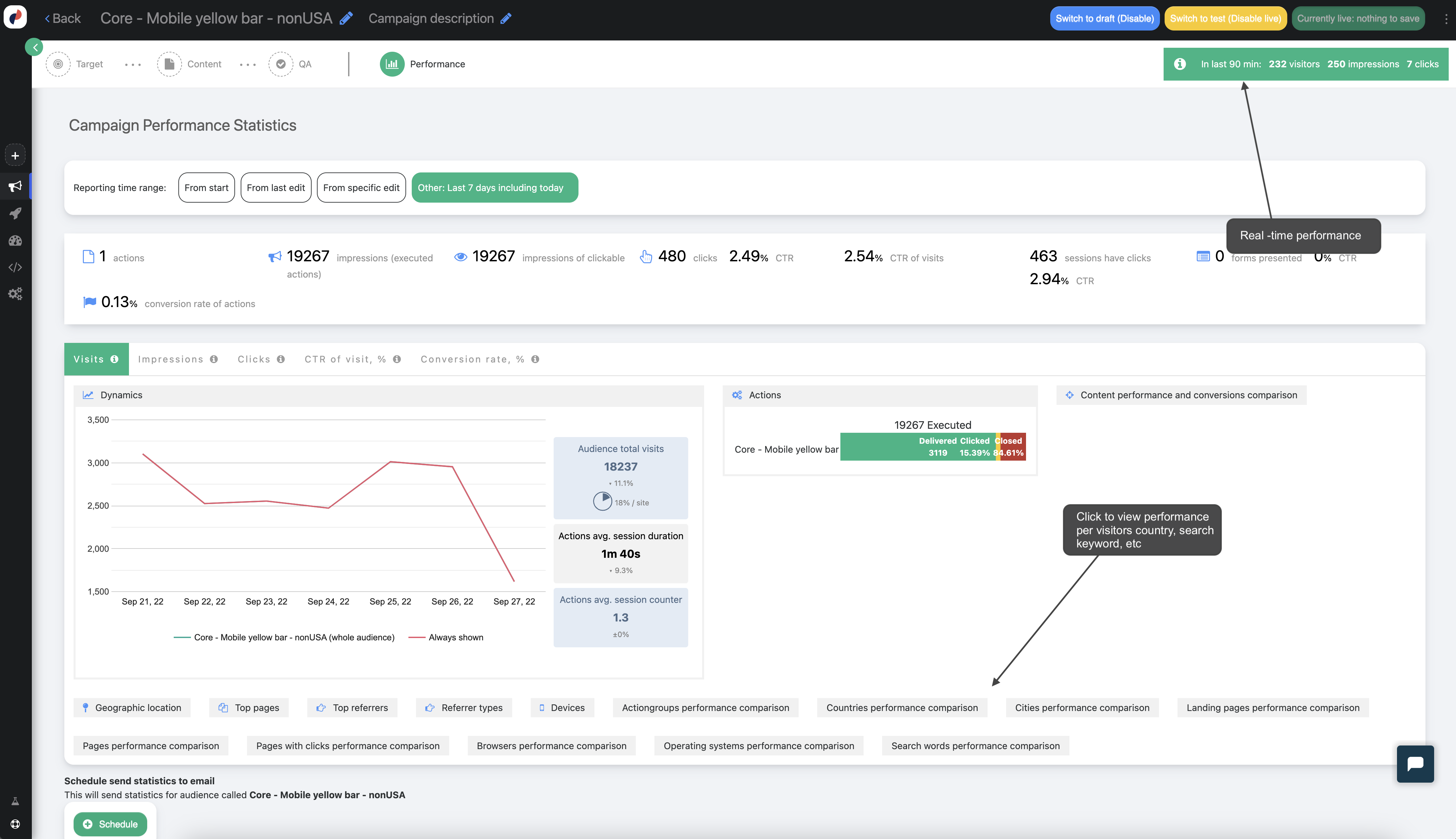
Personalized Email Analytics Terms
- Average Emails Sent Per Day: the mean average of emails sent from Personyze on a daily basis.
- Email Click-through Rate: The percentage of visitors who saw the Personyze content, and clicked through to some link that was contained in the content.
- Email Contribution Rate: The ratio between revenue from items bought by users who clicked through the email, and total revenue.
- Email Conversion Rate: Percentage of those who clicked through the action that converted.
- Email Open Rate: Percentage of those who were sent the email that opened it.
- Emails Sent (per day): Number of emails sent from Personyze per day.
- Email Unsubscribe Rate: Number of users who received Personyze emails and unsubscribed.
- Total Emails Sent: The sum total of all emails sent from Personyze


Scheduling performance report to your email or one-time file export
you can schedule Personzye to send you a summary performance report of a given campaign or all campaigns in one report. You can also use the export file option for one-time export.