Leadfeeder is a tool that provides valuable B2B marketing data on your website visitors, based on their IP addresses. This plug-and-play integration allows you to see which companies, industries, or company roles are visiting your website, and create a unique cross-channel experience for different accounts.
When you integrate Leadfeeder data, you’re really setting Personyze to automatically populate visitors’ user data profiles with data incoming from Leadfeeder, to be used for targeting and personalized content. This can add tremendous value by enabling you to offer unique messaging and creative based on otherwise unavailable user variables for anonymous visitors, like Industry, Company Size, Company Revenue, and so on.
Integrating Leadfeeder into your Personyze account is very easy, and this wiki page will walk you through the process, as well as a couple of examples of what you can use the integration for.
Integrating Leadfeeder for ABM Personalization
The first step is to get your API key in your Leadfeeder account.
Next, go to your dashboard, and follow the path:
Settings > Integrations
From here, you’ll select the Leadfeeder box, enter your Leadfeeder account ID and API key, and save it. Then, once your account is connected, you can click to “Add new property,” and select the data field you want Personyze to know about each visitor.
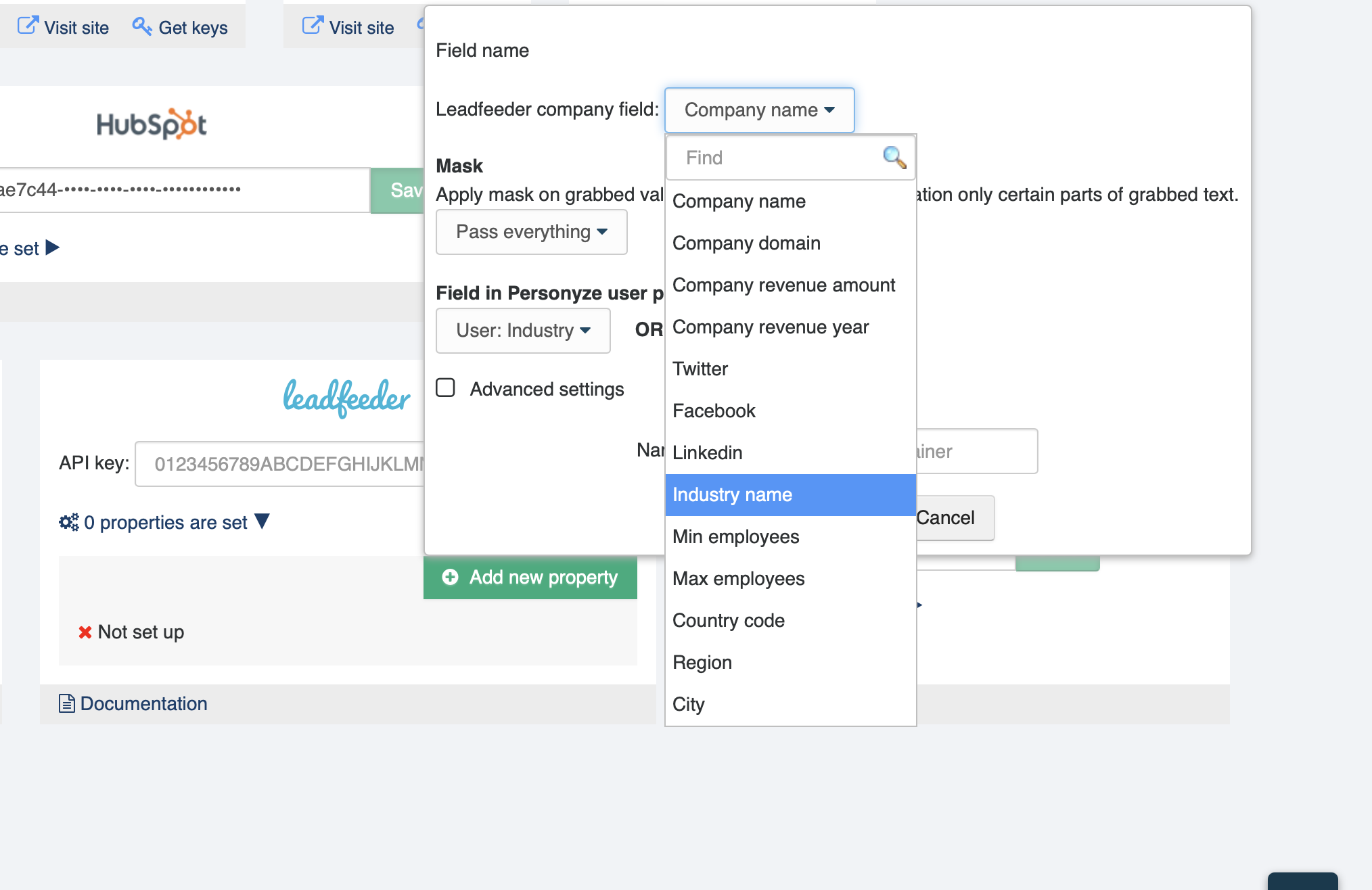
In terms of which field in Personyze will be populated by that incoming Leadfeeder data, you can set it to populate an existing default Personyze variable, or create a new variable in Personyze to populate.
Now, you’ll be able to utilize whatever field you just set Leadfeeder data to populate for your targeting rules on any campaign, such as targeting based on company revenue acquired from Leadfeeder, in this example. Perhaps you would want to show a different call to action for companies with more revenue, for instance.
You’ll also be able to add variables from Leadfeeder such as Company Name into your content, through the Insert Personyze Variables function on any given content widget. Here, we’re using it in the WYSIWYG editor on our own homepage, for the sake of an example.
Once set, you will see the variable to be populated in the WYSIWYG editor, and the true variable will be displayed to anyone identified by Personyze as having that Leadfeeder data variable (it will default to blank).
It will also be possible to view your site data with filters using Leadfeeder variables, such as here in this example, where we’re taking a look at all the users who visited from a specific industry, Automotive, which is known by Leadfeeder data.
It will also be available in Live Visits, where you can see live users on the site, and what their Leadfeeder data variables are.
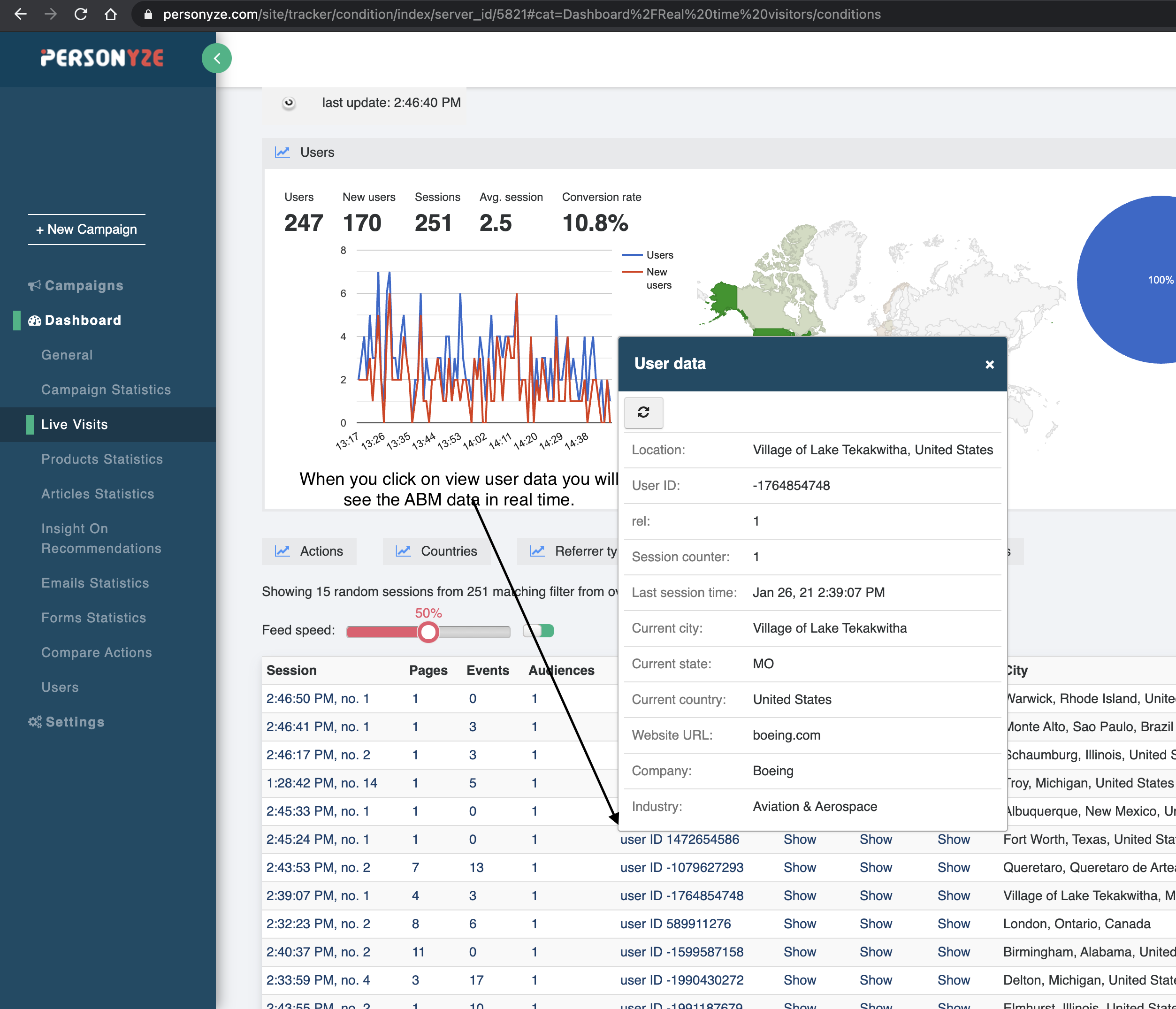
You can also set Personyze to target specific companies identified by Leadfeeder, and if you have a long list to target (such as lead scoring categories), you can even upload a spreadsheet of them. You just need to be sure that their company names exactly match their company names in Leadfeeder.
They’ll also be visible when you’re setting targeting rules, so that you can see what percentage of your visitors are from the companies listed, and will be affected by the campaign you’re creating.
