Setting Up the Integration with Tealium CDP
Tealium serves as a data management hub, enabling companies to orchestrate their customer engagement and marketing initiatives in a data-driven manner. If you’re currently using Tealium, you might be wondering how Personyze can integrate with that data to enhance your cross-channel personalization efforts.
Personyze offers a straightforward, plug-and-play integration with Tealium. Getting started is as easy as entering your Tealium API key and selecting the specific Tealium data points you want Personyze to utilize. Once connected, you can modify your website in virtually any way, leveraging the data from Tealium to create a more personalized experience.
In Settings > Integrations
Set your Tealium account name and profile ({account}/{profile})
You can learn more about this integration on Tealium integration page

To Target Using Tealium Data:
In Personzye targeting UI, select the Tealium rule from the targeting options you are presented when you click “ADD TARGETING RULE.”
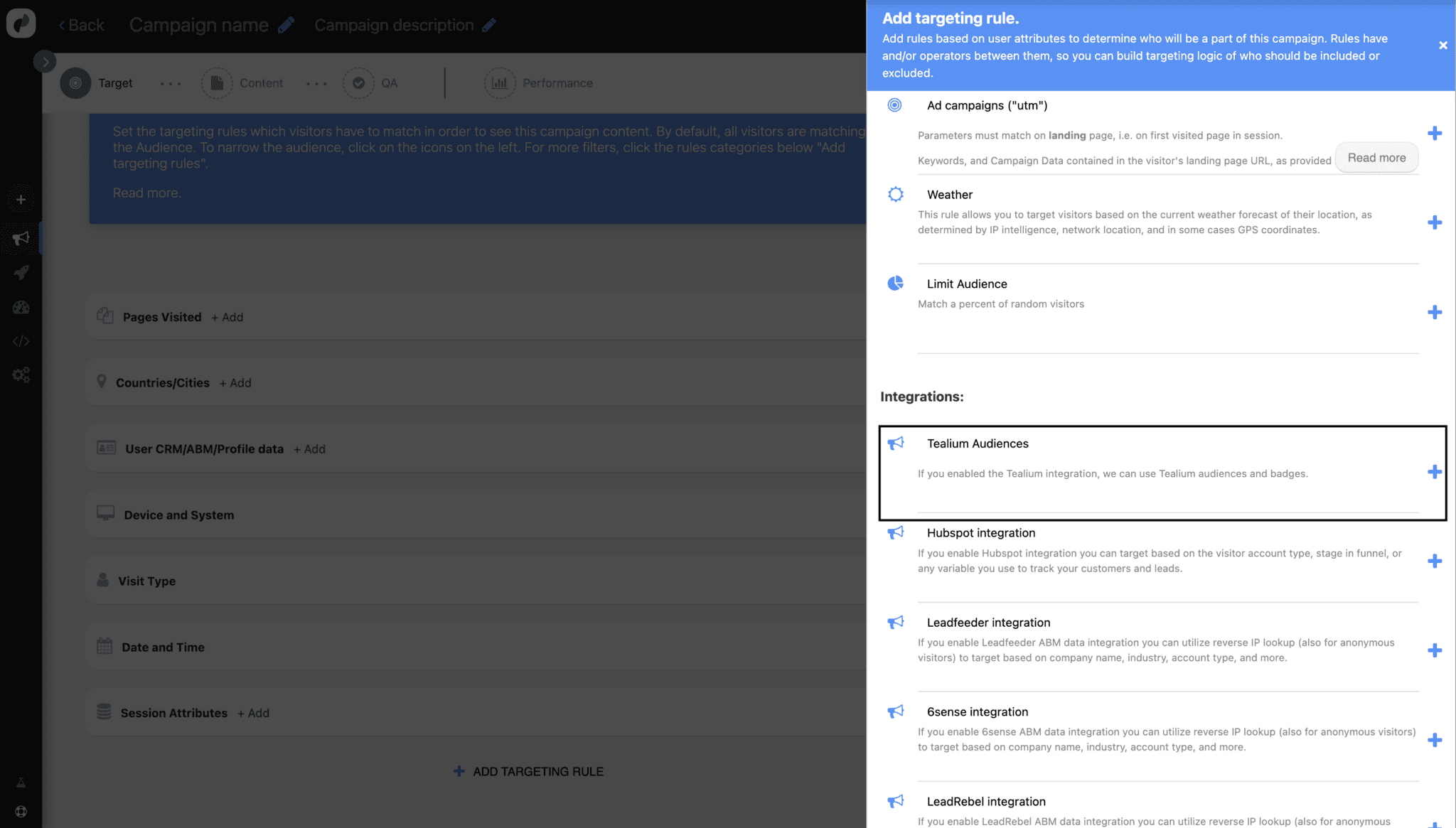
Select the badge(s) or audience(s) you want to target, and Personyze will retrieve the Customer Data Hub profile definition and show you the options that are available from your Tealium integration.
Once the campaign is published live, Personyze will see if any given visitor’s Tealium data contains the badge or audience you selected, and if it does, they will match the campaign and see the campaign content.

Retrieving a user variable from Tealium to use as a targeting variable in Personyze, as well as a dynamic content variable in your creative:
In Personzye visitor attributes UI, select Add container> java script and reference the appropriate key in the Utag data object. You can also use the Personyze simulator to preview the existing variables available on the page before selecting which ones to utilize.”

Targeting based on user variable from Tealium:
Once the variable is set up, it can be used in targeting rules. Visitors who meet the criteria—such as having a promo code value greater than 10—will match the campaign’s targeting conditions and be shown the corresponding personalized content.

Inserting a user variable from Tealium to use as dynamic content variable in your campaign content:
Once the variable is configured and will be populated in real time based on the visitor’s variable value in Tealium.

