The Content Recommendation Action in Personyze allows you to display dynamic content suggestions based on visitor behavior, interests, and site context. This guide walks you through the steps of configuring a recommendation campaign from algorithm selection to design and display logic.
Step 1: Select Recommendation Algorithm
Choose the page type you want to target:
- Home Page
- Category Page
- Article Page
- Search Page
- Not Found Page
Then select the algorithm that best fits your goals:
- Most Popular: Show most viewed or interacted content.
- Most Commented / Liked: Recommend based on engagement.
- Recently Viewed or Published: Based on user activity or recent updates.
- Content Recommended for You: Personalized based on behavioral patterns.
- Visitors Who Read This Also Read: Collaborative filtering logic.
- Managed Related Articles: Manual relation via catalog setup.
You can fine-tune recommendations using filters like interest tags, goal completions, or recency.
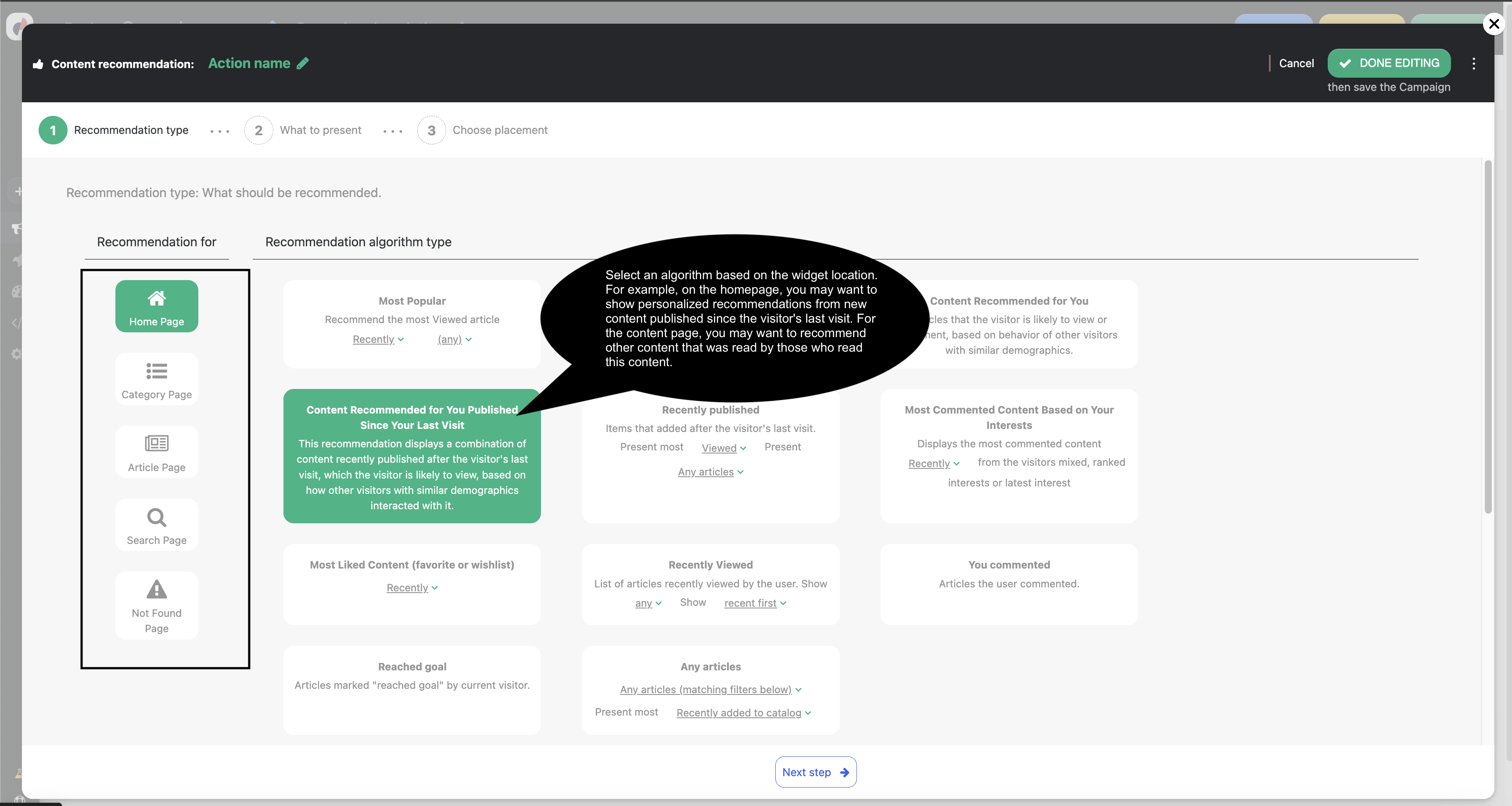
Step 2: Customize Look & Feel
Adjust visual and functional elements of the widget:
- Enable/disable title, logo, close button, and zoom effect.
- Choose a layout: grid, carousel, vertical stack, or use the template library.
- Adjust cell width, image size, badge styles (new/time-based/custom).
- Control text: show/hide description, show category label or CTA.
You can preview in desktop, mobile, or tablet mode, and save your design as a template.
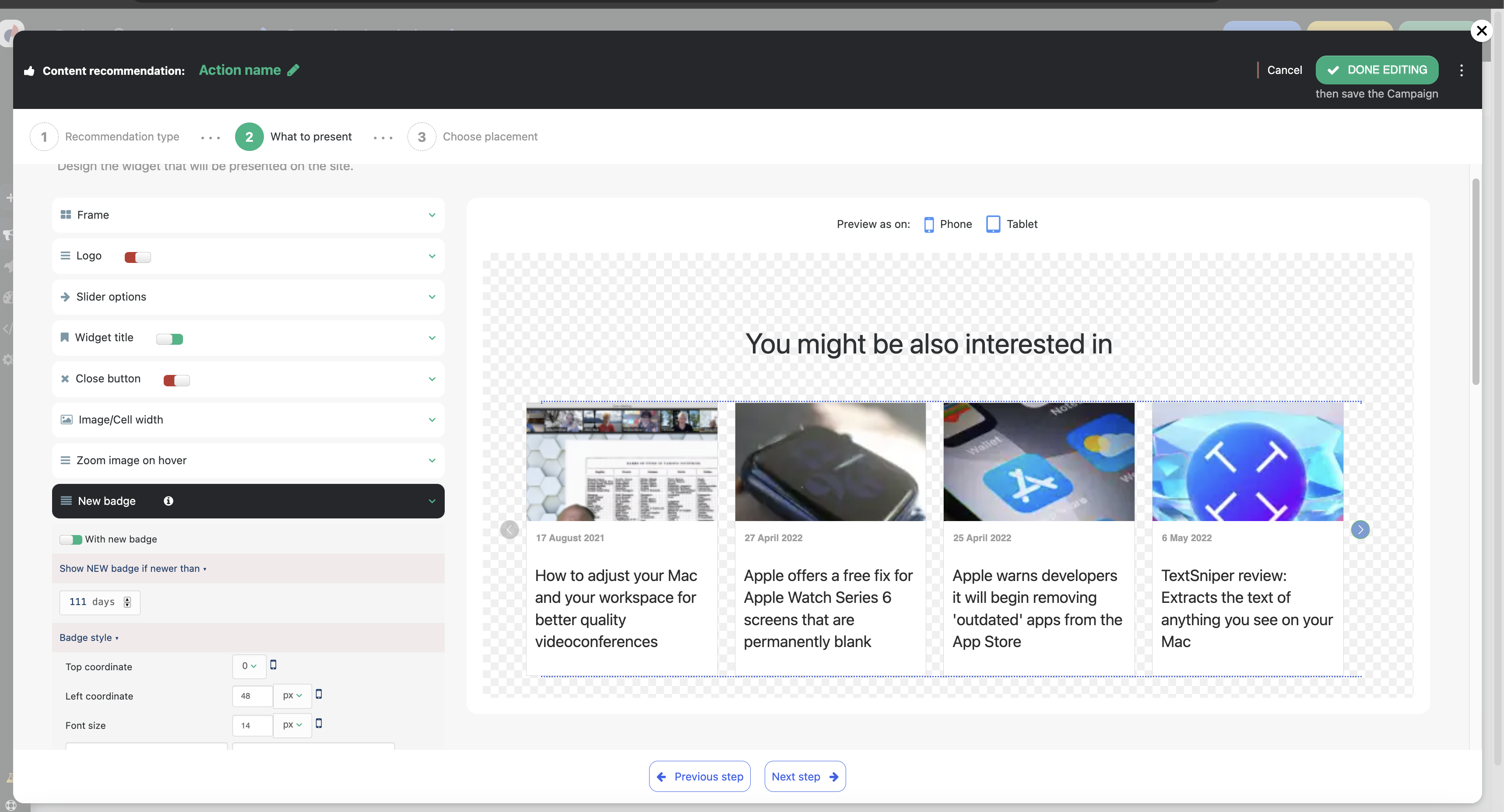
Step 3: Placement, Trigger & Frequency
Choose where and when the widget should appear:
- Placement: Placeholder, popup, or banner.
- Trigger: On page load, scroll, exit-intent, or after delay.
- Animation: Fade-in, slide, or none.
- Frequency: Limit how many times it appears per session/visitor.
You can also define device types, page groups, and advanced visibility conditions.
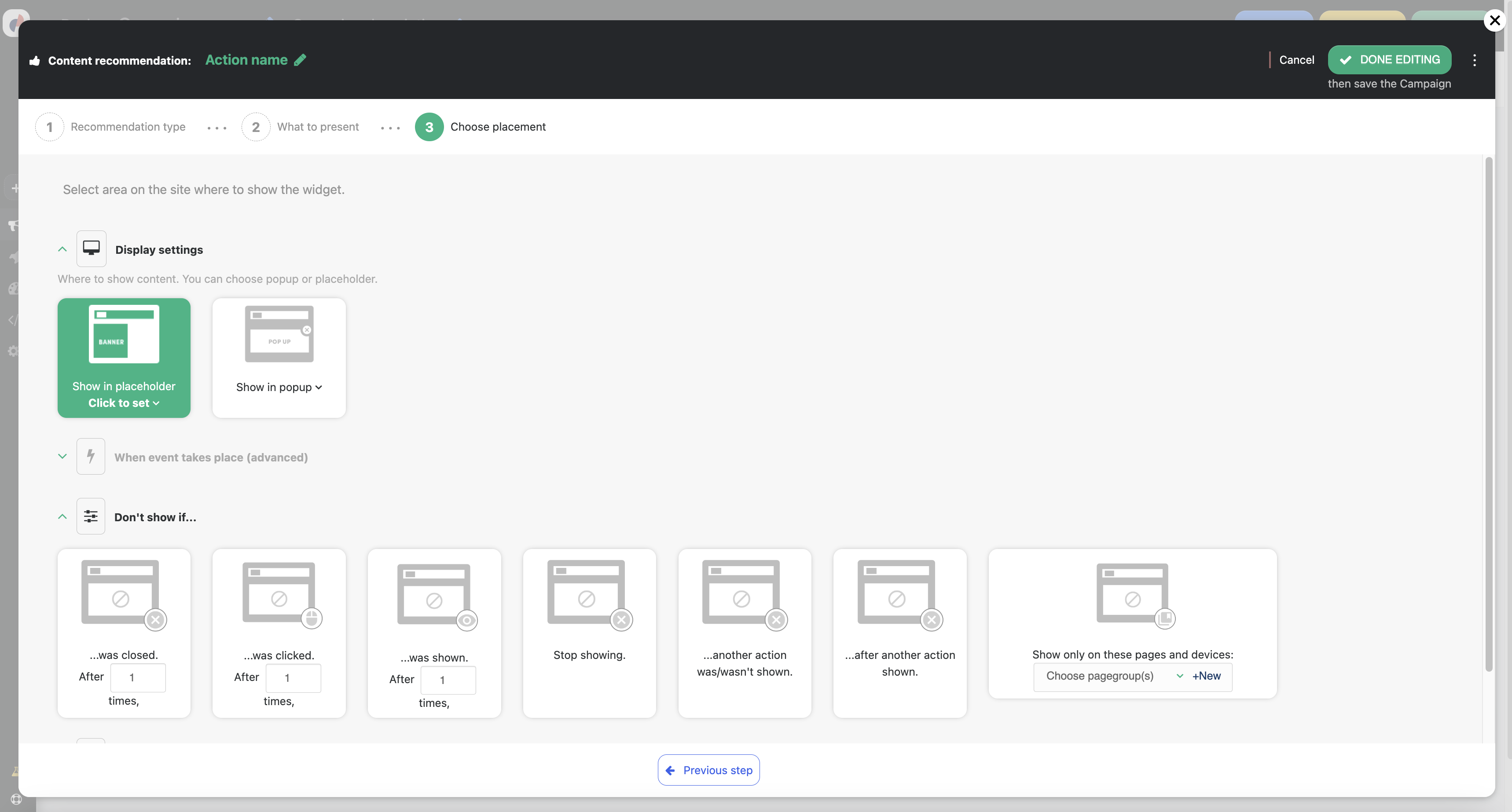
Best Practices
- Test multiple algorithms to see what performs best.
- Use goal tracking to measure success (clicks, views, conversions).
- Match the layout to your website’s content density and audience type.
- Consider adding personalization parameters like visitor segment or referrer source.
Next Steps
Once configured, click Done Editing and save your campaign. You can monitor performance in the campaign analytics section, and adjust logic or design anytime.
