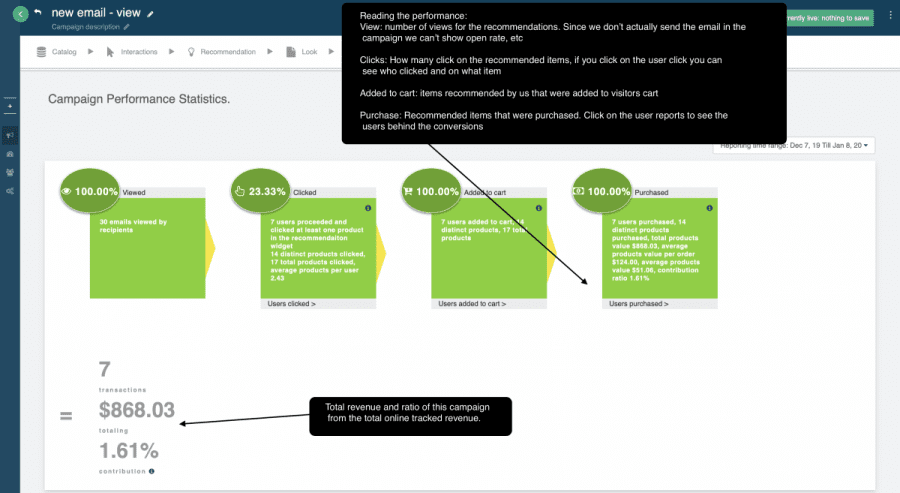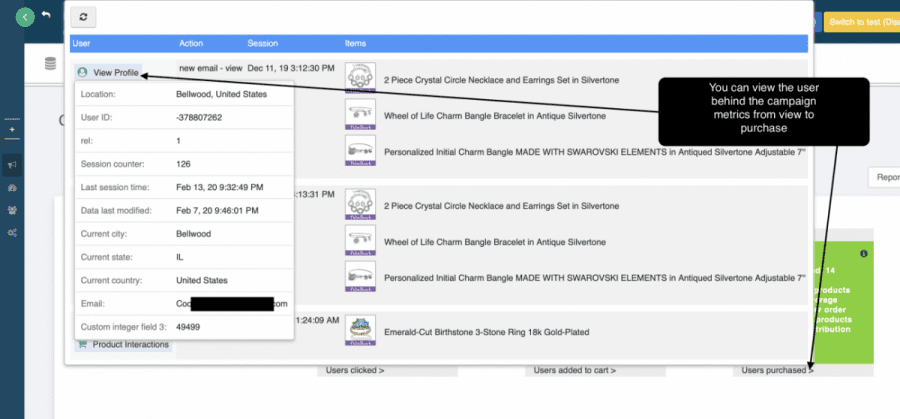This wizard shows you how to obtain a Personyze HTML code which can be embedded into your emails, to include Personyze’s powerful recommendations in your third-party outgoing emails.
Why Use This?
With open-time email personalization, the recommendation engine builds the content of the message at the time your recipient opens it. By factoring in the latest transaction, activity on site, product availability, and current price, we show highly tailored recommendations that lead to higher conversion and tangible increases in revenue.
Integrate our customizable email recommendation design templates in seconds with your existing email provider and campaigns. Simply add the embed code snippet into your email template, and Personyze does the rest.
Steps
Catalog
This step is to allow you to upload your product catalog if you haven’t already done so. Your account only has one product database, so if you’ve already uploaded/synchronized your products for other recommendations, you can skip this step.
Interactions (Product Interaction Event Tracking)
How does Personyze know what a visitor is interested in? The answer is by tracking product interaction events. This allows Personyze to know both what individual visitors are interested in, as well as the general trends among all visitors, or visitors of various demographics, etc.
As with the catalog, if you’ve already set it, you can skip this step, if not you can read more about setting up product interaction event tracking here. If you already have recommendations running on your site, this is already done.
Recommendation
You will be prompted here to choose the algorithm which makes the most sense for your current application and the number of recommended items. You can read more about the various product recommendation algorithms here.
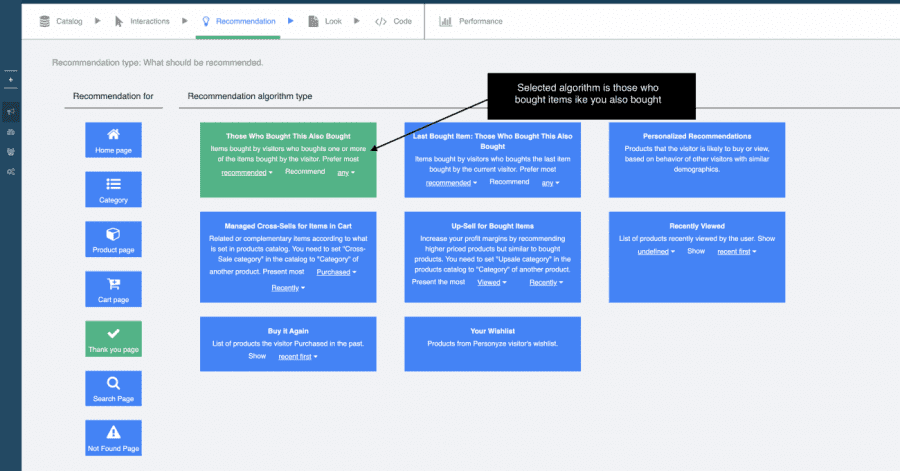
Design
This is where you create the actual display widget design which you will use to show the recommendations in your email. The wizard includes templates, which you can then customize to whatever extent is necessary to match your site and branding, using the template editor. All recommendation templates are responsive, by default.
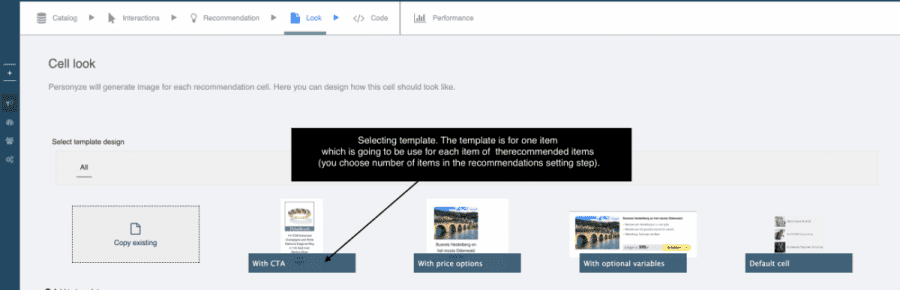
Code
Here is where you receive the actual HTML code which is used to embed these recommendations into your email. Whenever a visitor opens the email, the code will pull the most recent/relevant recommendations according to the algorithm you have chosen, and load them into the email.
You need to insert this code to the place in email HTML where Personyze recommendations are to be shown. This code uses HTML <table>, but you (your designer) can use a different structure. Make sure to replace {INSERT EMAIL HERE} with the recipient’s email, or you can alternatively use CRM ID.
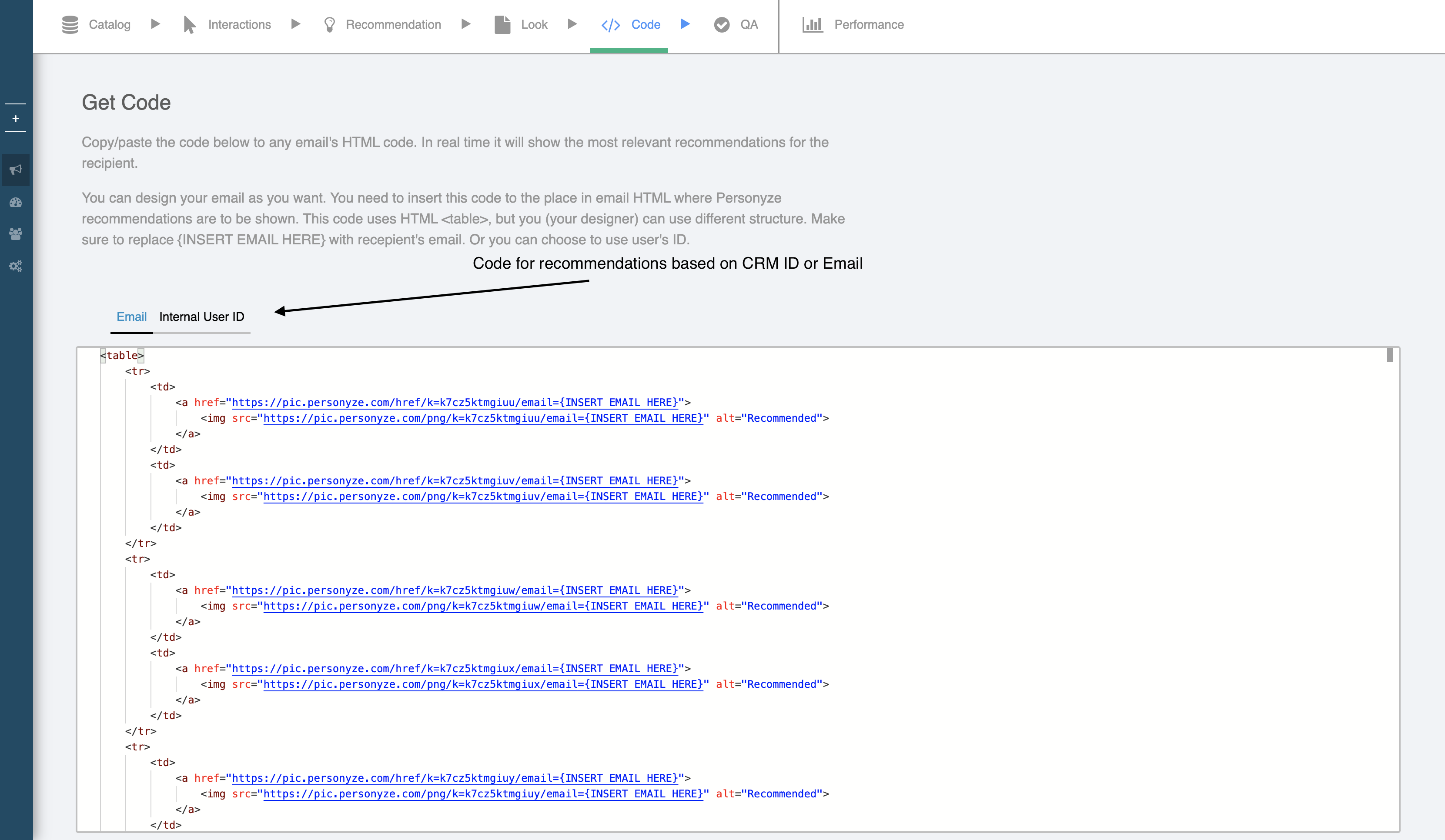
QA for Email Recommendations
You can also QA your embedded/get code email recommendations using the QA tools at the end of the wizard.
To do this, you’ll need to find or input a particular user to see the recommendations for, in the test.

After inputting a user, you’ll see the image(s) that will be uploaded for that user’s recommendations, in the email:
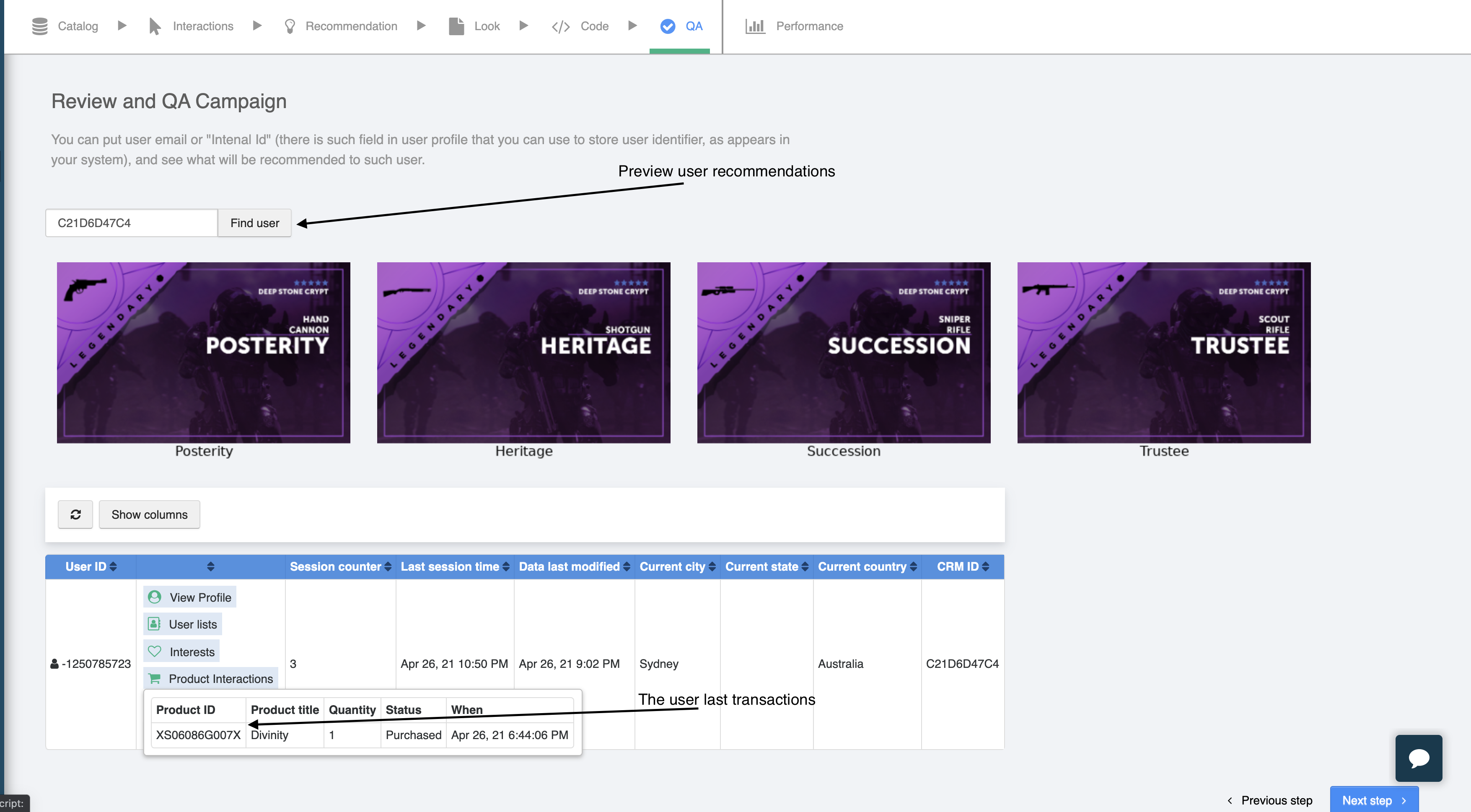
Performance Reporting
Here is an example of the performance metrics we provide for this type of email campaign.