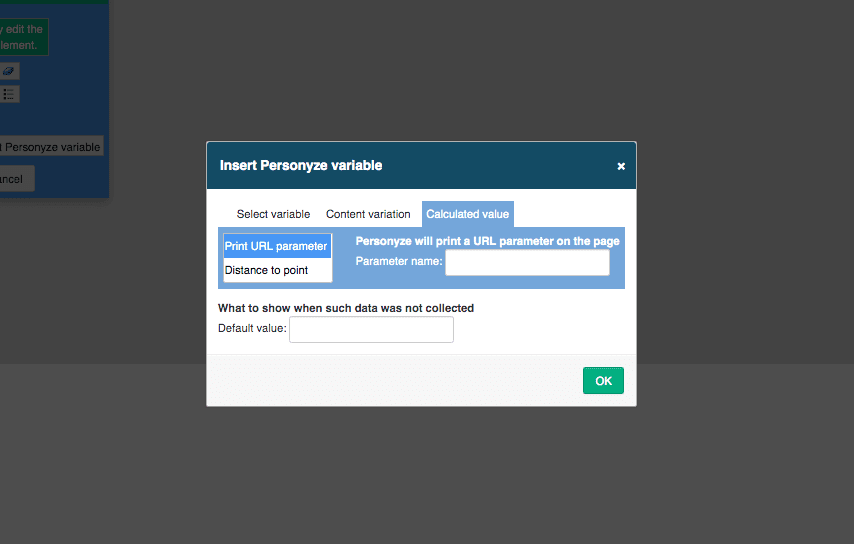Personyze provides you with the capability of inserting anything that you know about an individual visitor into your content, even if it exists in a third-party source such as a CRM. With CRM integration and Personyze variables, it’s no problem to insert user variables like name, industry, account type, company role, search term, or interest into your dynamic landing page content.
What are Personyze user variables?
Personyze user variables are anything that you know about the visitor, which is an item of data that you may want to use for targeting, personalization, or to insert into content. For instance, a person’s first name is something you may want to insert into your landing page, to give them the feeling that you’re relating to them on a personal level. This is a static user variable, in other words it’s unlikely to change.
Their industry is another variable you might know, which can also be inserted into their page, but you may also want to use it for other purposes such as targeting or recommendations. You may want to show them a certain popup offer based on their industry, for example, or factor industry into the algorithm that shows them content recommendations. This is also a static variable, unlikely to change, but with more uses in Personyze.
What are dynamic user variables?
Dynamic user variables are anything you know about a user that may change from session to session, or across time. This could be something like their account type, which may change in the long term, or something that is more likely to be relevant only in the short term, such as their immediate search terms that brought them to your site. These can also be known by Personyze, and inserted into your content.
How to get your user data from CRM and other sources:
Of course, Personyze will need to have this data, in order to insert it into your pages.
It’s possible to have Personyze grab user variables in real time in various ways, such as visually from your page, from URL variables, or from cookies, inserting the kind of variables you want for ABM applications will often entail integrating your CRM or external user database, because this is usually a treasure trove of useful data and user variables. CRM integration is especially important for most B2B, ABM applications of personalization.
Personyze has its own internal database of user data with over 70 data points that it has grabbed or tracked by default, such as their location, behavior, tracked interests, pages they’ve viewed, etc.; so, what’s needed in order to also use your CRM data for personalization is to synchronize or copy your external database to the database that’s internal to Personyze.
Personyze already has many plug and play solutions to allow you to have the visitor’s real-time CRM data available for targeting, recommendations, or as a dynamic variable to insert into your content. These include CRM integration for Hubspot, Pardot, Zoho, Segment, and more.
We even have turnkey integrations for some third-party data providers for anonymous visitors, such as Albacross or Clearbit, although they also require a subscription to those services. This will allow you to have the anonymous visitor’s company name, industry, etc. based on their IP address, quite a handy trick for inbound personalization marketing.
You can read more about our turnkey integrations here.
In many cases, you may not be using one of the companies that we have streamlined integrations with listed above, but don’t worry. Personyze can integrate with any external data source, using various methods such as RSS feeds, spreadsheets, and API integration.
Read more about how to integrate with any CRM here.
As mentioned previously, you can also have Personyze “grab” or scrape variables from your site directly, in real time. This is especially useful for grabbing their search terms from an internal search box on your site, for example, or getting their account type or status from their login cookie.
Read more about setting Personyze to grab data in real time here.
Printing the user data into your content:
Every content widget in Personyze has the option to insert Personyze variables, when you use HTML editor or edit text. You can also set a default value, in case the variable you want to use for that individual isn’t present, but you still want to deploy the content.

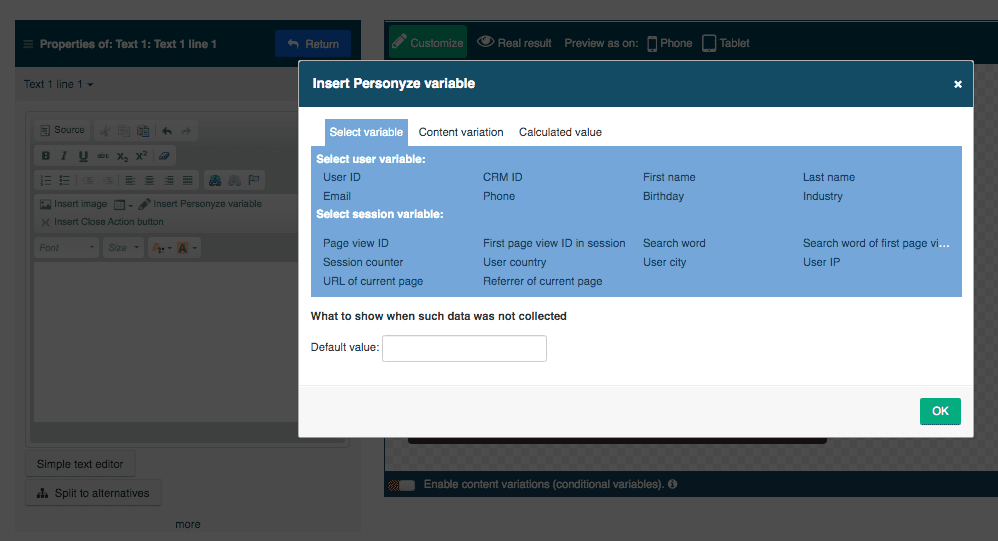
You also have this feature when you use JS actions.
Insert Dynamic Variables Passed from URL Parameters
In the case of dynamic variables passed along from URL parameters, you just need to set Personyze to assign the URL variable to the relevant user data variable, and then insert Personyze variable as before.
Alternatively, you can simply click the tab in the “Insert Personyze Variable” menu titled Calculated value, and print the value directly from the URL. This will not store the data in Personyze, but will only use the URL parameter for the current session.