While you don’t need to do any coding to implement Personyze recommendations across your site and emails, some clients may wish to use their own display method from their CMS, and simply use our recommendation engine to supply the recommendations in a more raw format, to be displayed by their system. The best way to accomplish this is via Personyze’s JSON recommendations option.
Using JSON for Recommendations
Firstly, if you haven’t already done so, you must set up the catalog integration and interaction tracking that is necessary for implementing any Personyze recommendations. If you are an account-holder, you can request that the Personyze Team handle these one-time settings for you, as part of onboarding.
Next, go to:
New Campaign > Content or Product Recommendations Wizard
You’ll find the “Product/Content recommendations in JSON format” option in the “Content” portion of the Recommendation Wizards, or also in the Actions portion of the Targeting and Personalization Wizard.
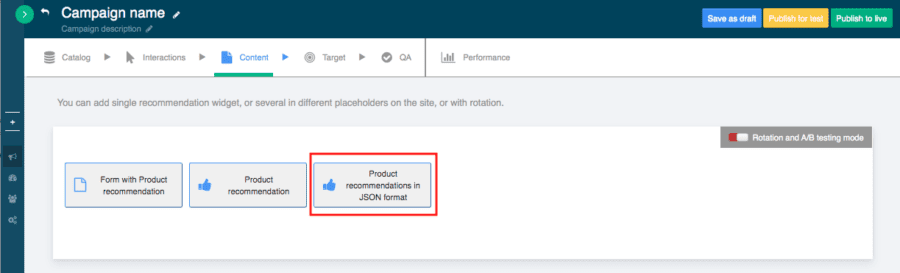
Once selected, after selecting the algorithm you want to use, you’ll be presented with the options for setting the fields to be presented on the page in JSON format, which your CMS system can then be set to read and display.
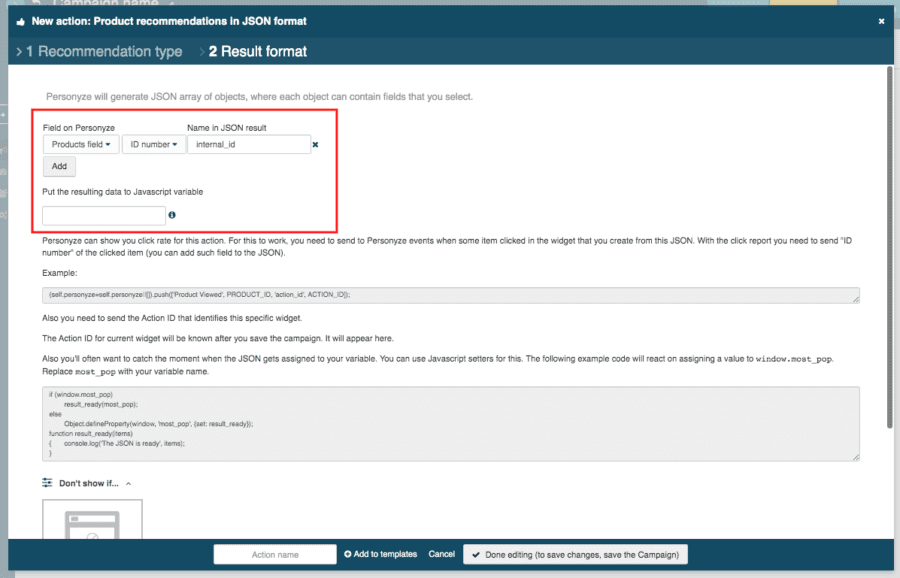
Once you click save and all the necessary arrangements are made in your CMS, you should see relevant recommendations sent from Personyze’s recommendation engine live on your site.
