Personyze recommendations are not only powerful in what they can output to users to increase engagement and revenue, but also in the data you can derive from them, to learn about your products, segments, and constantly improve your approach to personalization.
How to Review Data on Recommendations
Click Dashboard > Insight On Recommendations

You can view the data behind the recommendations here, such as what products are frequently bought together or viewed together.
You can edit the data to remove recommendations that you don’t want to show by using a minus to remove the number of users/transactions.
For example, if items have 2 transactions, setting -2 will reset this recommendation.

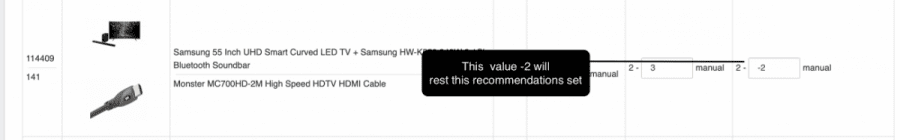
You can also create a new set of recommendations as a way to manually recommend items until we have crowd data; for example, you can show buy together iPhone 11+ iPhone 1 case, by setting this correlation manually (usually when there’s not yet much data for the recommendation engine to use):
100 Rating = Rating is for recommendations that are based on the probability to buy an item and not on the absolute higher number.
2 Users = Minimum two users are required before we can recommend a set of items, you can set the recommendations widget to recommend only if we have more than any number higher than two. For instance, at least 50 people must have bought these two items together, to recommend them.
2 Transactions = A minimum of two users with two sets of transactions are required before we can recommend a set of items. You can set the recommendations widget to recommend only if there are more than any number higher than two.
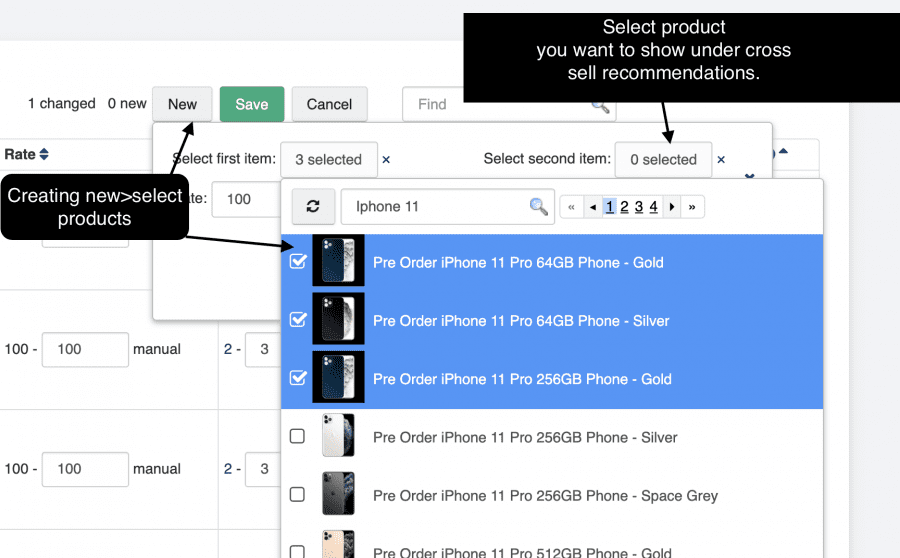
- You can also upload your past data to jump-start the recommendations.
- It takes a few hours for any new sets or edits here to reflect on recommendations on your site/app/email, so don’t expect to see them instantly.
