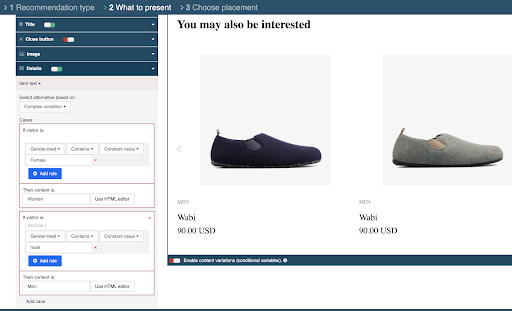Personyze content wizards allow you to create split cases, which are variations of individual elements of your content in your campaigns. For instance, if you wanted the language on a product recommendation to vary depending on the location of the visitor, you simply need to have different language titles and descriptions in your feed, and then set the split case to show different variations based on their location.
How to Create Split Cases in the Personyze UI
In any Personyze content wizard, in the content editor (What to Present), you will see the option “Split to alternatives” in various content elements, in their drop-down menus.
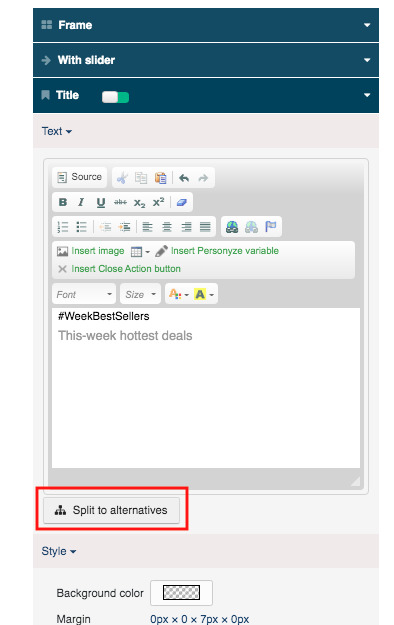
When you click this option, you are given an opportunity to create various cases, and what the content for that element should be in these cases. First, you’ll choose what the case variable is, such as the visitors’ country, URL path, or browser language.
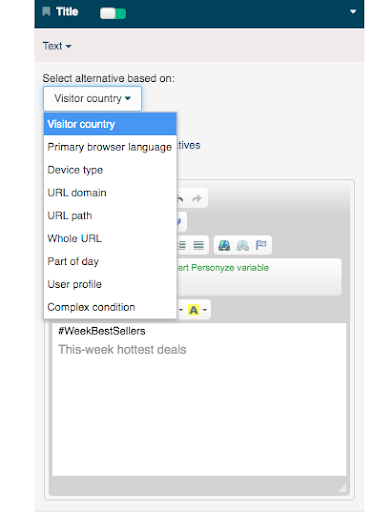
Next, you’ll set the default, and create various cases and what the default should change to for those cases.
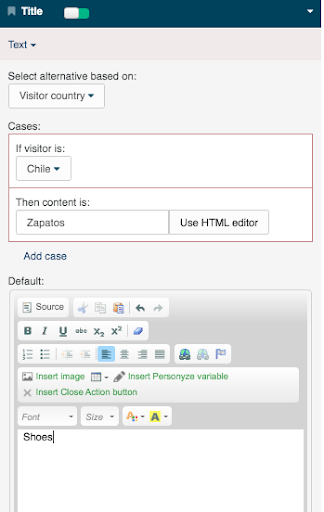
If what you want is more complex or involves images, you can also click “Use HTML Editor”.
Advanced Split Cases
Sometimes, you may have a bit more complicated use case for split cases, in which case you’ll want to select from the dropdown menu “Complex conditions.” This will allow you a variety of additional options, such as allowing you to select variables from your product feed, and swap them out for different content.
This can be useful for a variety of applications, such as changing the default words in your feed. In this example below, the product feed says “male” or “female,” and we’re changing that to “Men” and “Women.”