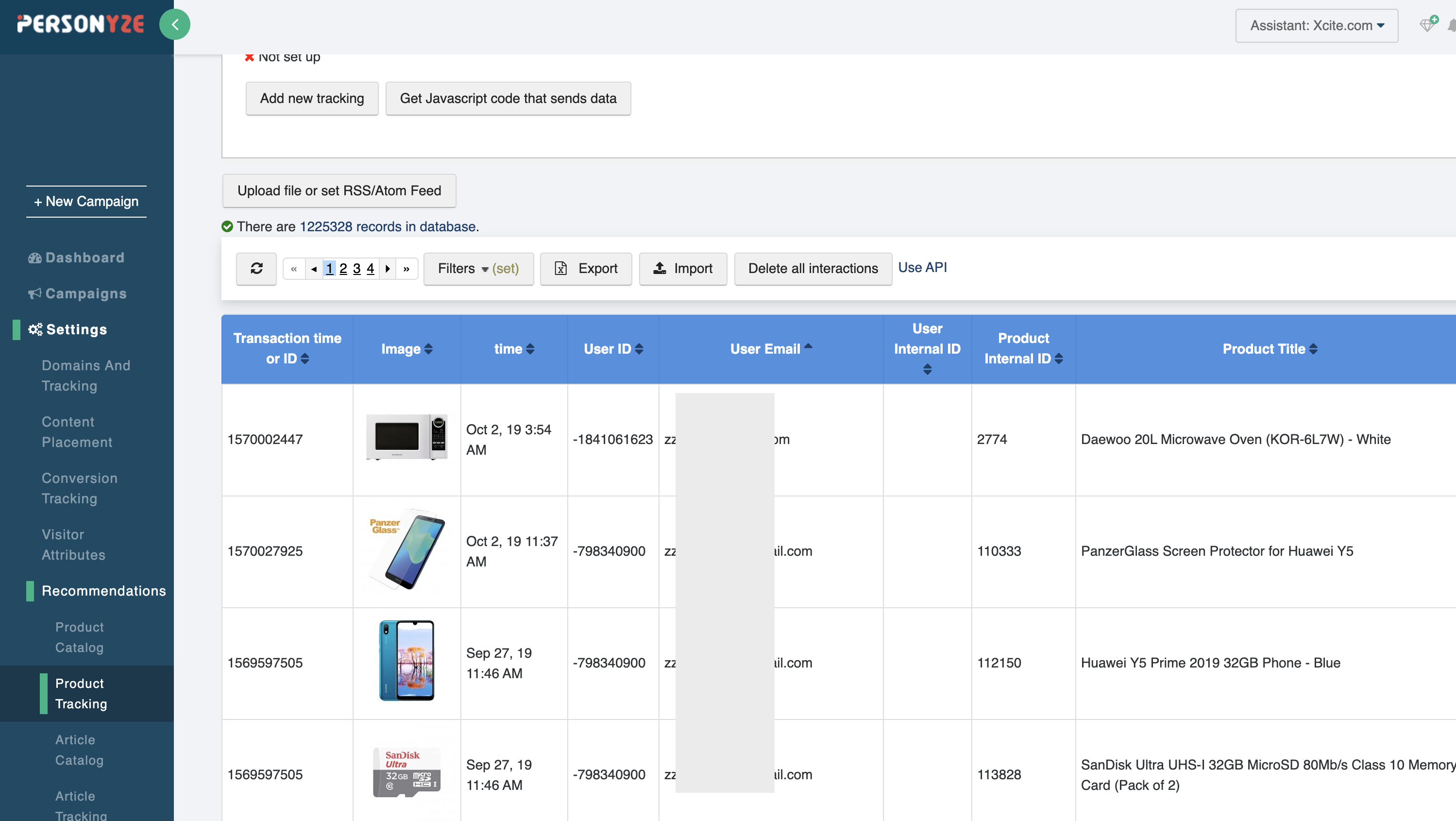Beyond the online transaction data that Personyze can be set to track in real-time, you also have the option to integrate external data about your past or offline transactions into Personyze. Since recommendations are built on transaction data statistics, uploading past or offline transactions helps to enhance your recommendations and leverage transactional data from physical stores where customers can see the goods and consult with floor representatives.
Why Use Past Transactions?
The reason for uploading past transactions is usually if you are a new Personyze user and you want to give your recommendations a jump start since otherwise, they would take a while to build the data that makes the recommendations relevant (through tracking customer interactions from the time you integrate Personyze with your site). With a past transactions feed, you can reach relevance much faster, by feeding the recommendation engine data about which products which users bought in the past.
Why Use Offline Transactions?
The primary reason for uploading offline transactions is to enhance your existing recommendations, such as if your business does in-store sales, where customers can see the goods and consult with floor representatives. Ideally, this would be a live feed that updates regularly (such as RSS, ATOM feed, or SFTP) since this is most likely an ongoing rather than one-time data source.
Data Structure
The most essential elements for your external data feed to have are:
- Email: Customer email address, beyond its usage as a unique key identifier that can recognize and point all transactions to one customer it can also be used for email recommendation campaigns, such cross-selling emails based on items purchased. Email recommendations can be broadcasted from our platform, or embedded in your existing email templates, where you can even add recommended items to all emails you send, such as invoices or shipping updates, etc.
*The email address is optional, if your feed has the customer CRM user ID, then we already have a key identifier to connect transactions for a given user. - CRM/Internal User ID: The unique user ID to each individual customer, usually it’s the CRM ID. The CRM ID is optional; if your feed has the customer email address, then we already have a key identifier to connect transactions for a given user.
- Order/Transaction ID: This helps Personyze know which items were bought together. If multiple items have the same order ID, Personyze knows to recommend them together, if they’re purchased together often enough (10 times or more, etc.)
- Purchase Time: This should be the date and time of each transaction. This helps with a variety of aspects of the recommendations, including knowing when an accessory was usually bought shortly after a primary item, or knowing which products have been popular more recently.
- Product ID: This should be an ID that is unique to each product, and present somewhere on the page for Personyze to track; if there is no product ID present on the page, the product URL can be substituted.
Data Upload Method
To upload a past/offline feed, go to Settings > Recommendations > Product Tracking, And here, click either to add an RSS/ATOM Feed.
*If you use an SFTP, you’ll first need to upload the file to a folder called “upload” on save.personyze.com the file name needs to be “product-interactions.csv” “product-interactions.xls”.
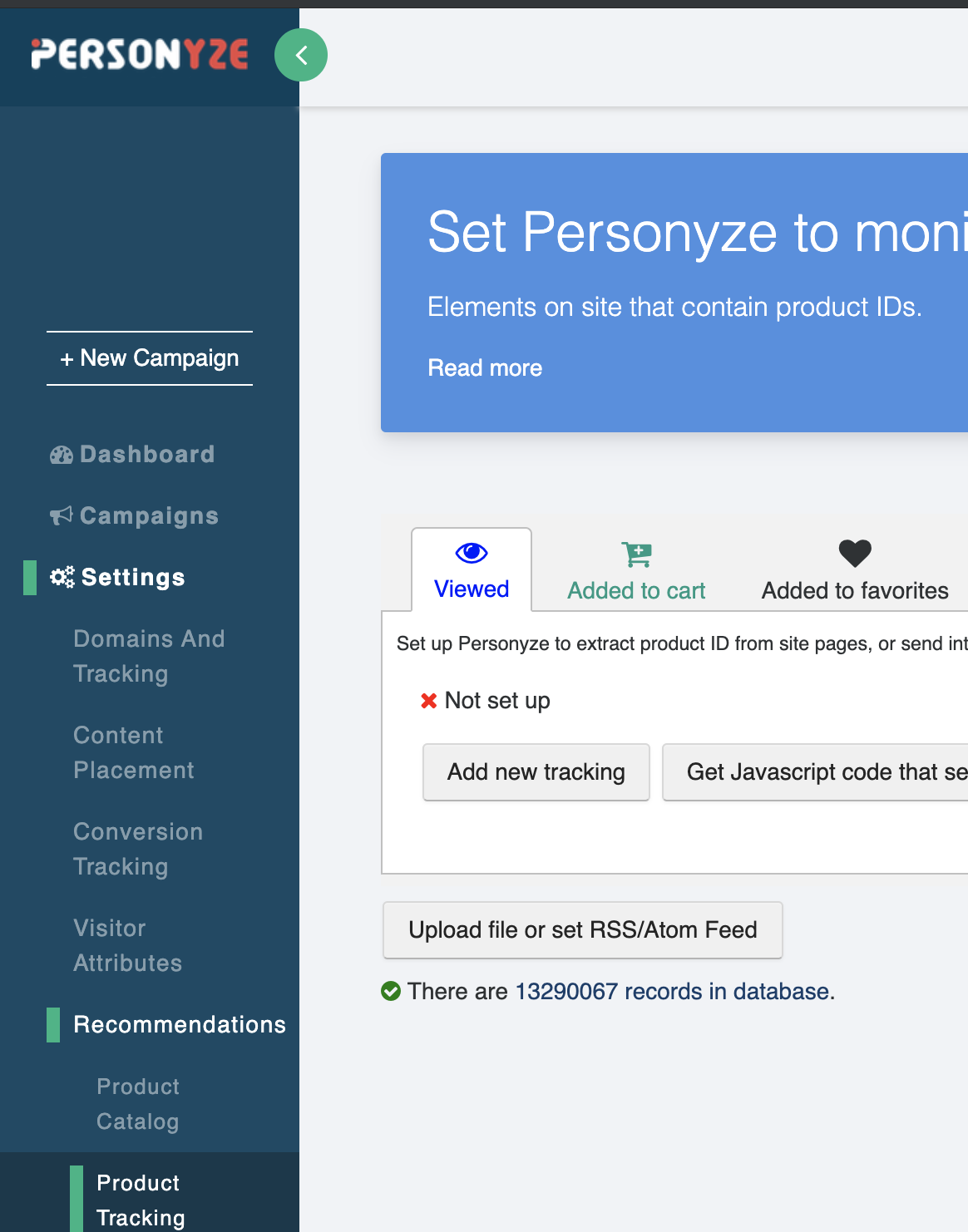
Once uploaded, you’ll need to tell Personyze which columns are which.
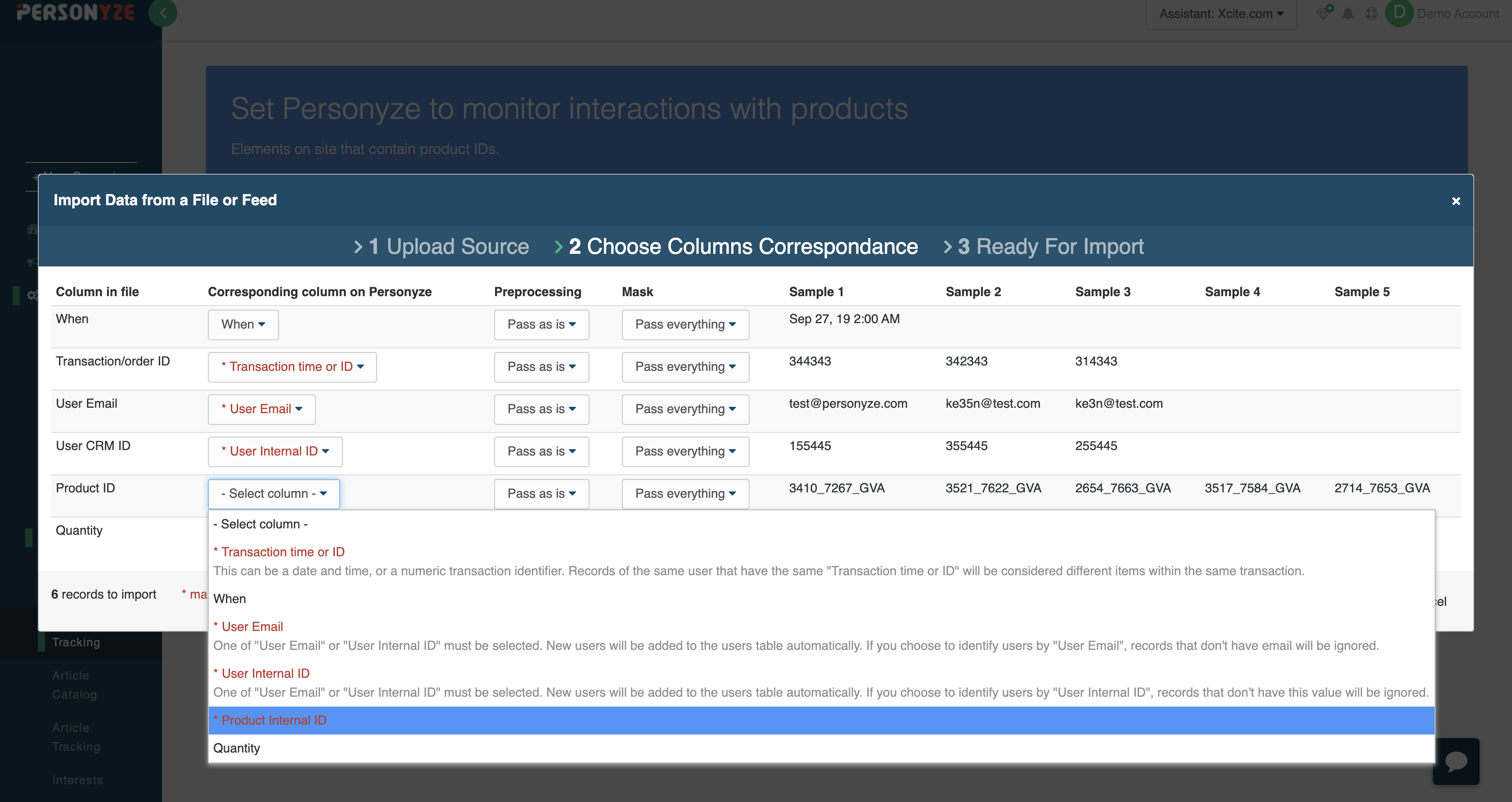
When you’re finished, click save, and it should be done. You should also be able to see your updated feed.