Setting Up Your Personyze Integration with Segment
Your cross-channel targeting and personalization in Personyze can be drastically enhanced by integrating your data from Segment. This integration is easy to accomplish and allows your Personyze campaigns to be enhanced by any data you have on your visitors from other sources, such as CRM, email platforms, or offline transactions.
Step 1: Create a Segment Connection in Personyze
In the Personyze dashboard, you can initiate the integration with Segment by going to:
Account Settings > Integrations > Segment.

When you’ve arrived at the Integrations page, you’ll see the Connect to Segment button near the top. Click Keys, and you’ll be shown your Personyze API Key, which you’ll need to copy and paste into the Segment platform.
Step 2: Create a Personyze Destination in Segment
- You can either click through to Segment from the link in the Personyze Integrations interface, or you can find your way to your Segment destinations via your usual methods.
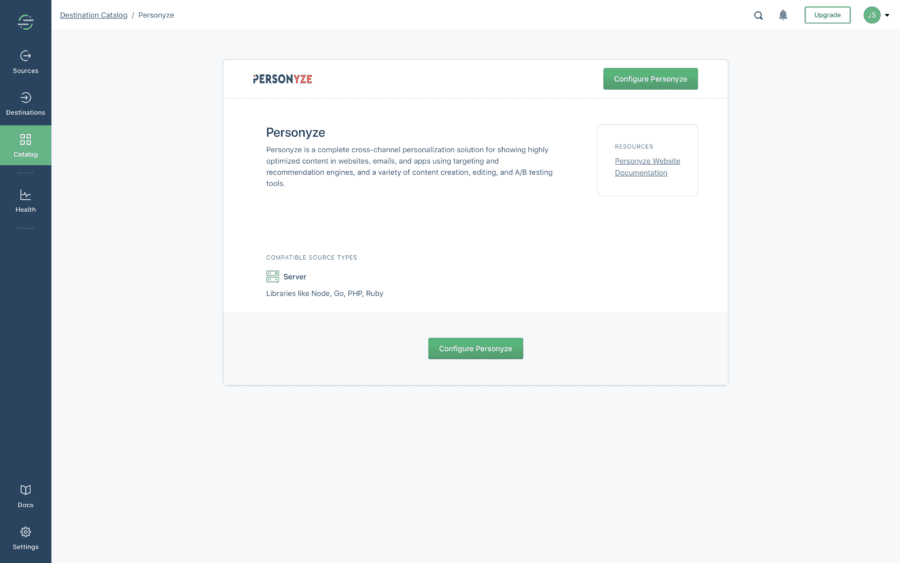
- Once redirected to Segment, from the drop-down modal, select the Segment Source that you would like to configure with Personyze.
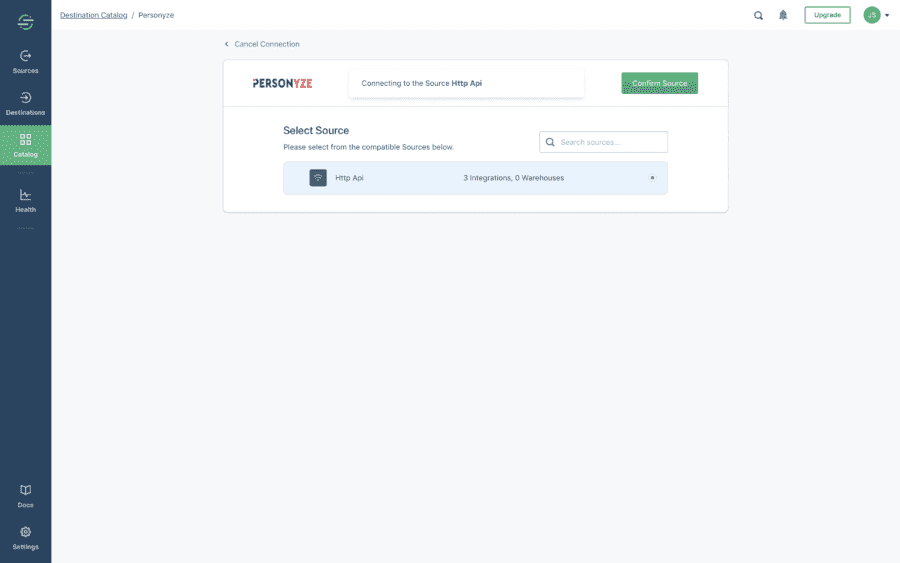
- Once selected, click “Send Data” and your Segment Source will now be sent to Personyze! You’ll also be prompted to enter the API key for Personyze.
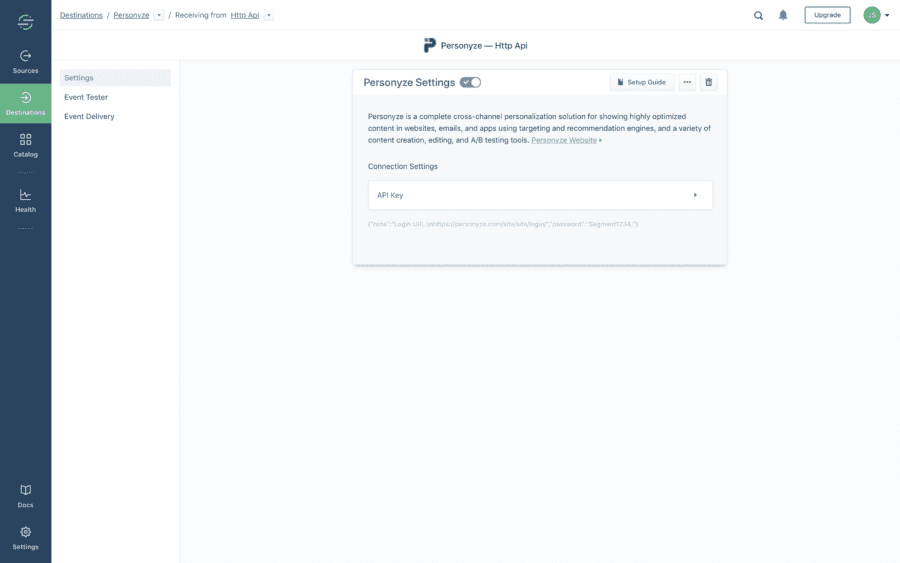
Step 3: Processing your data from Segment
Segment data can be used in a variety of ways in Personyze, but they fall within the two primary categories of Targeting and Recommendations.
Using Segment Data in Personyze
Targeting
Segment data will be found under Profile Data in the targeting rules, and can also be viewed under Dashboard > Users in the Settings menu, as seen here:

Applications of data from Segment can include targeting based on data variables from CRM or social platforms including demographic information, role in company, industry, position in the funnel, and any custom data variables you have in platforms connected as sources to Segment.
Recommendations
Segment data can be used in recommendations either as filters added to a normal recommendation, or in machine learning algorithms which detect patterns in your total interactions data, and make recommendations based on these findings.
In the case of recommendation filters, you can simply select the Visitor Profile Data variable from the filter options which you want to use.
In the case of the machine learning algorithms, Segment data will be automatically taken into consideration by the algorithms, and you do not need to make any further changes.
